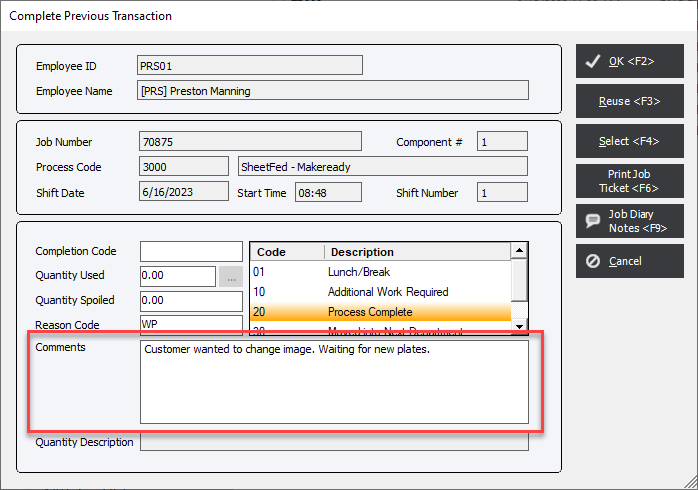Production Comments
Updated July 11, 2023
Production comments are a good way to communicate various issues that may arise during the processing of orders in Data Collection.
Data Collection users can be added to a Job in 2 ways, either from the Notes<F5> button during the start of a process or when a Completion Code is entered (For Start Time Only employees).
Notes <F5>
While the operator is entering in the start of new Time Card Production Entry the user can select the Notes<F5> button or press F5 (function key 5).
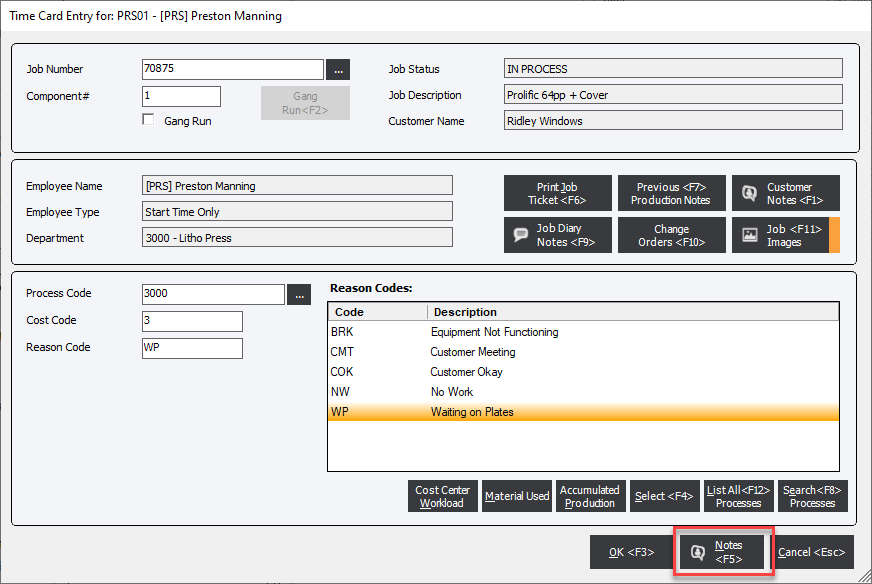
This will bring up the Notes screen where the user can enter information.
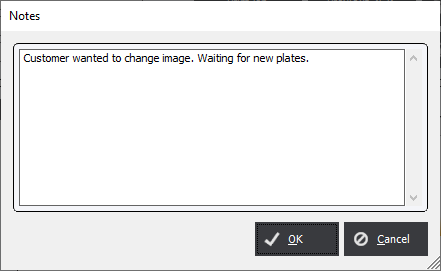
Employees that are designated as Elapsed Time or Start and End Times have the ability to enter multiple Production Comments via the Notes <F5> button. Start Times Only employees may only add Production Comments via the Notes <F5> button once but have the ability to modify those notes when they enter a Completion Code.
Cost Code Completion - Start Times Only employees
When the user is in the process of completing a task they will be able to modify or add to any Production Comments they created while starting the Process.