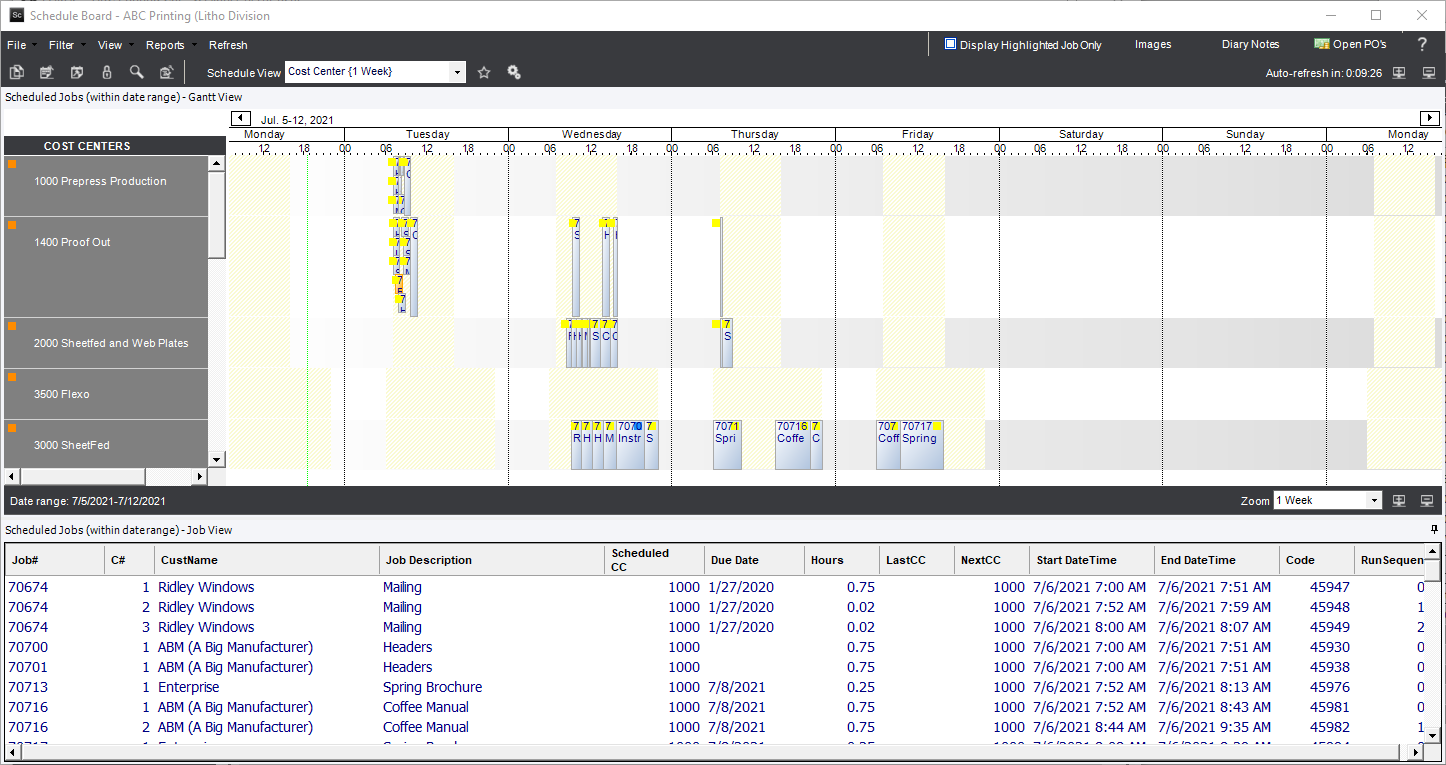Ghantt Scheduling Module Main Screen
The Scheduling 2010 module is designed as a production management tool that will enable automatic loading of single or multiple orders, as well as multi-function adjustments to existing schedules.
In order to utilize production capabilities efficiently and also to meet customer delivery requirements, numerous issues must be taken into consideration when developing a schedule. These factors include the capacity of cost centers and the requirements of the jobs that are loaded into those cost centers.
There are 2 ways to access the Ghant Scheduling module from the Home Screen
1. Home Screen Tab Method
Click on the Schedduling box in the Production Section of the Home Tab. This is only visible when the Home tab is chosen.
Eclipse System - Main Screen
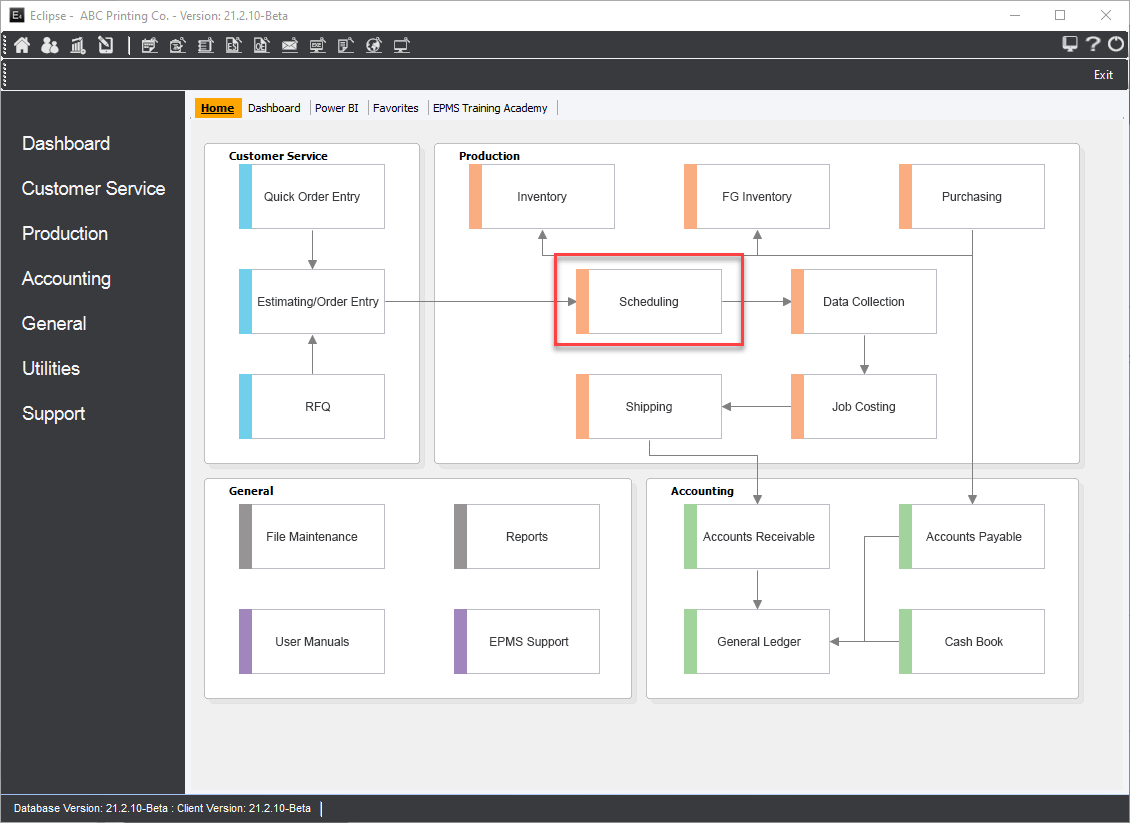
2. Left Tool Menu Method
Select Production->Scheduling from the left Tool Menu
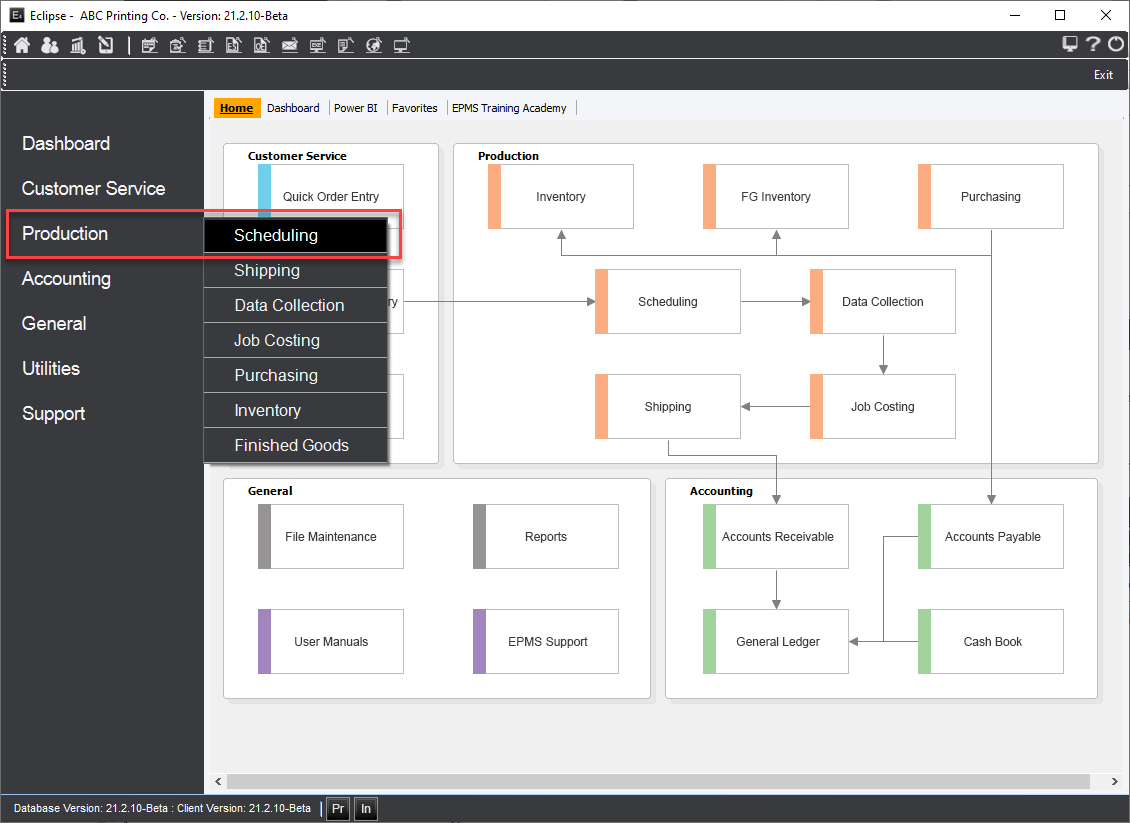
The graphic display of data in this module is a Gantt Chart which illustrates the project schedule. As items viewed on the charts are clicked, detailed information regarding the particular order process will appear as a pop-up information panel with items designated as a step in the setup of the module.
Ghantt Scheduling Main Screen