Add Button
Updated August 18, 2023
With the Shipments tab selected, click Add to add a shipment.
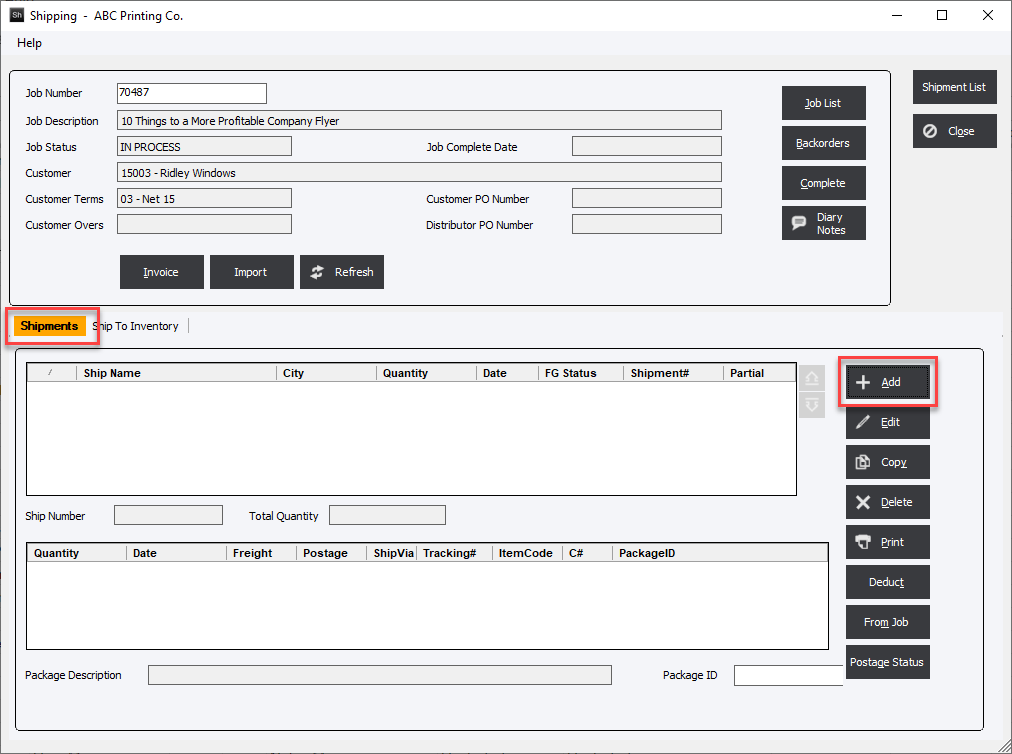
Depending on whether the order was created from a previous job or not, the system will display either of the following Shipment Options screens.
Shipping Options Screen with Previous Job.
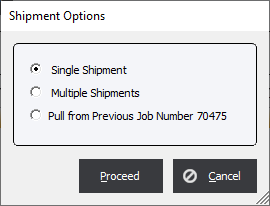
Shipping Options Screen without Previous Job.
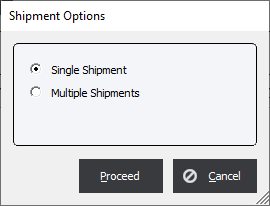
Depending on which option is chosen, the user will continue with 1 of the following workflows;
- Single Shipments
- Multiple Shipments
- Pull from previous Job Number