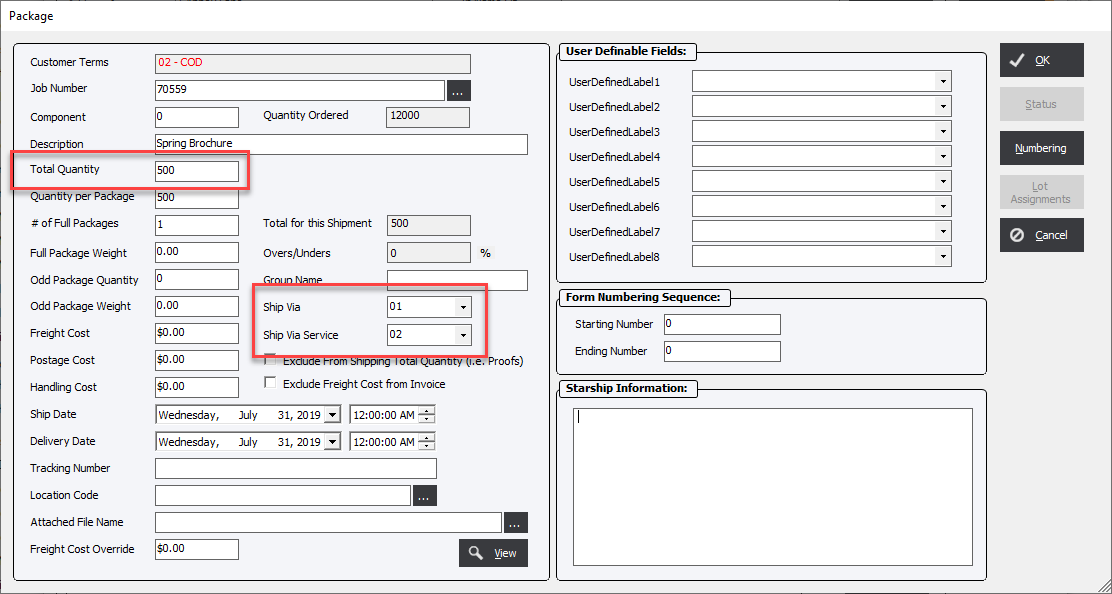Multiple Shipment Option
Updated September 12, 2023
The system will allow the user to conveniently create several Shipments to different locations without having to visit numerous data screens (as would be the case entering Single Shipments). Of course, after the Shipments are created, the user will be able to review and edit all the data that the system has loaded.
When the user Adds a new Shipment and selects the Multiple Shipments option.
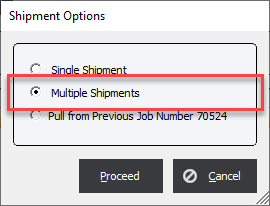
The system will automatically display the Ship To Addresses screen for that account.
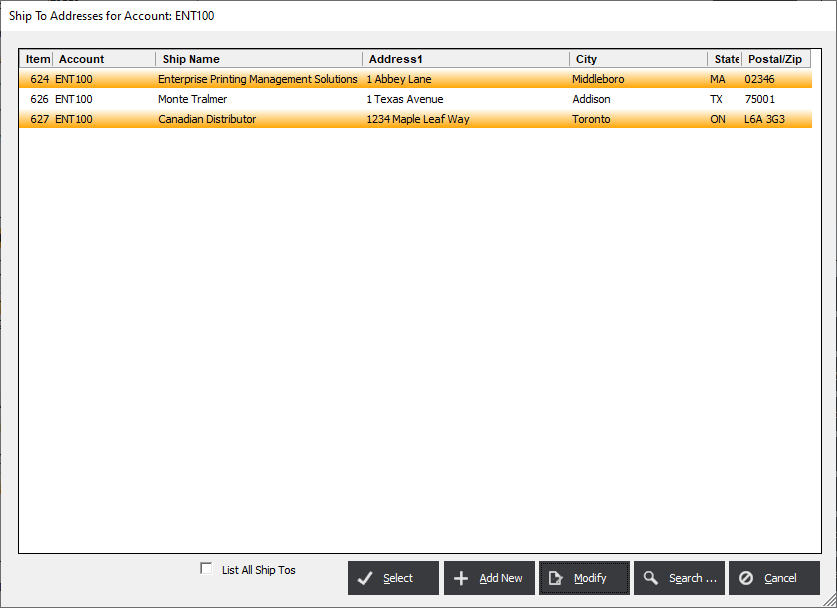
Using the computer Ctrl key, highlight one or more addresses in the list, then click Select. The system will display the Create Multiple Shipments screen.
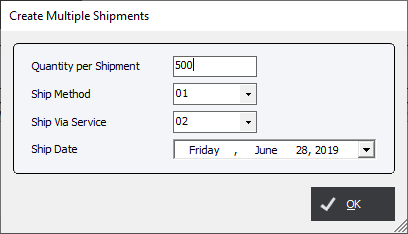
Enter/select appropriate data noting that all values entered here will default all the appropriate fields in each newly created Packages. Click OK to save the shipments.
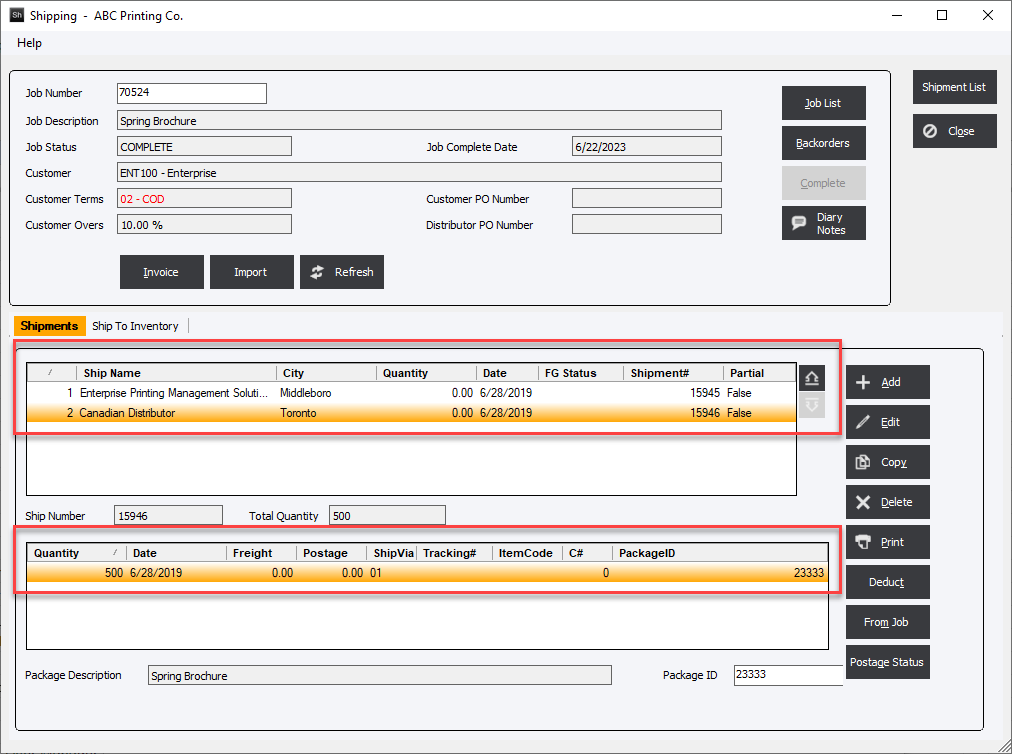
NOTE:
If the System Setting option Don't auto create Packages when using Multi-Shipment option is set to Yes then the system will create the appropriate Shipments but WILL NOT add individual Packages.
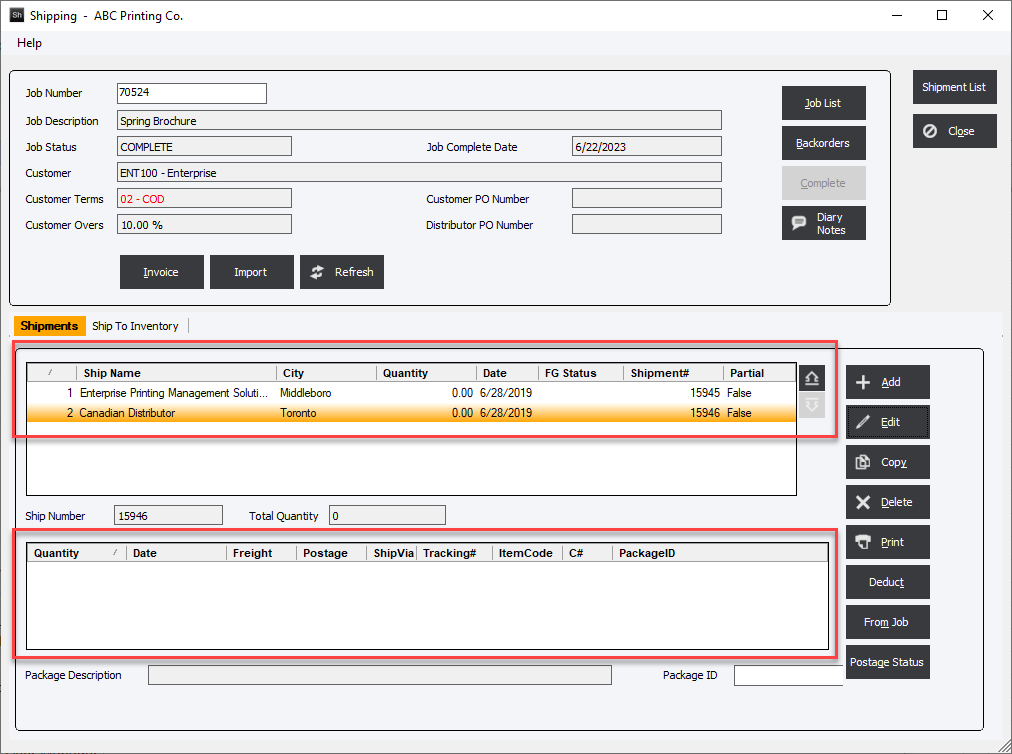
The system will return the user to the main Shipping screen where the user can Edit each individual shipment if required.