User Manager - Introduction
Updated April 20 2023
The User Manager controls who is allowed to log into the system and what permissions they have to various modules.
Users can have permissions and access on an individual basis or they can belong to a single permissions Group that shares common settings. NOTE : Group settings supercede individual settings.
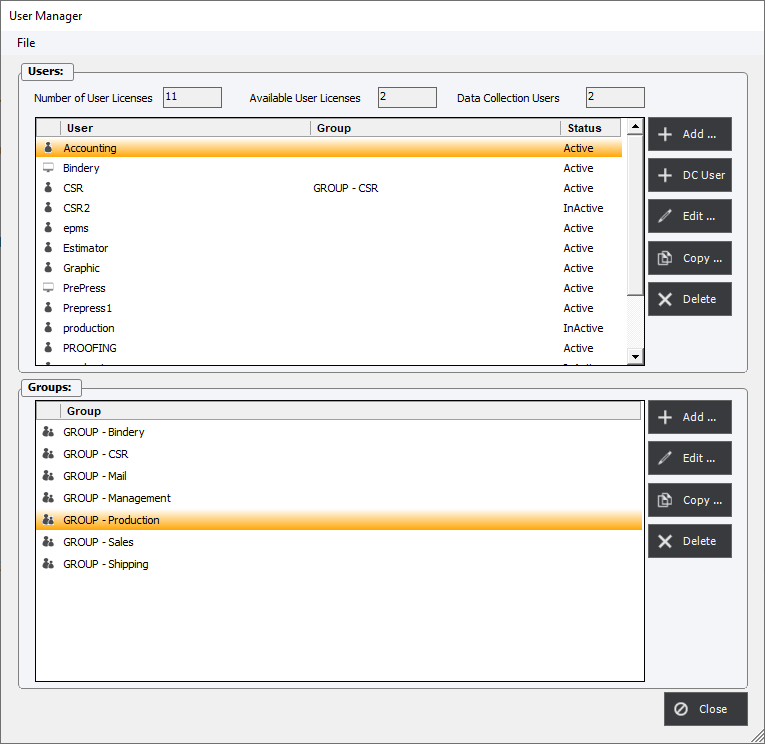
The User Manager main screen is divided into 2 sections; Users and Groups.
Users
Number of User Licenses, Available Users : The system keeps track of the number of Registered Users and subtracts active users from total.
Data Collection Users : The system allows for an unlimited number of Data Collection users but keeps track of the number of active log in creditenials.
Add : Create a new log in user.
DC Users : Data Collection users which is a special type of users that only give control to the Data Collection module. DC Users can have multiple Shop Floor Employees assigned to it.
Edit : Modify an existing log in user.
Copy : Duplicate an existing users permissions to create a new log in user.
Delete : Remove an existing user from the accessing the system.
Groups
Groups have the same permissions screens as Users but add the ablity to add users to the group.
Add : Create a new set of permissions that can be assigned to existing log in users.
Edit : Modify an existing permissions group.
Copy : Duplicate an existing group's permissions to create a new permissions group. The new permissions group will not have any users assigned to it.
Delete : Remove an existing permissions group from the accessing the system.