Chargeback Codes ...
Updated June 14, 2023
The Chargeback Code system allows the user to assign one or more Chargeback Codes to an order which will break down the Job Sell Price based on actual dollar values or percentages. This breakdown is then able to be printed and/or integrated into a Custom Program interface for export. These would be developed on a custom basis and would typically include features such as a date range filter or options for printing a hard copy of the report or writing data to a text file.
The user is encouraged to contact EPMS support for additional information regarding a custom chargeback interface and report.
The creation of Chargeback Codes can be done from the Customers Menu within File Maintenance.
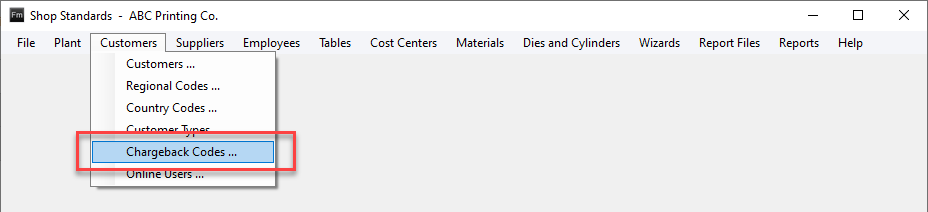
Click Add, Edit or Delete to create, modify or erase Chargeback Codes.
Chargeback Codes Screen
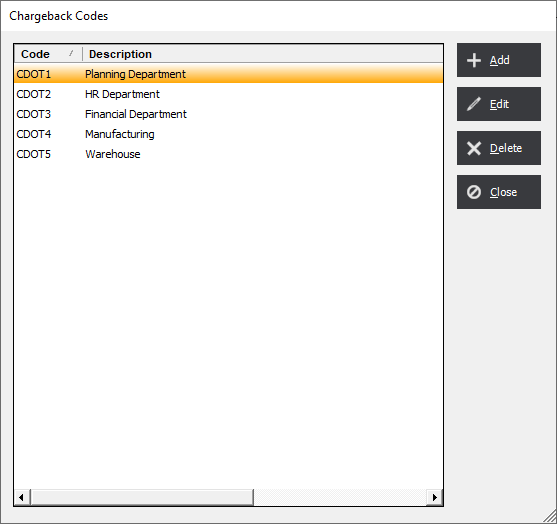
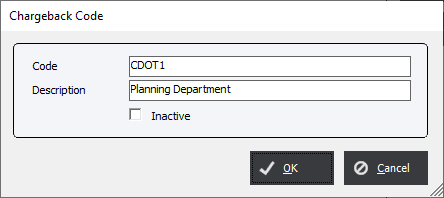
Code : Alphanumeric up to 50 characters. The code can be broken down into segments as defined in System Settings.
Description : Alphanumeric up to 50 characters.
Inactive : Allows Chargeback Codes to remain on the system for historical purposes but will not show in lists.