Quick Search
Updated September 1, 2021
Quick Search is a handy way to search a Data Grid quickly and easily.
1. Start by selecting a column on the Data Grid .
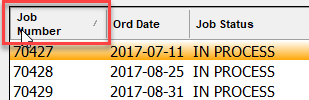
2. The Quick Search Criteria box will pop up allowing the user to enter in the desired criteria related to the information in the column.
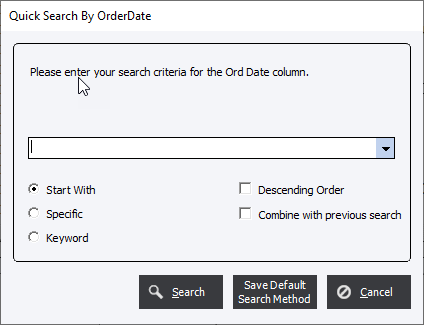
Search Button
Will perform the search based on the criteria
Save Default Search Method
This set the Data Grid to this Quick Search every time that the Data Grid is accessed.
3. The direction arrow next to the column title will indicate which way the sort of the of the results is taking place.
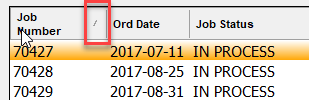
To reverse the sort order; right-click on the Header. A contextual menu will appear.
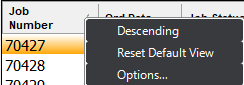
Select either Ascending or Descending, depending on what the results where currently.