Inks
Updated November 19, 2021
Every component type with the exception of Digital/HSC and Finished Goods has a section to allow the user to define the ink material use in the component. All inks sections have the same entry screens but will have certain fields grayed out for their specific requirements.
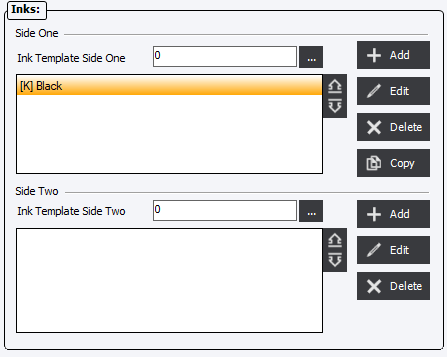
There are 2 ways in which to select inks for a component;
Add ink material as needed through the Add button (the Copy button will copy the contents of Side One to Side Two) in which case if the user attempts to add or copy more inks than are specified on the Layout Tab, the system will display a warning but will allow the user to add or copy the inks.
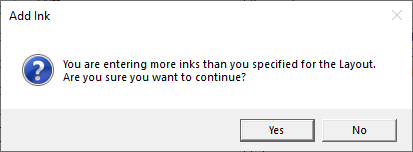
Copy
The Copy button will copy the inks defined on Side One to Side Two. The process of copying inks from Side One to Side Two will also set the Number of Washups on the inks of Side Two to 0.
If the Number of Sides is set to 1 and the user tries to use the Copy button the following warning will be displayed.
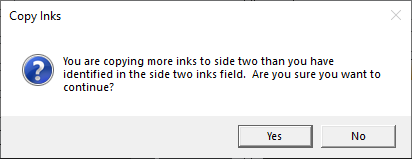
Note : This is a warning but the system will allow the user to continue.
Ink Templates allow the user to create predefined ink configurations that can be used for customer specific colors. Ink Templates are also an integral option type when creating wizards.