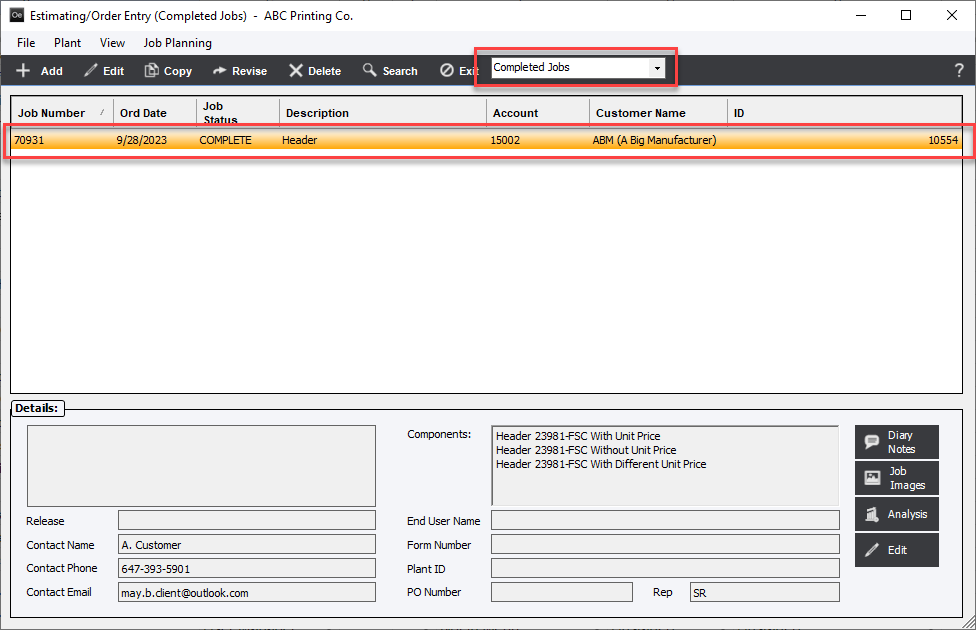Complete Button
Updated April 24, 2024
Applies to : Shipping
Once all Shipments have been made for an order the user can click the Complete button to change the Status of a job as it is shipped (i.e. typically from In-Process to Complete).
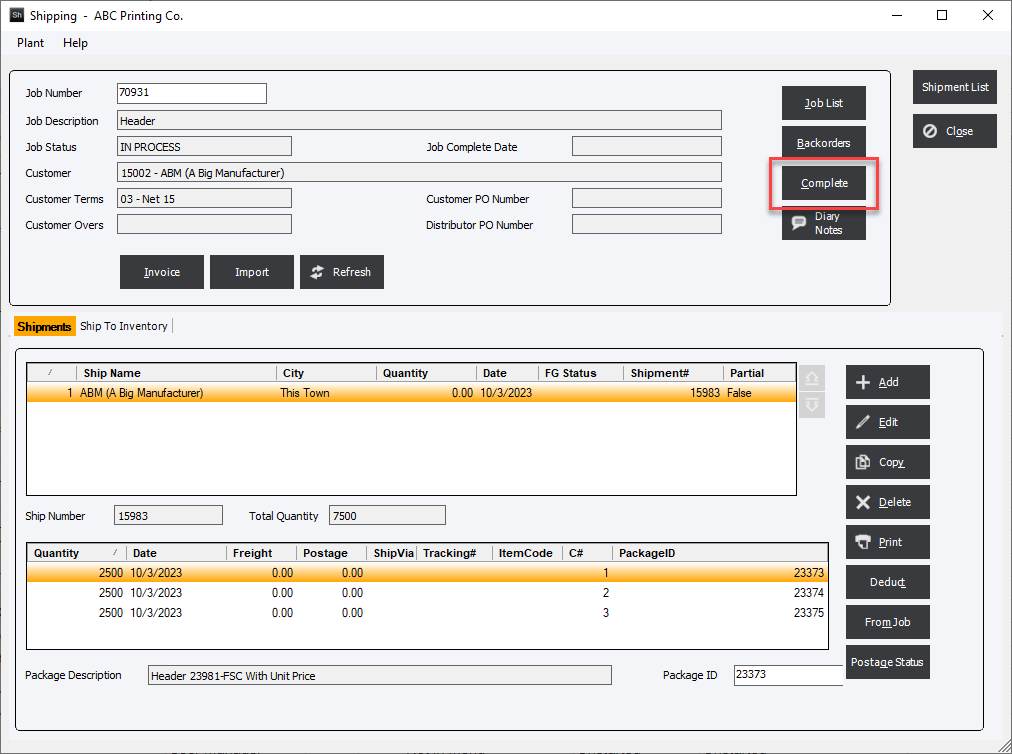
Click Complete and the system will display the Complete Job screen to allow the user to enter in the Date Completed.
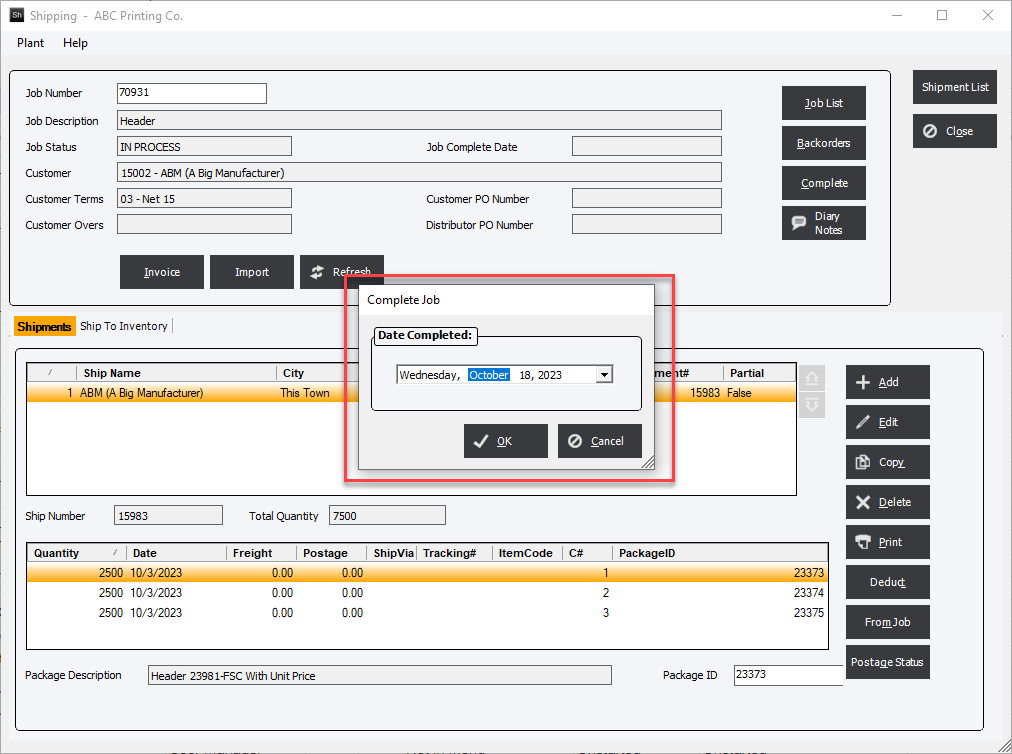
Once the Order has been completed the button will gray out and the Status of the Order will change.
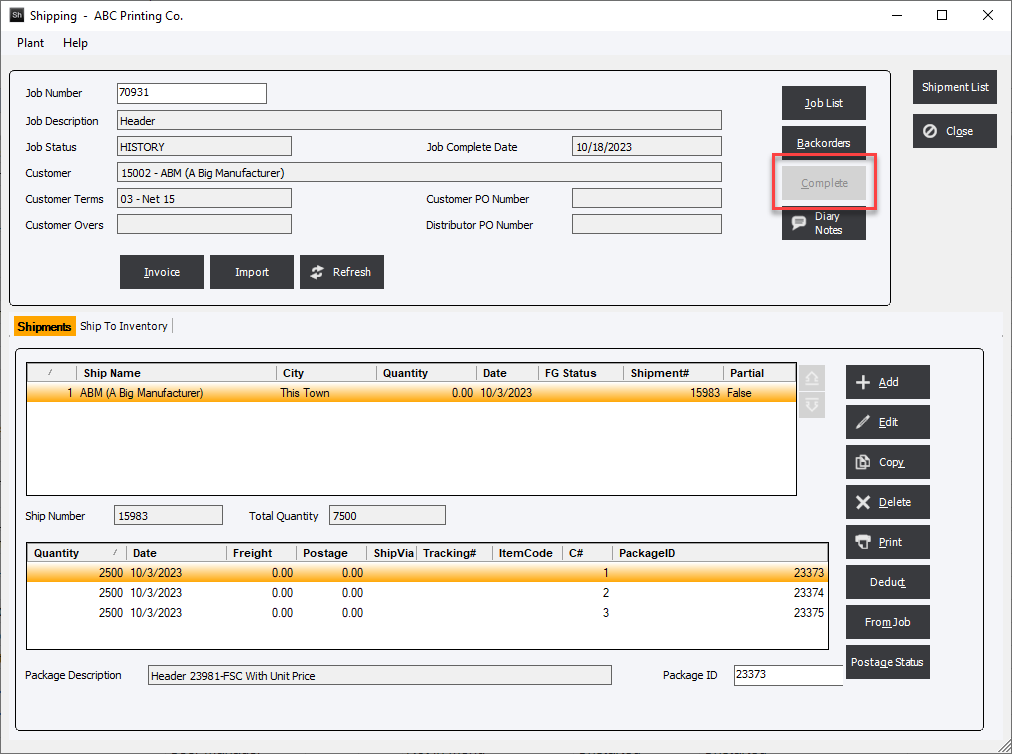
The Order Status will automatically change to either Completed or Back Order (for Finished Goods when there is not sufficient inventory and if the option Don't Create Back Orders on Finished Goods Shipments is set to No).