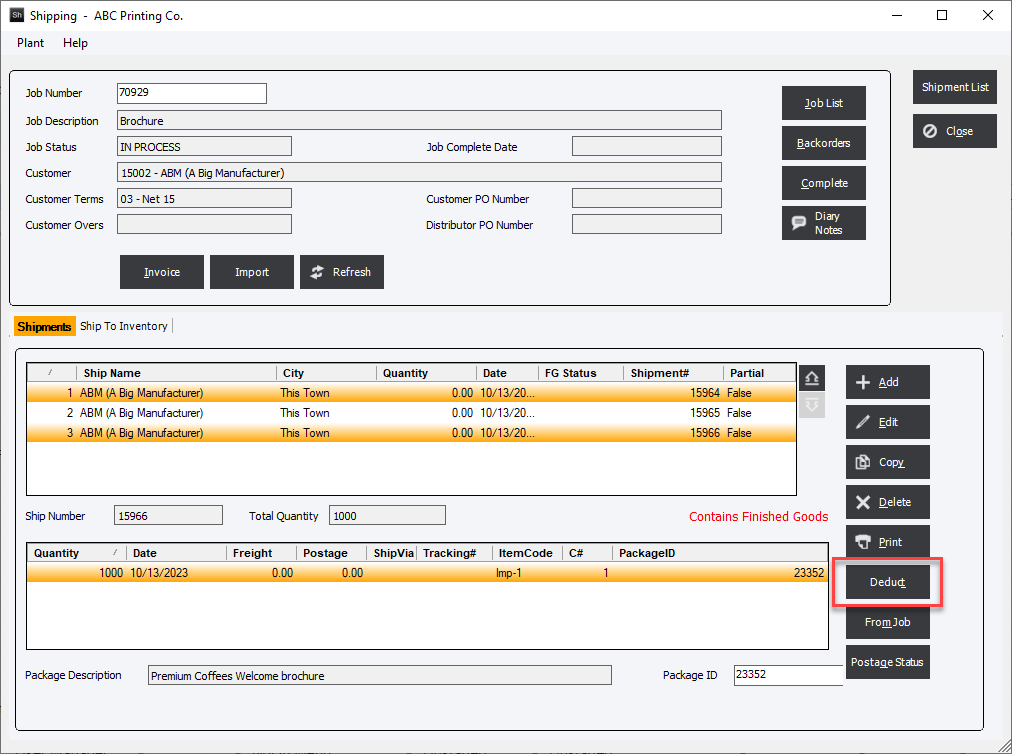Deduct Button
Updated April 24, 2024
Applies to : Finished Goods Shipments
If Deduct button is clicked, the system will display the Deduct Finished Goods Shipments screen allowing the user to create a deduction transaction from the Finished Goods Inventory.
|
NOTE The Deduct button may be disabled System Setting Don’t Deduct from Finished Goods Inventory is set to Yes. |
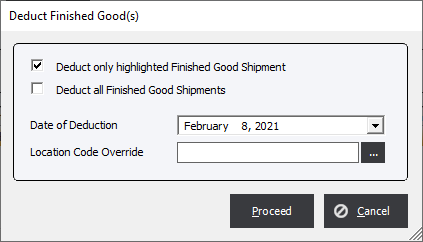
Deduct only highlighted Finished Good Shipments : The user has the option to Deduct only highlighted Finished Good Shipments and will require that multiple Shipments be selected using the ctrl key.
|
NOTE When selecting this option, if one of the Shipments contains NON Finished Goods Items as well as Finished Goods Items the system will not Deduct those Finished Goods Items in those Shipments. Instead those Shipments that include both Finished Good Items and NON Finished Goods Items must be selected and Deducted individually. |
Deduct all Finished Goods Shipments : This option will cause the system to Deduct any shipment with Finished Goods items to be deducted.
NOTE: Only one of these options may be selected. Selecting one will clear the other option.
Date of Deduction : This will be used to update the inventory record to the selected Deduction Date.
Location of Code Override : Allows the user to override the Finished Goods will be deducted from. By default, the system will leave this field blank and Deduct from the Default Location. NOTE : This option will disappear if the Deduct all Finished Goods Shipments option is selected.
NOTE
If the user clicks Proceed and the order does not include a Finished Goods Component, the system will then display the Cannot Deduct dialog message.
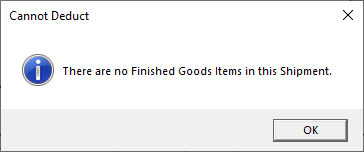
NOTE
If the option Enter Finished Goods Orders by Lot is set to Yes then the system will automatically store the Lot Number field on the Material Usage Record. This will happen behind the scenes without user intervention. It will also populate the Location Code field on the Package screen with the value stored in the Material On Hand Record from which it was selected.
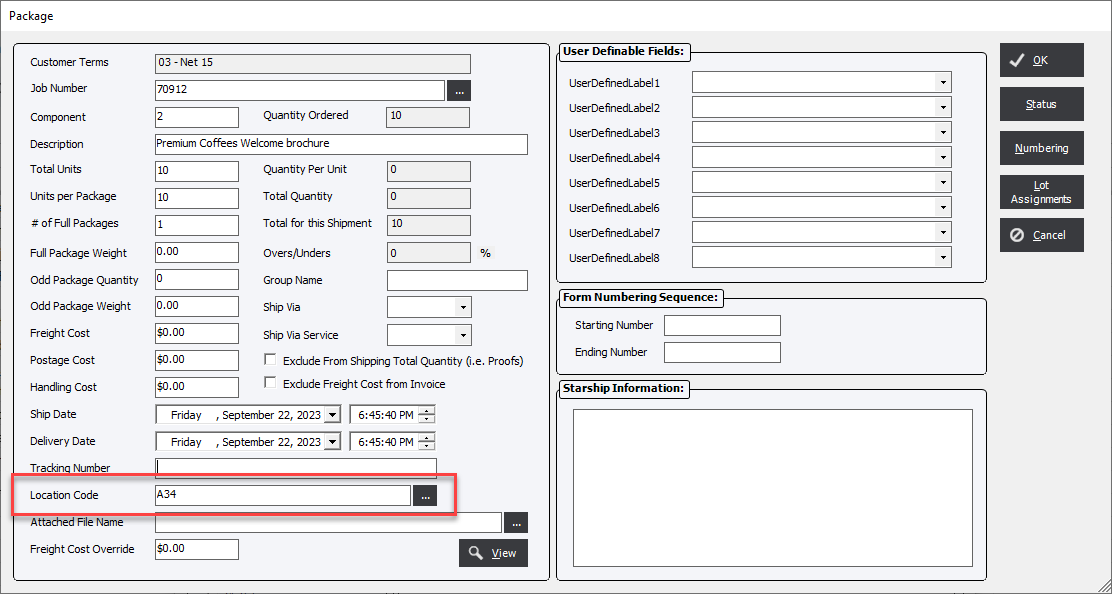
It will use the Location Code of the Lot Number chosen as long as the user does NOT modify the Location Code on the Package screen.