Quantity On Hand
Updated May 2, 2024
Applies to : Inventory, Finished Goods
The Quantity On Hand form displays the total amount of an Inventoried Item from all Locations.
The Quantity On Hand for Material screen can be accessed from a variety of locations;
From the Items tab in either the Inventory Module or the Finished Goods Module.
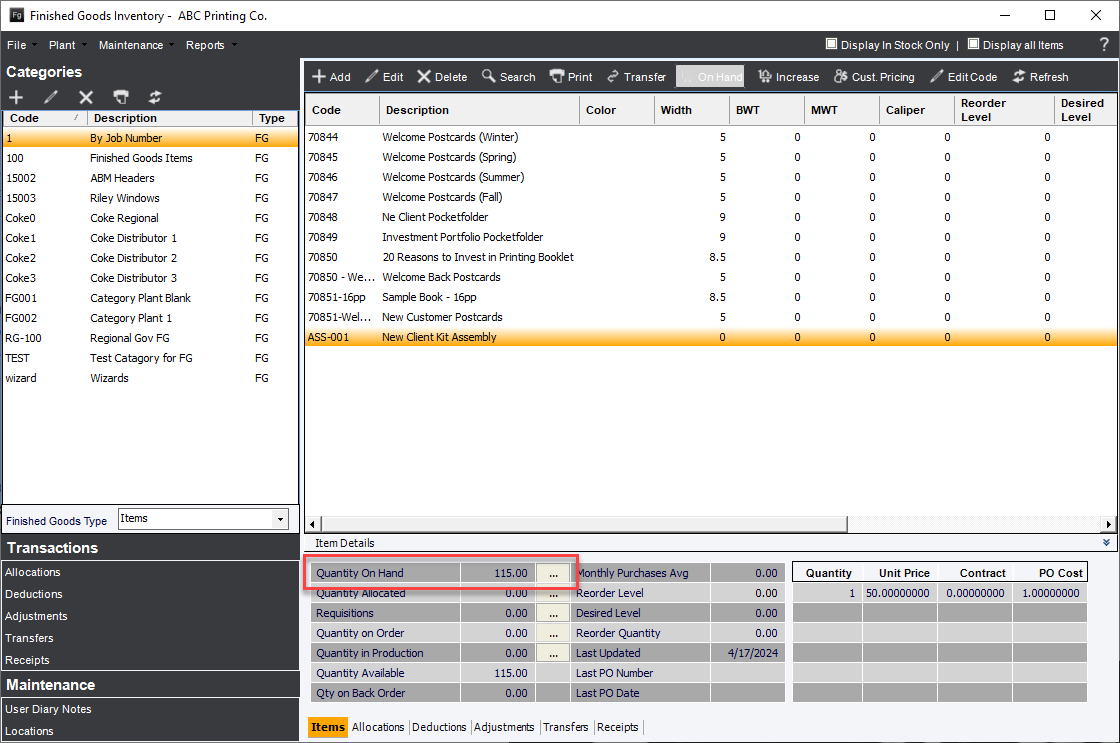
Or by clicking the Status button from with the Material selection screen in an Estimate or Order.
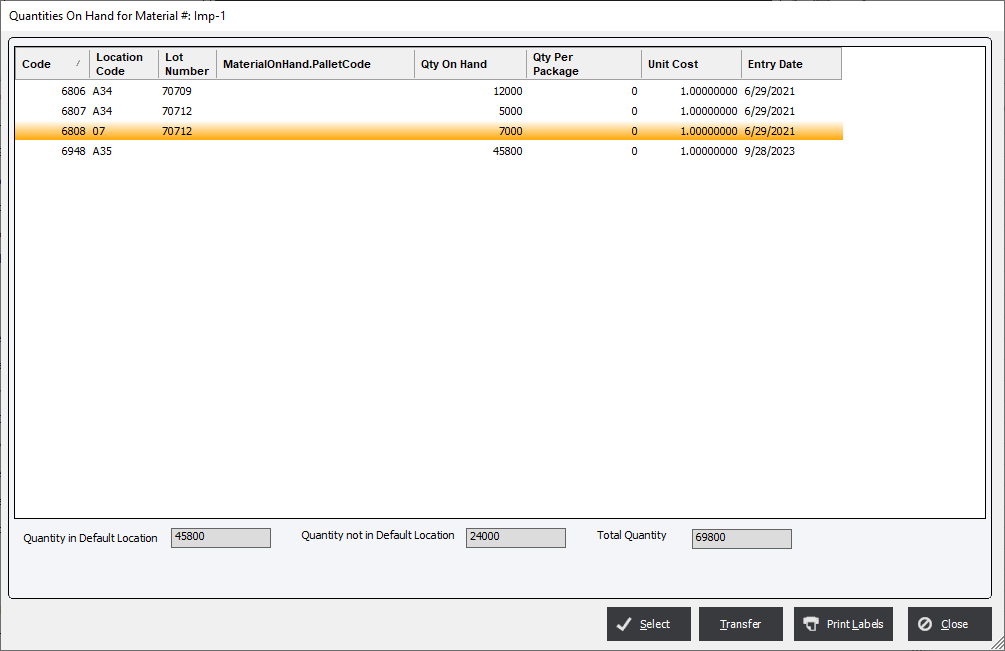
The sum of all Quantities On Hand equates to the total inventory available. Each Code represents the Material On Hand Record and is used to indicate the Location Code and Lot Number of the record.