RFQ Main Screen
Updated March 23, 2022
Double-click the shortcut icon on the main screen.
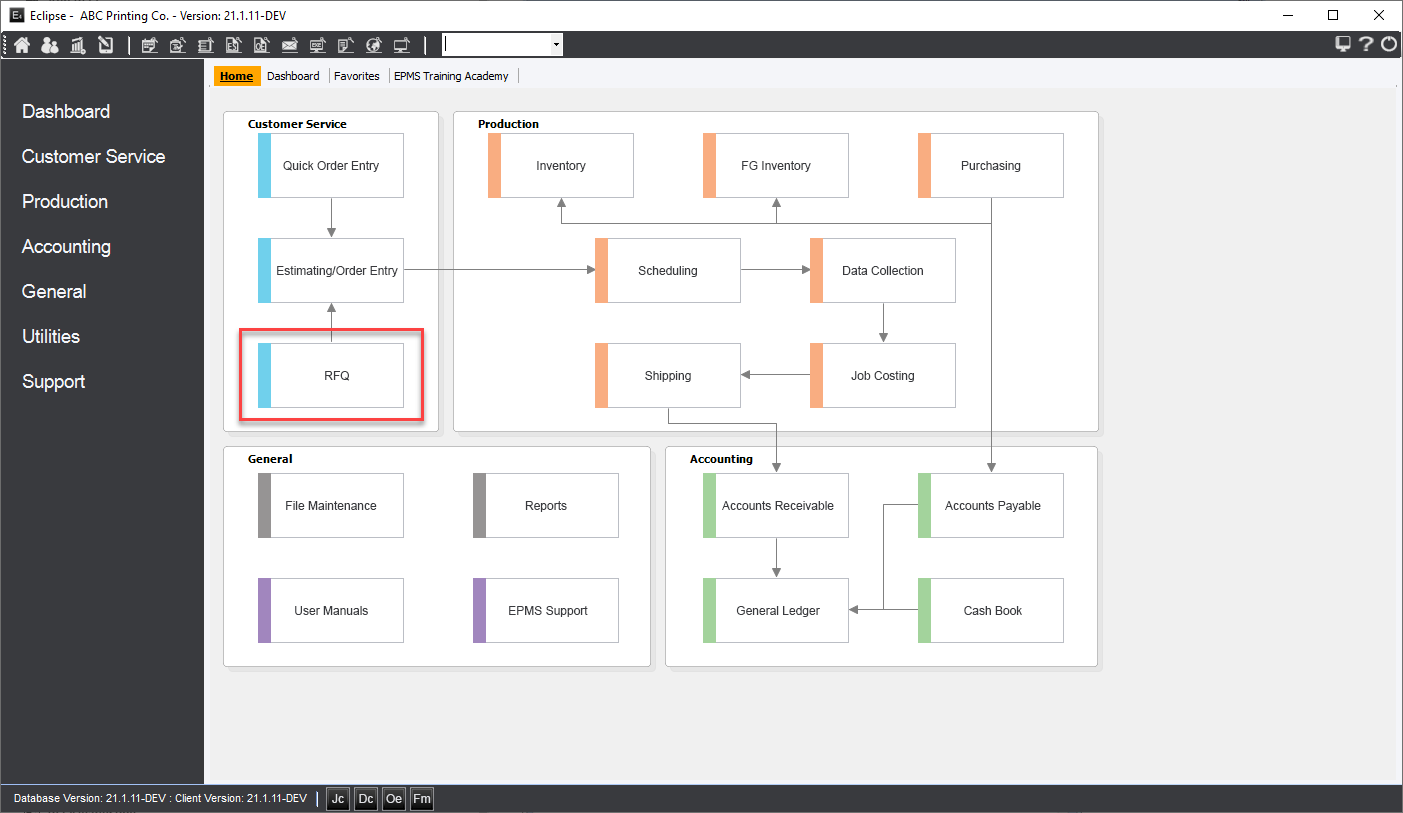
Request for Quote Screen.
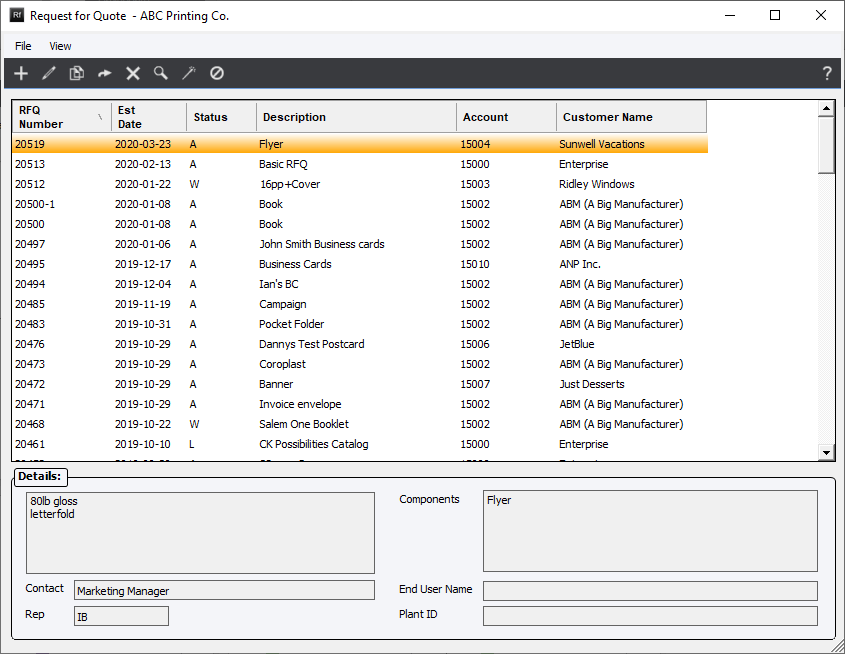
This screen will display a list of RFQ's that are in the system. As an RFQ is highlighted, details regarding the RFQ will be displayed in the lower window.
The toolbar bar will display eight icons that will perform the following actions: Add, Edit, Copy, Revise, Delete, Search, Wizards and Close.
From the File menu the user can choose from the following actions : Add, Edit, Copy, Undo, Cancel, Delete, Search, Printer Setup and Exit.