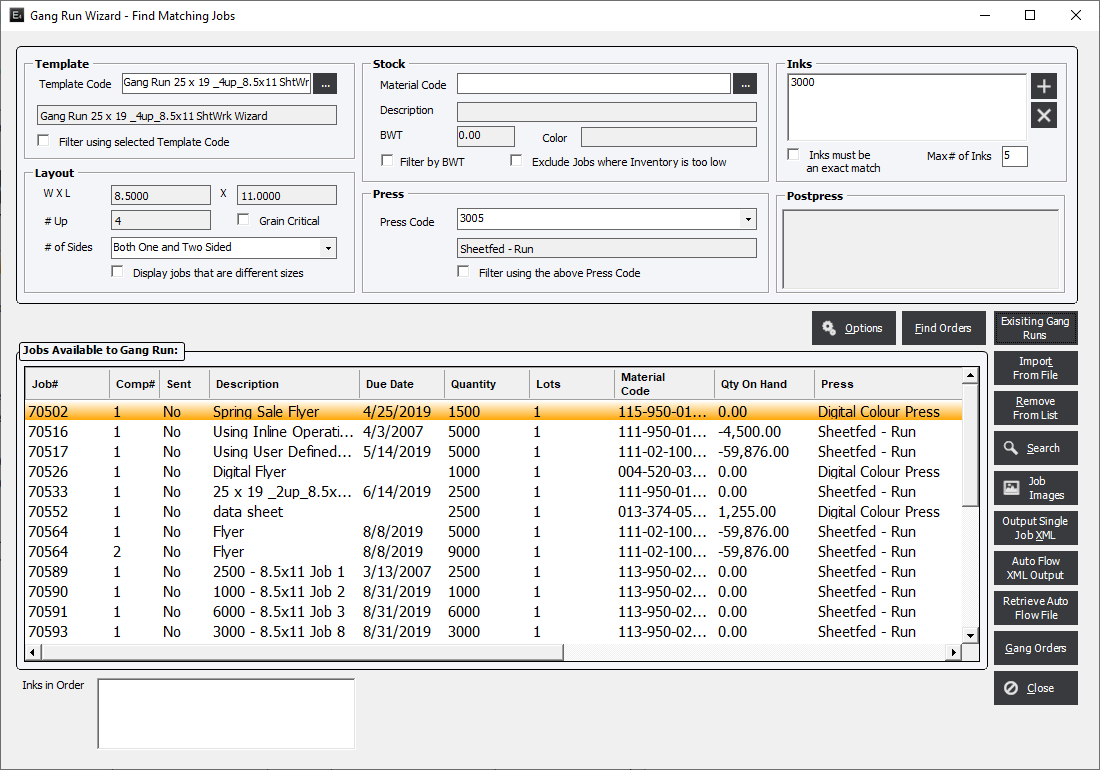Gang Run Wizard Overview
Updated September 29, 2021
The Eclipse Gang Run Wizard is an optional feature in the Eclipse Printer’s Management System. The module may be purchased by contacting Enterprise Print Management Solutions at 1-877-382-5380.
The Gang Run Wizard will allow users to quickly and conveniently create gang run jobs in the Enterprise Order Entry module following preset criteria. The wizard will be most useful for those companies that frequently enter numerous jobs or components with similar specifications, such as multiple orders for business cards, postcards or any other products with common sizes and materials. When purchased and installed the Gang Run Wizard will be registered in the Eclipse Module Registration system.
To use the Gang Run Wizard effectively the user should have set up the following;
-
House account for a creating internal orders that will encompass the individual orders for the specific gang run.
-
Gang Run Templates to use for assembly the ganged orders that includes processes that will be ganged (ie cutting).
-
Optional: Create Templates that can be used for the individual jobs that will be produced. The Templates can be changed to accommodate the various requirements of each job at the time of ordering.
House Account
The House account is simply an account that will be used for ganged orders that will be used for WORK IN PROCESS and Scheduling but will not be invoiced. It may be saved to History for future reference.
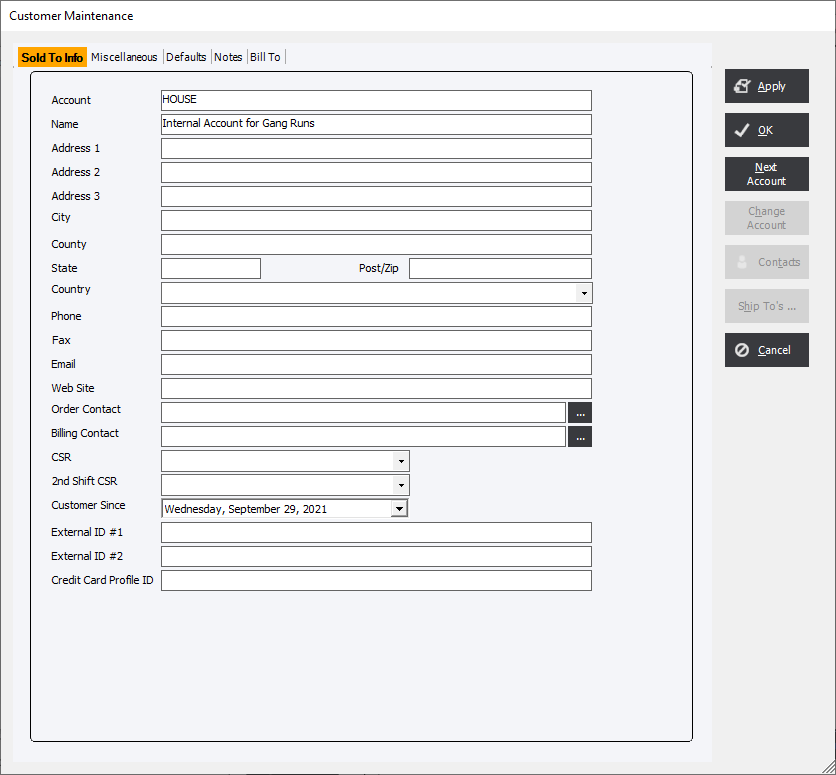
Once the 2 above items have been create the Gang Run Wizard Module can be accessed from the Estimating Order Entry Screen when Work in Process status is selected.
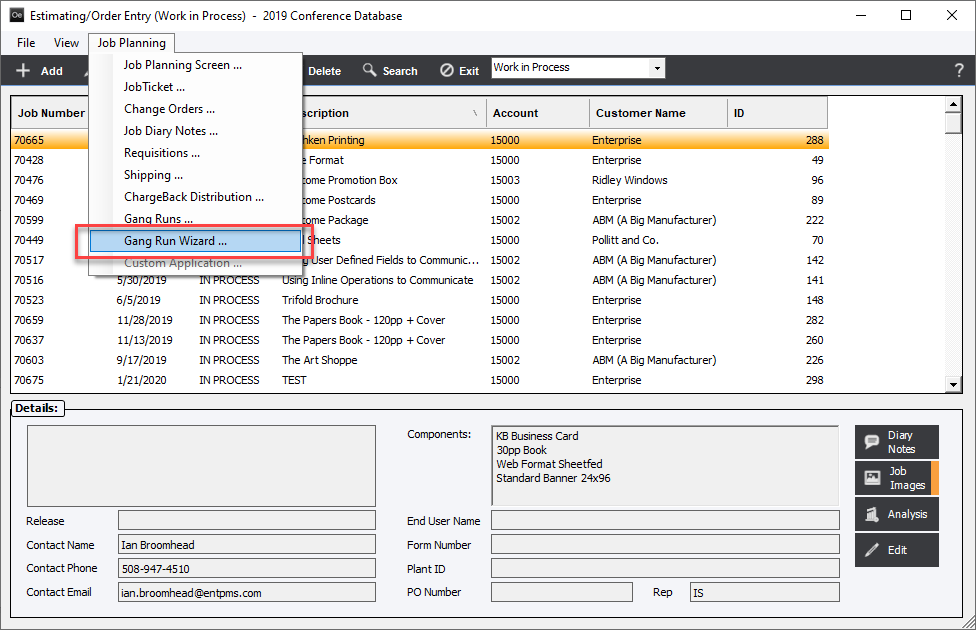
From the Gang Run Wizard main screen various operations can be performed.