Use Cost Grid for Job Costing
Updated October 17, 2022
Applies to : Prepress, Press, HSC/Digital, Postpress
If selected, the system will determine cost (in a job costing context) by applying the Cost Grid Table to calculate the Actual Cost of producing the job based on values entered into Data Collection.
Prepress
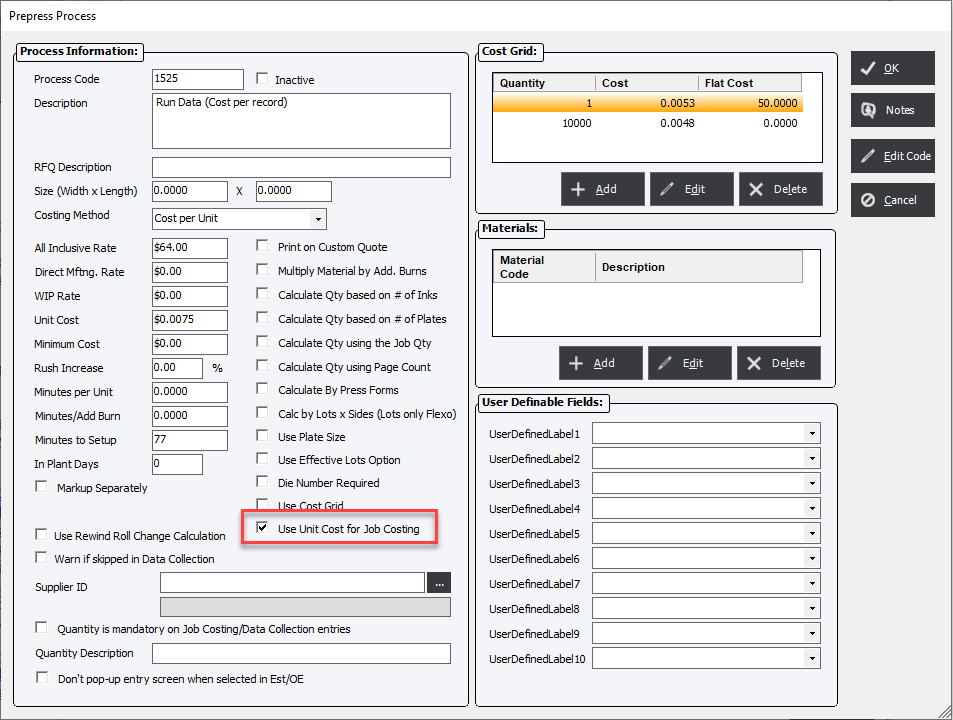
There are 2 ways to allow Job Costing to use the Unit Cost to calculate the Actual Cost based on the information derived from Data Collection or Job Costing.
|
Use Cost Grid Option |
Result |
|
Unchecked |
The system will use the value from the Unit Cost field (one value only) for the Actual Cost. |
|
Checked |
The system will use the Cost Grid for both the Estimated Cost and the Actual Cost. |
For Press, HSC/Digital and Postpress processes any Quantity is entered in Job Costing or Data Collectiona and will cause the system to use the Unit Price derived from the Cost Grid to determine the Actual Cost of the process for the Estimated vs. Actual Report.
If not selected, the system will determine and apply Actual production costs based on labor and materials
Press
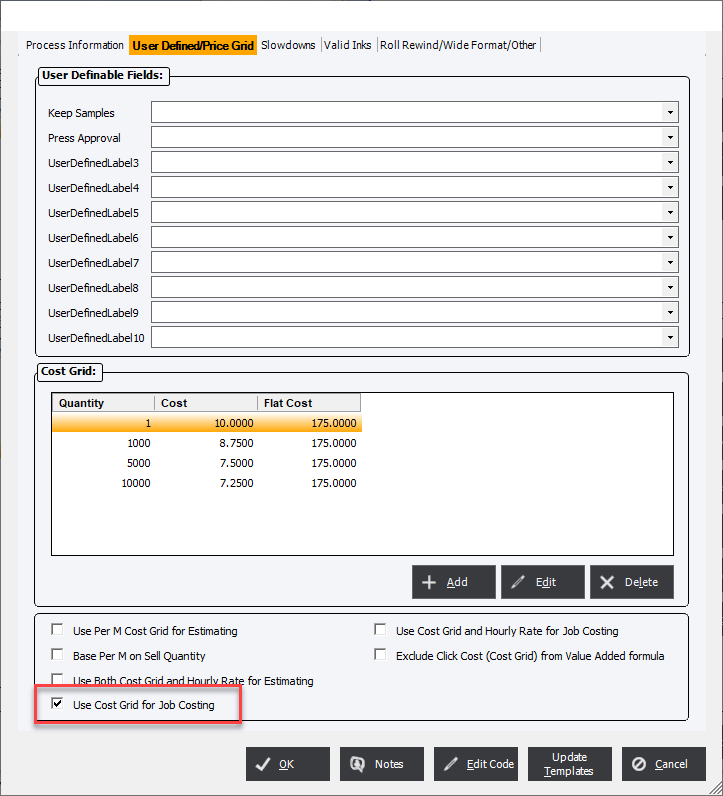
HSC/Digital
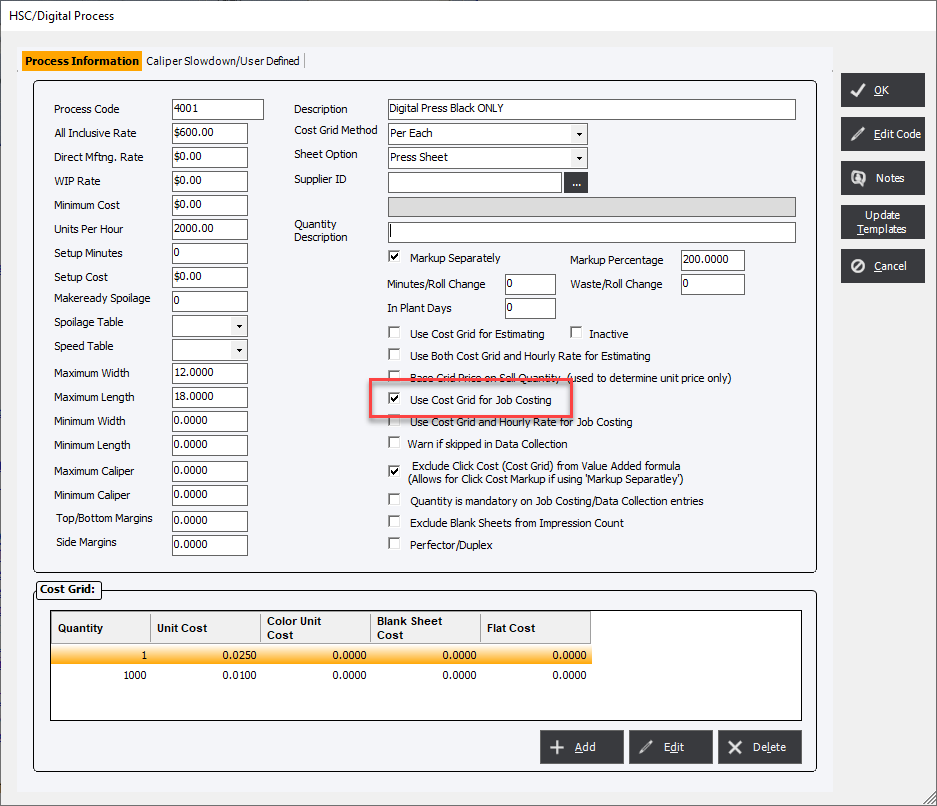
Postpress
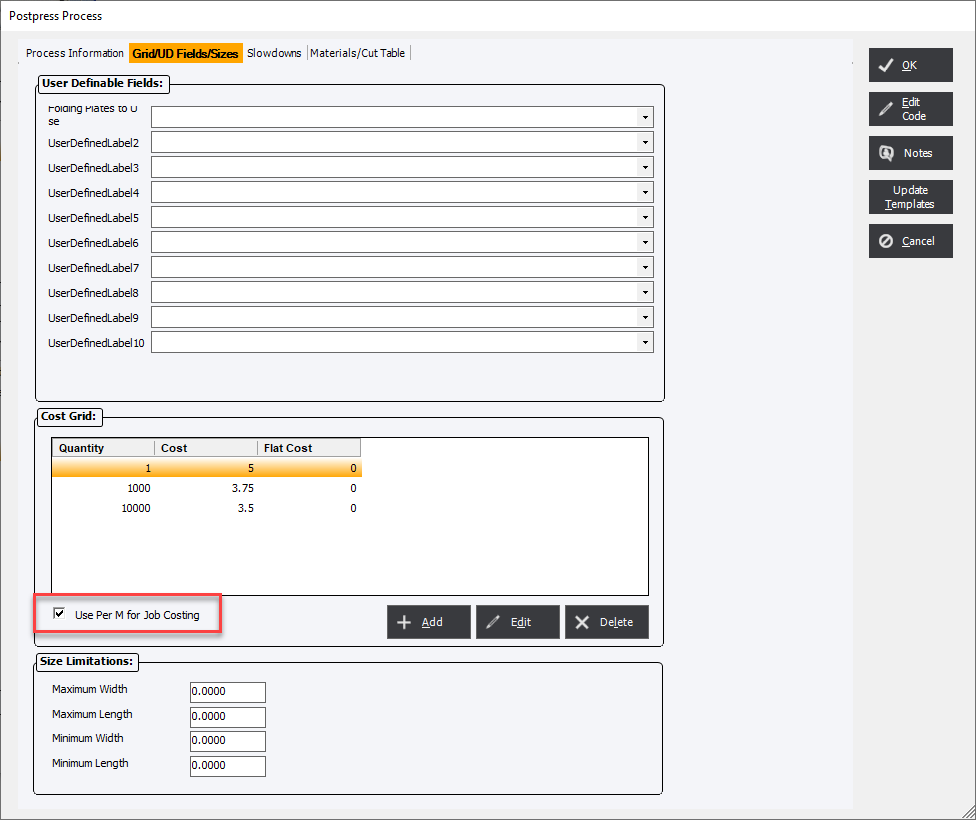
If not selected, the system will determine and apply actual production costs based on labor and materials.
Example:
If a job includes 30 B&W clicks and 10 color clicks, the system will calculate 75% B&W and 25% color. The system will then take the Quantity entered in Job Costing/Data Collection and determine the number of clicks for each when calculating cost.
If, in this case, the user entered Quantity = 100, then the system would calculate 75 B&W clicks and 25 color clicks and would apply the per click cost for each as entered in Standards.
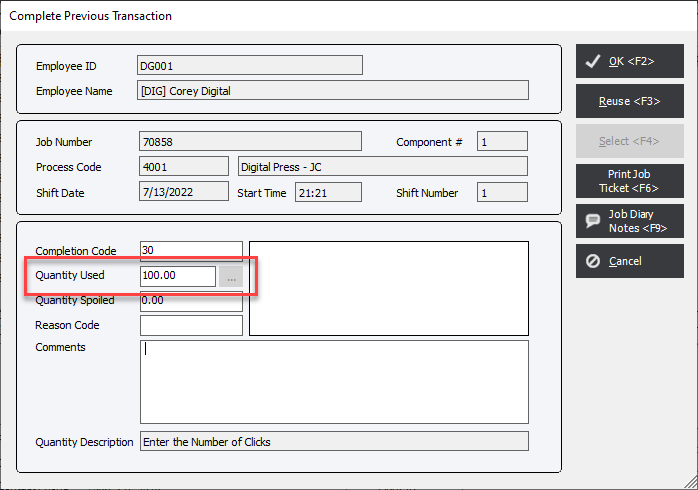
These values will be reflected on the Job Cost Report and the Estimated Vs. Actual Report.