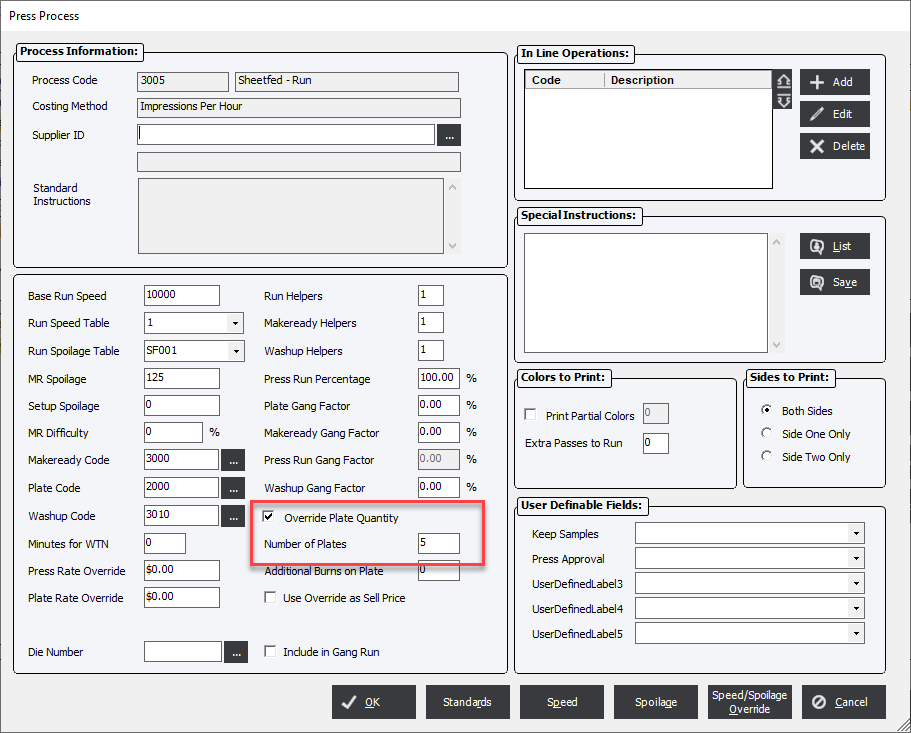Calculate Qty based on Inks or Plates
Update July 4, 2022
Applies to : Prepress Processes
This option will function as a toggle between either Calculate Qty based on # of Inks or Calculate Qty based on # Plates.
Calculate Qty based on Inks
With this option the system will automatically enter a Quantity for the process based on the number of inks defined in the Layout tab of a Component.
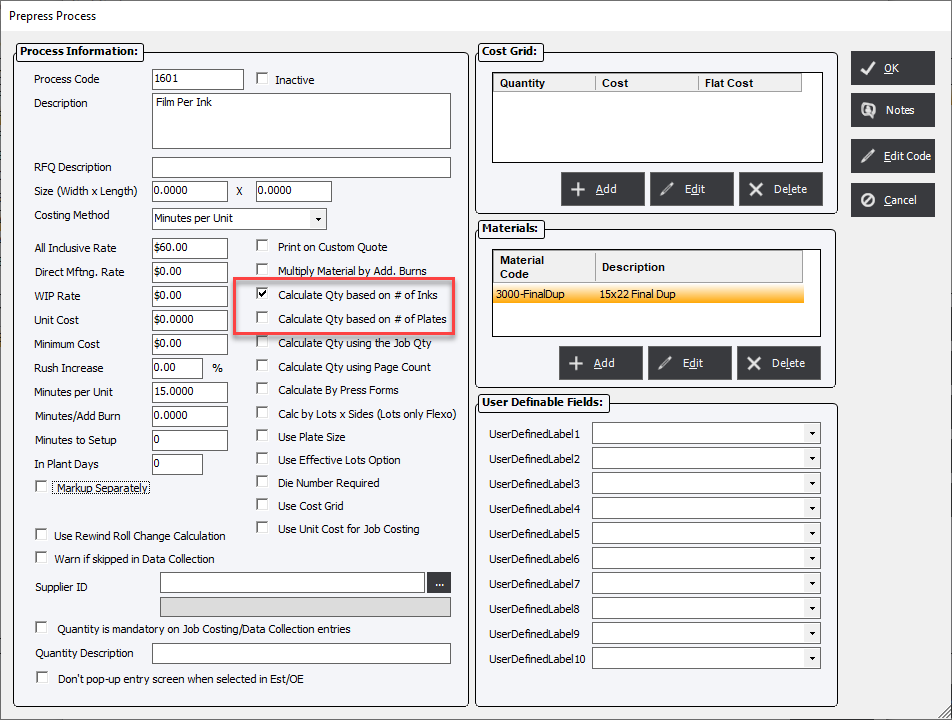
In this case, when the process is added to an Estimate or Order, the Quantity field will not be visible.

The calculation will be based on the sum of the values entered into the Number of Inks fields on the Layout tab.
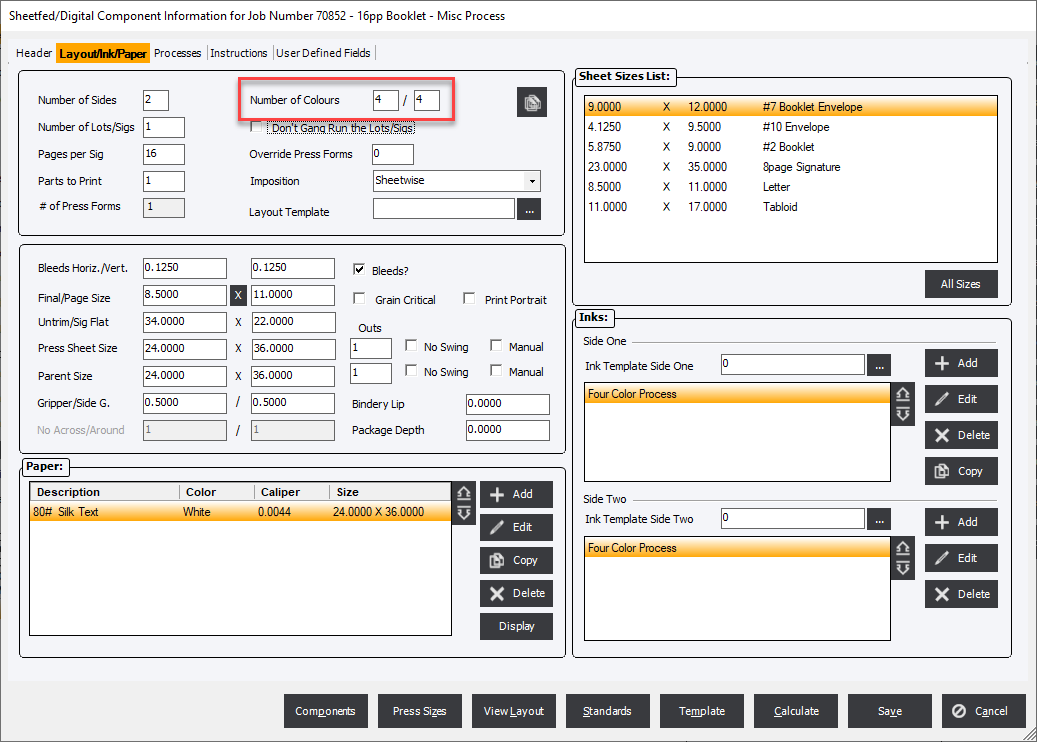
|
NOTE: If the Imposition is set to Work and Turn, Work and Tumble or Work and Swirl the quantity for the process will still be calculated as if it were Sheetwise. It is therefore advised to consider using the Calculate Qty based on # Plates option if needed. |
Calculate Qty based on # Plates
With this option, the system will automatically enter a Quantity for the process in Estimating/Order Entry based on the number of plates. The Quantity field will again, not be visible.
The calculation will initially be based on the sum of the values in Number of Colors BUT will be automatically adjusted by the Imposition style (Work and Turn, Work and Tumble or Work and Swirl) OR by selecting the Override Plate Quantity and entering in a value in the Number of Plates field on the Press Process to equal the number of plates required.