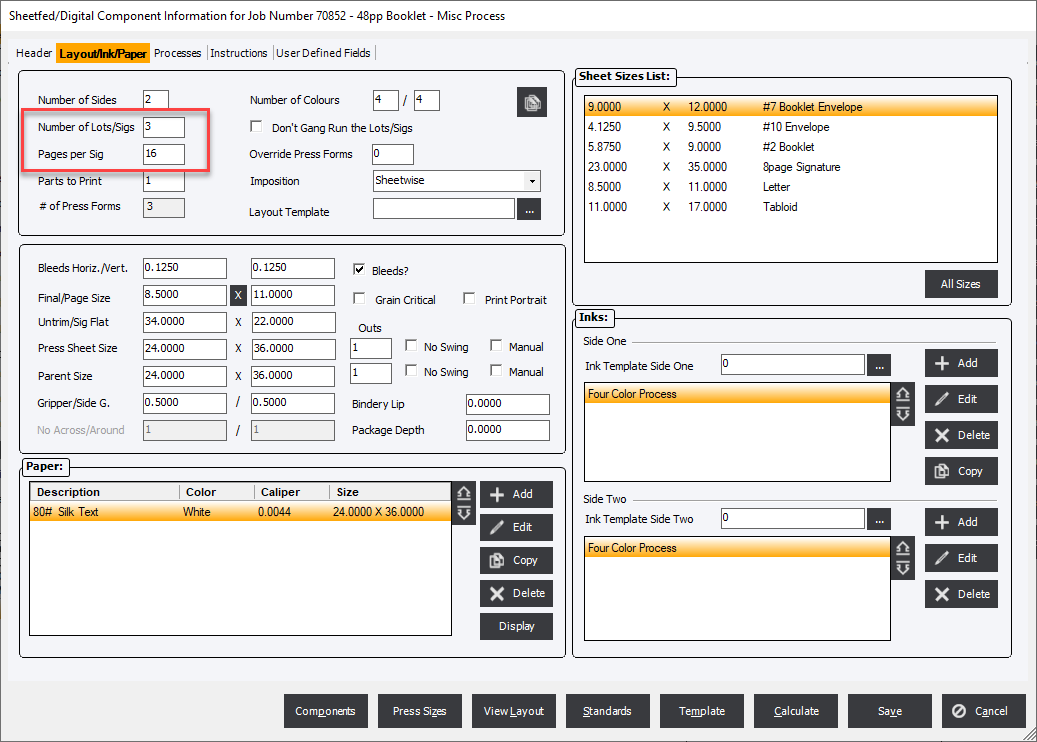Calculate Qty Using Page Count
Updated October 11, 2022
Applies to : Prepress Processes
This option will result in the system calculating the quantity for the prepress process based on the Number of Lots/Sigs and the Pages per Sig fields of the Layout tab of a Component.
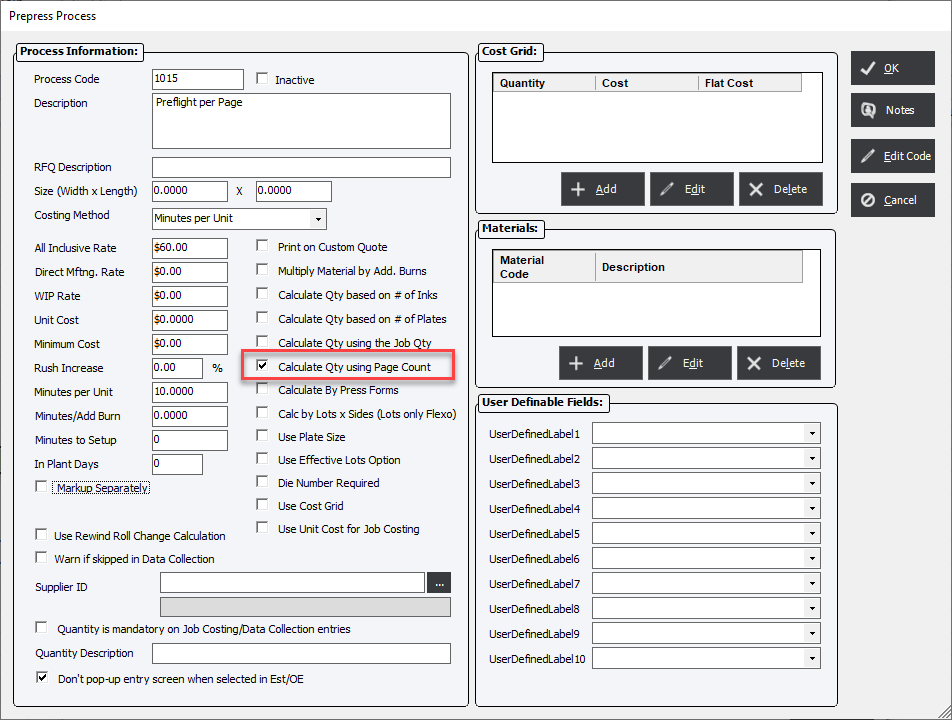
When the process is added to an Estimate or an Order the Quantity field will not be visible.
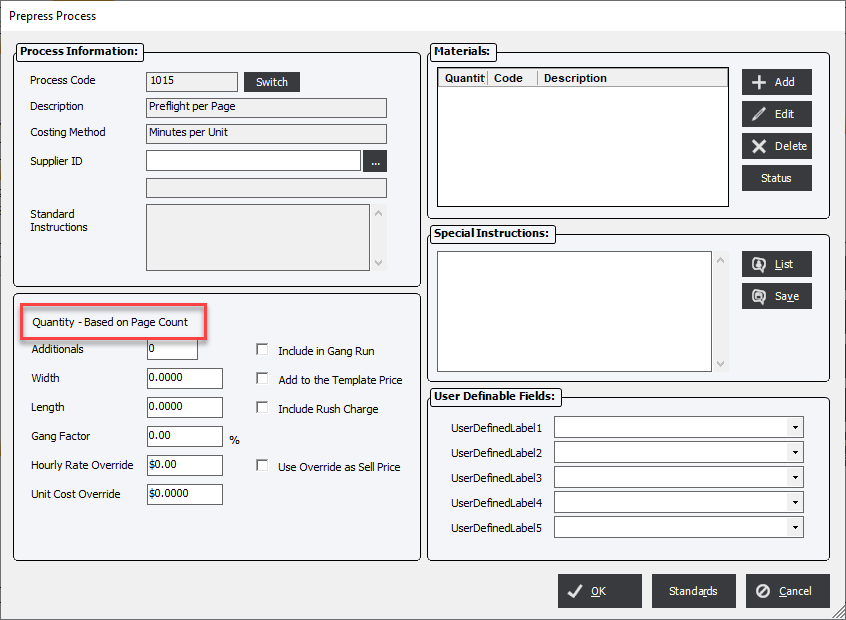
The system then multiples the Number of Lots/Sigs and the Pages per Sig fields together to calculate the number of pages for the Component.