Shop Load Capacity Hours
Updated August 13, 2024
Applies to : Bucket Scheduling
These 3 settings control the available hours (Hrs. Daily Capacity) to schedule and the color scheme on the Scheduling Board for various capacity conditions that allow a quick visual indicator of the capacity of the Cost Center.
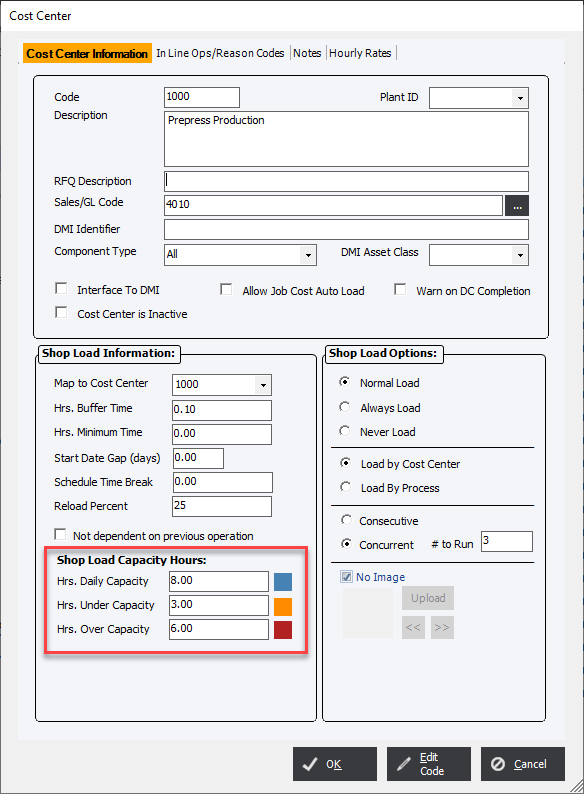
Hrs. Daily Capacity : Controls the available production hours that may be scheduled for the Cost Center. The Highlight will show the assigned color until it reaches the value and then turn White.
Hrs. Under Capacity : Controls the Highlight to be shown on the cost center when the time scheduled for a Cost Center falls below a set amount of time.
Hrs. Over Capacity : Controls the Highlight to be shown on the cost center when the time scheduled for a Cost Center is above a set amount of time.
Color Picker : Beside each Capacity setting is a color indicator. Click on the square to change the Highlight color.
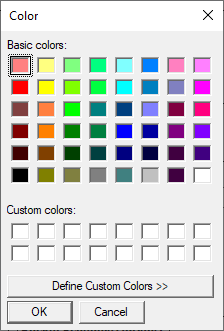
In the Shop View the