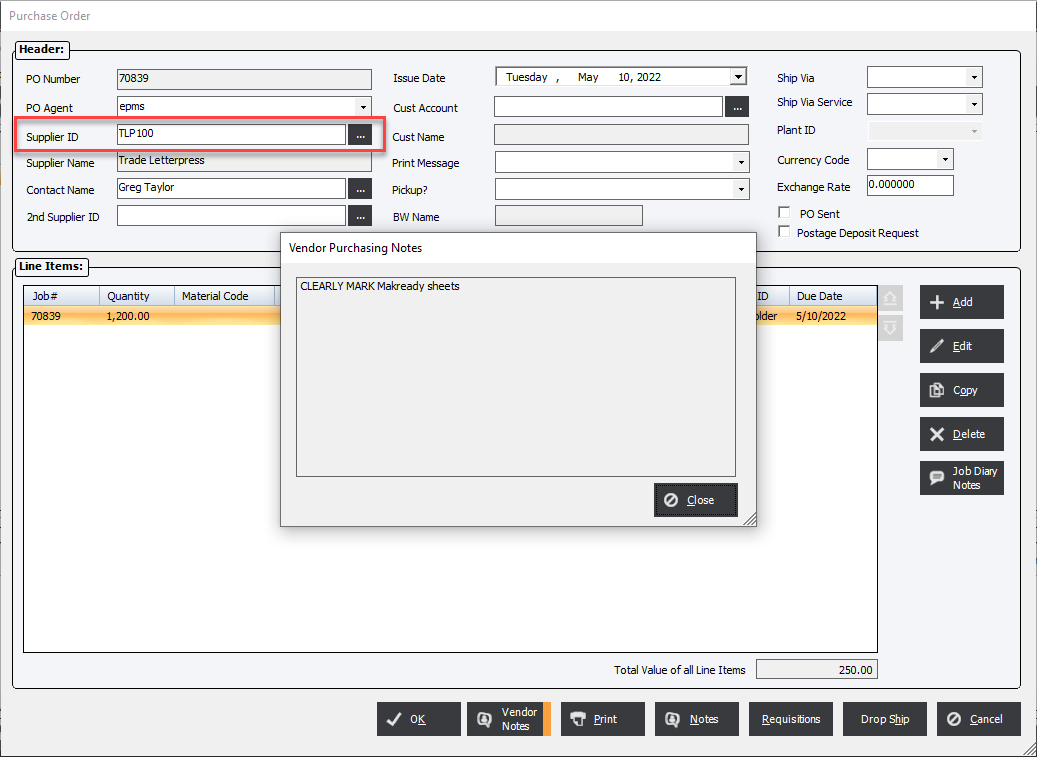BUTTON PO Notes
Updated May 18, 2022
The user may enter a note that will pop up when the Supplier ID is selected in a Purchase Order.
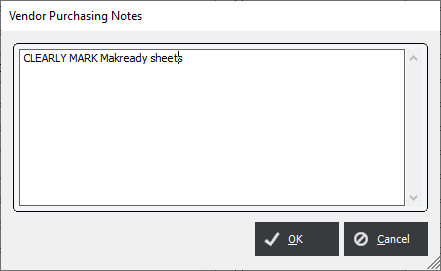
It is important to consider that, by default, the PO Notes DO NOT print on the Purchase Order report. Also, if the user creates the Purchase Order from the Job Planning screen through a Requisition, the pop up will not show. It is only when a Supplier ID is chosen from the drop down menu from within a Purchase Order.