Job Cost Reports
The Job Cost Reports option will allow the user allow to print several job cost reports. Select menu option Job Costing/Reports/Job Cost Reports and the system will display the Print Job Cost Reports screen.
Print Job Cost Reports Screen
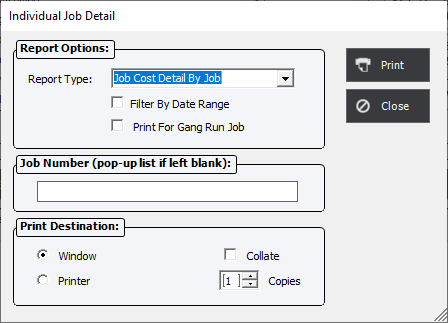
Click the down-arrow (Report Type) and the system will display the list of available reports for selection, as follows:
Note:
Selecting the Batch Print option will allow the user to select and print data for multiple jobs (to the printer only). In this case, the keyboard Shift and Ctrl keys would be used to make selections using standard Microsoft Windows techniques.