Add/Edit Package
Updated July 29, 2024
Adding a Package
To add a package to the shipment, click the Add button (adjacent to the Packages window) and the system will display the Select Components screen.
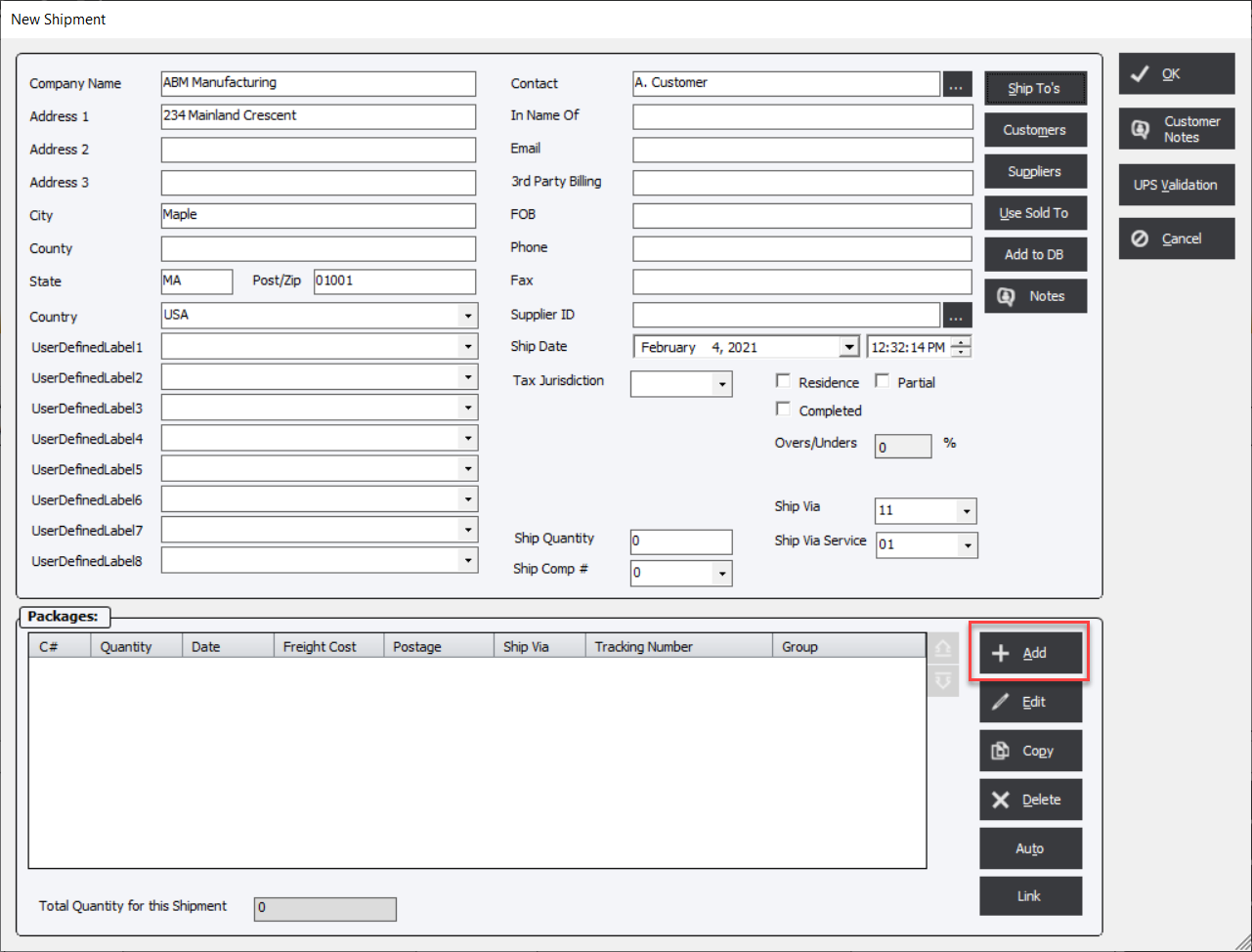
Select All Components or a specific component, as applicable. By selecting All Components the system will use the Job Header Description and add 1 package.
Select Component Number Screen
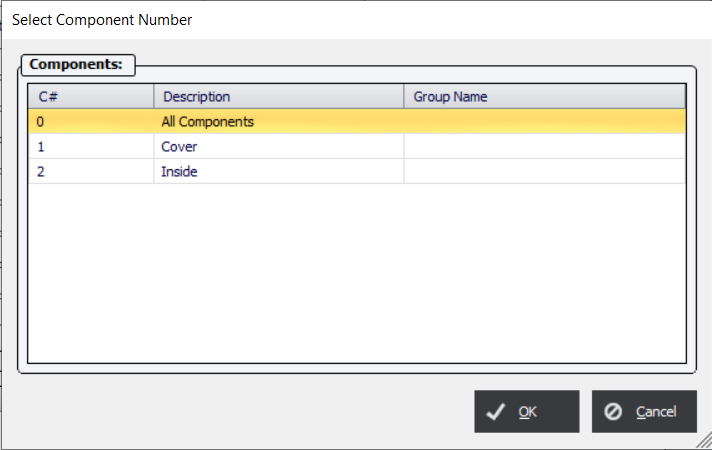
Click OK and the system will then display the Package screen. Note: if the user has clicked the Edit button, the system will immediately display the Package screen.
Package Screen
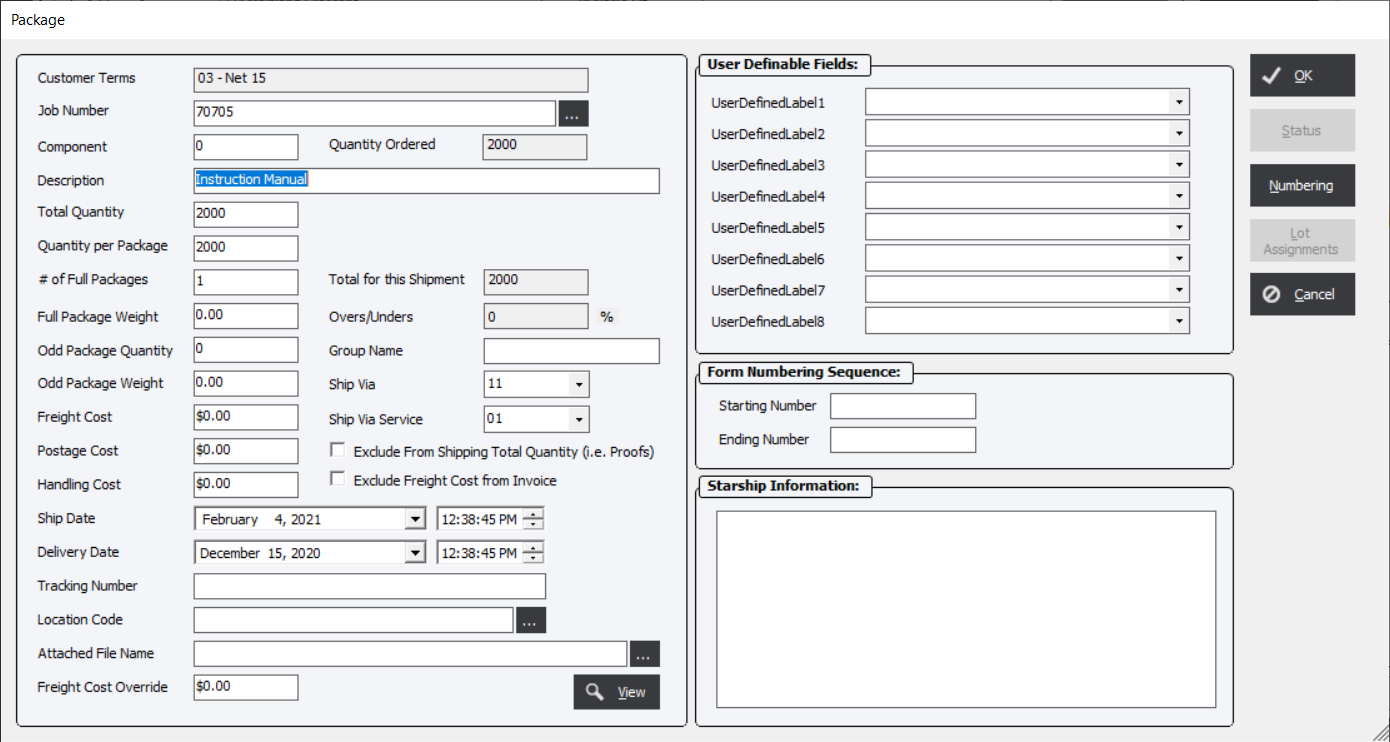
By default, the system will enter the Quantity Ordered into the Total Quantity field.
Enter the quantity to be shipped in a single package in the Total Quantity field. That quantity should be the same as that entered in the Quantity Per Package field (in this case we will be shipping individual packages).
Enter any remaining pertinent data including the UPS or Federal Express Tracking Number, then select OK to complete the entry.
Repeat this process as necessary to enter all packages for the shipment.