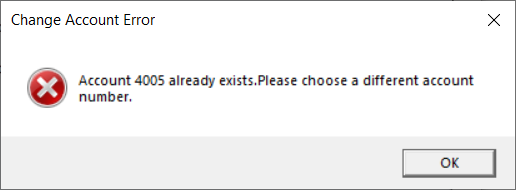Change/Merge GL Accounts
Updated March 15, 2022
From time to time General Ledger accounts will need to change in order to reflect changing business conditions. The Merge Account and Change Account function allows the user to change or merge an account code. This function allows the user to transfer transaction information to a new account or to merge 2 accounts together.
Select the desired account to modify and then click the Change... button from the GL Accounts screen. Enter in the New Account (including prefix and/or suffix in available). The user will then have the ability to choose between merging or changing the Account Code.
Change GL Account Screen
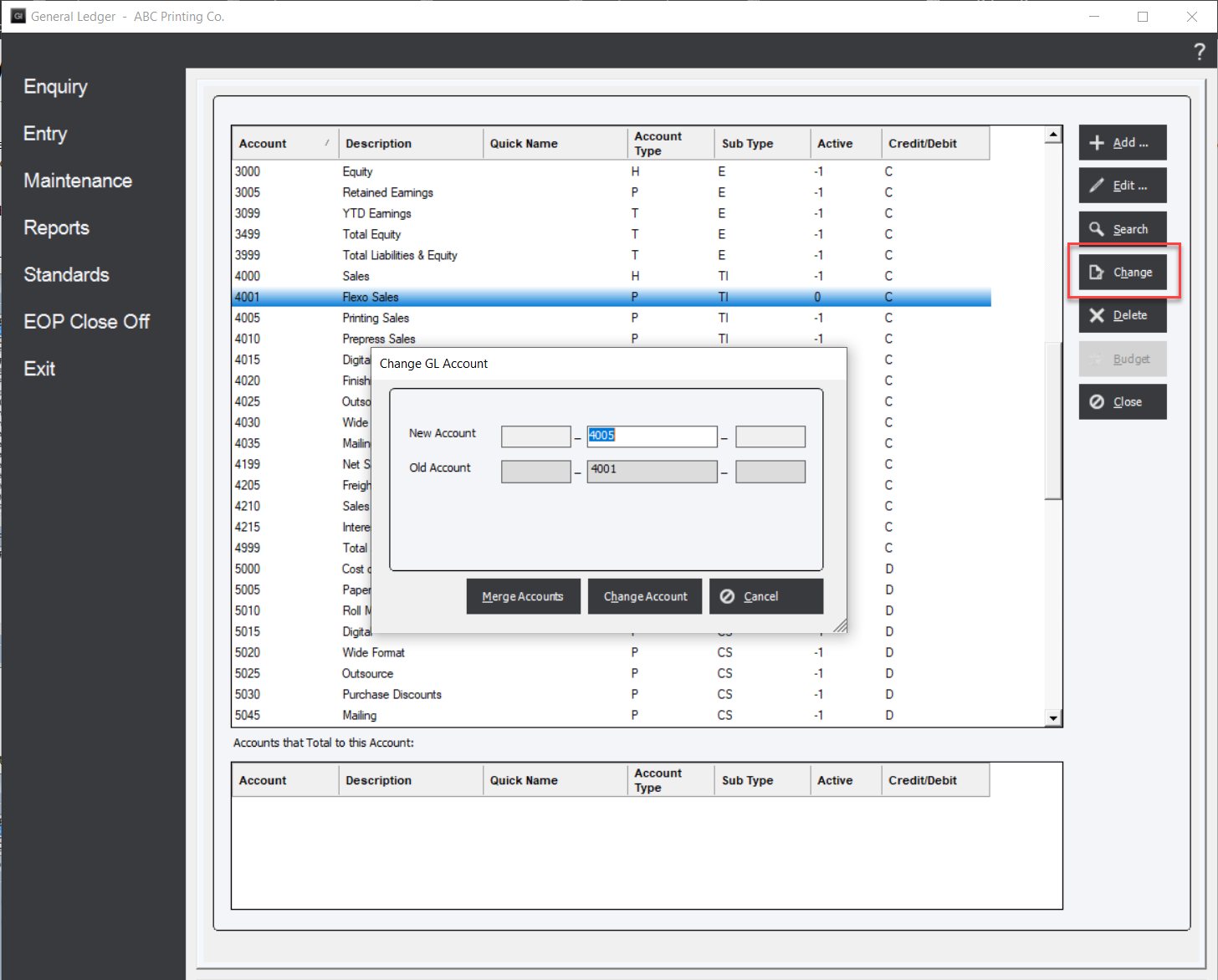
Merge Accounts
If the user chooses the Merge Account option the user will be given a choice to continue. This option will effectively transfer all transaction into the the existing account specified.
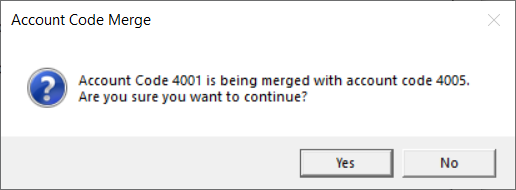
If the user specifies an account that does not exist the system will display an error box.
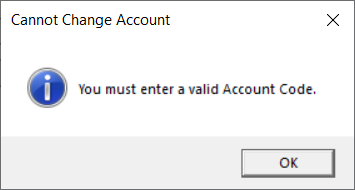
Change Accounts
If the user selects the Change Accounts option then a warning prompt will appear to verfiy the users intent.
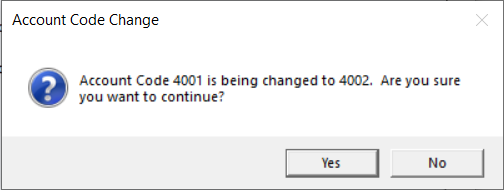
If the user chooses an existing account the system will prompt with an error box.