GL Accounts
Updated January 12, 2022
To add or modify accounts select menu option Maintenance/Accounts. The system will display the "GL Accounts" screen.
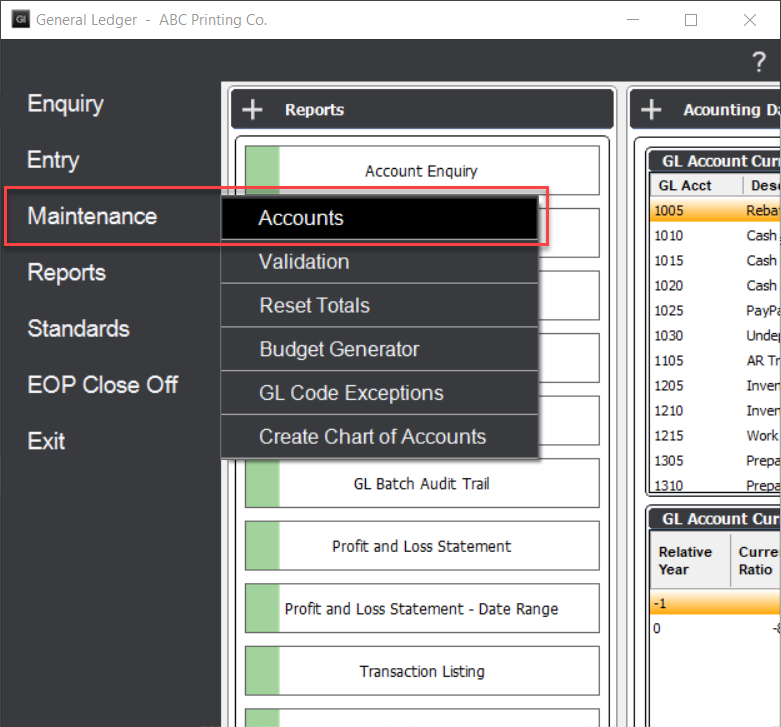
This screen will display a list of current accounts (and totaling accounts), or, if none have been entered, the system will display a blank screen.
GL Accounts Screen
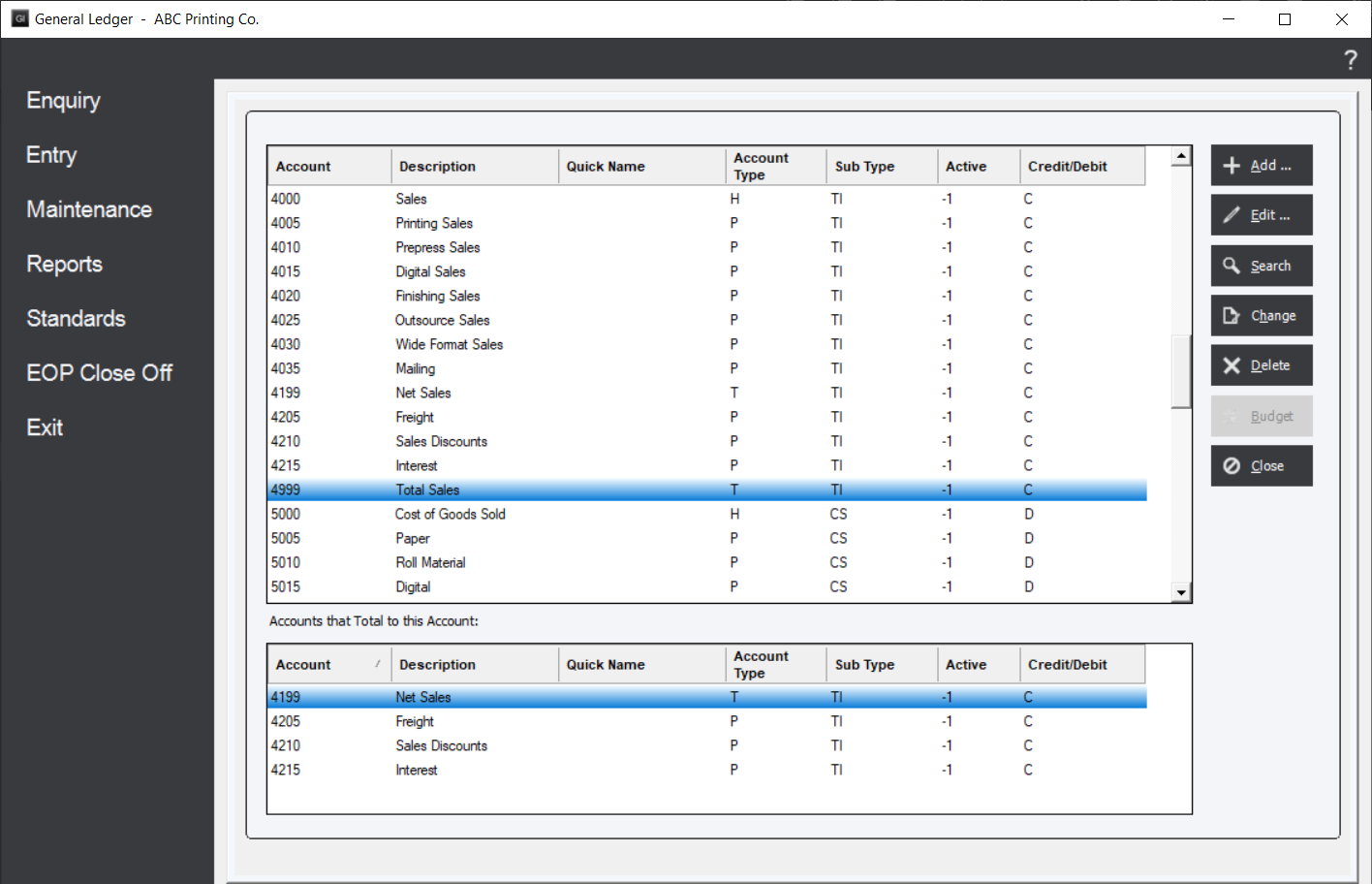
Accounts that Total to this Account : The window at the bottom of the screen will display which Accounts will be totaled into the account that has been highlighted in the upper window. This is for information purposes only.
Add/Edit : Used to create or modify GL Accounts.
Change: Will allow the user to modify or merge GL Accounts.
Delete : Only GL Accounts that do not have any transactions in the current relative year (Relative Year = 0) can be deleted.
Budget : Create or modify a budget for the slected account if the account has the Set Budget option checked.