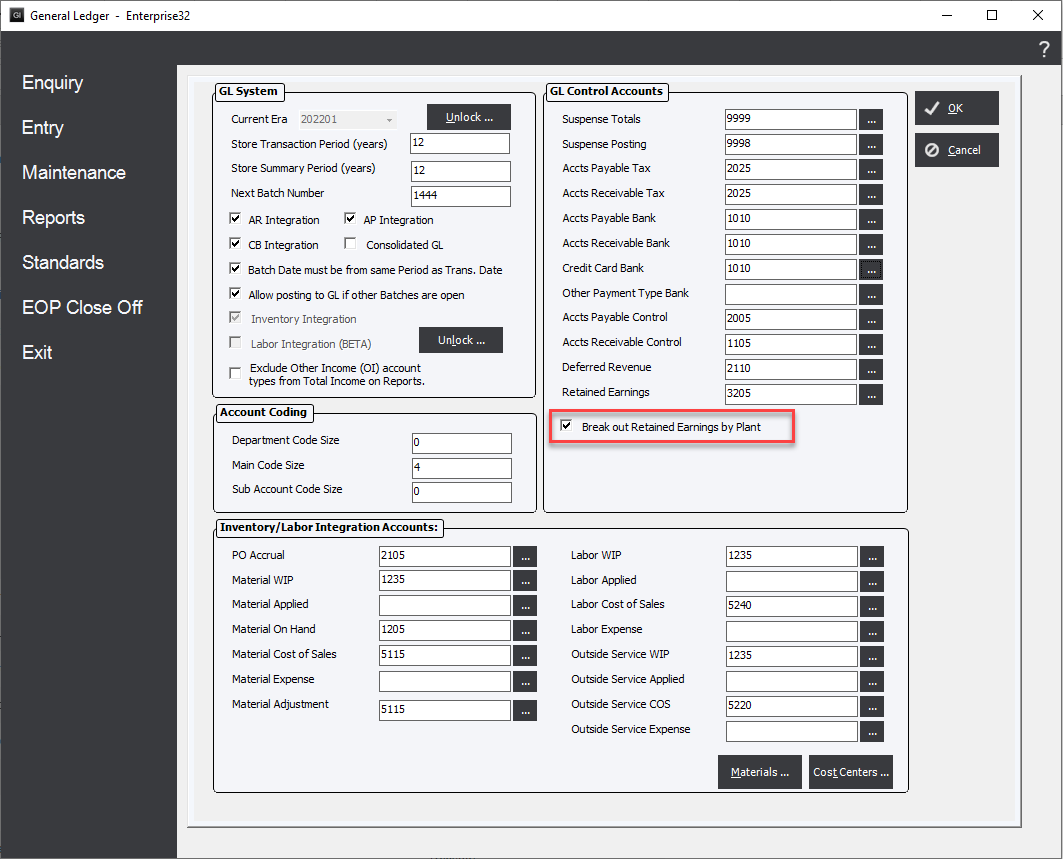Plant Setup
Updated February 17, 2022
GL Control Accounts for Plants. To do this, click main screen button Miscellaneous/Plant Setup (or select menu option Standards/Plant Setup). The system will display the "GL Plant Setup" screen.
The Plant list will have been set in FileMaintenance/File/Company Information after setting the permission in System Settings.
Allow Multi Plants
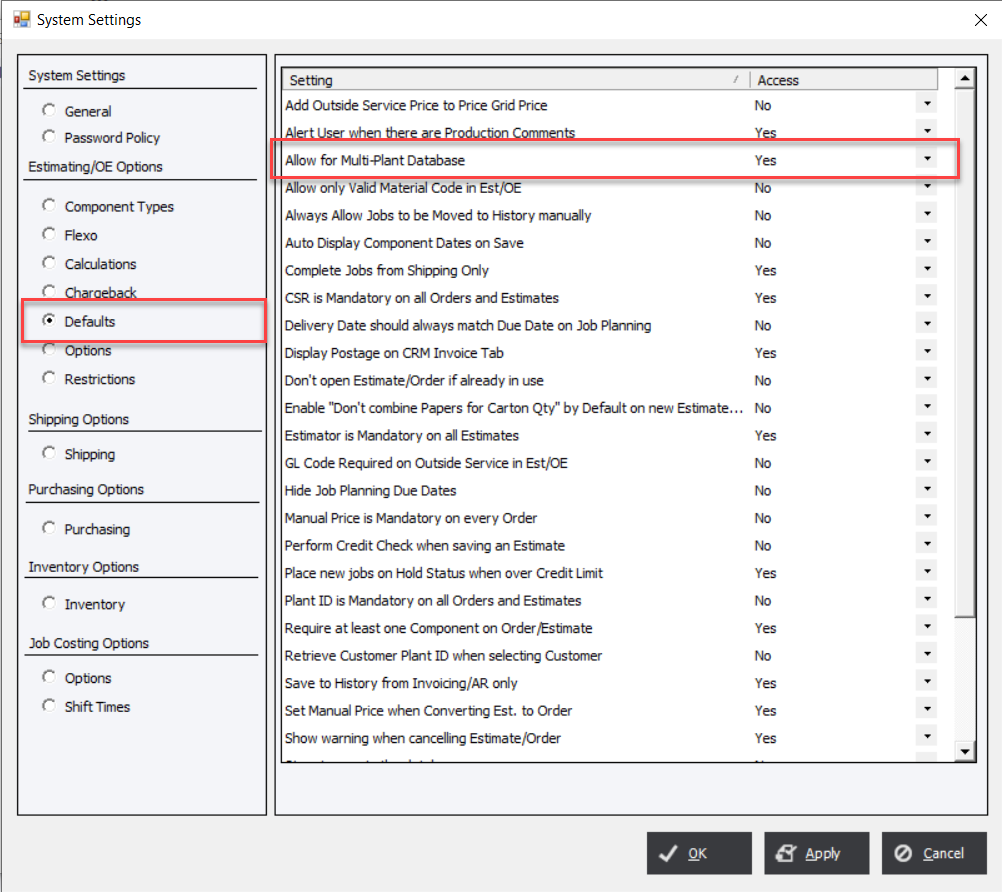
GL Plant Setup
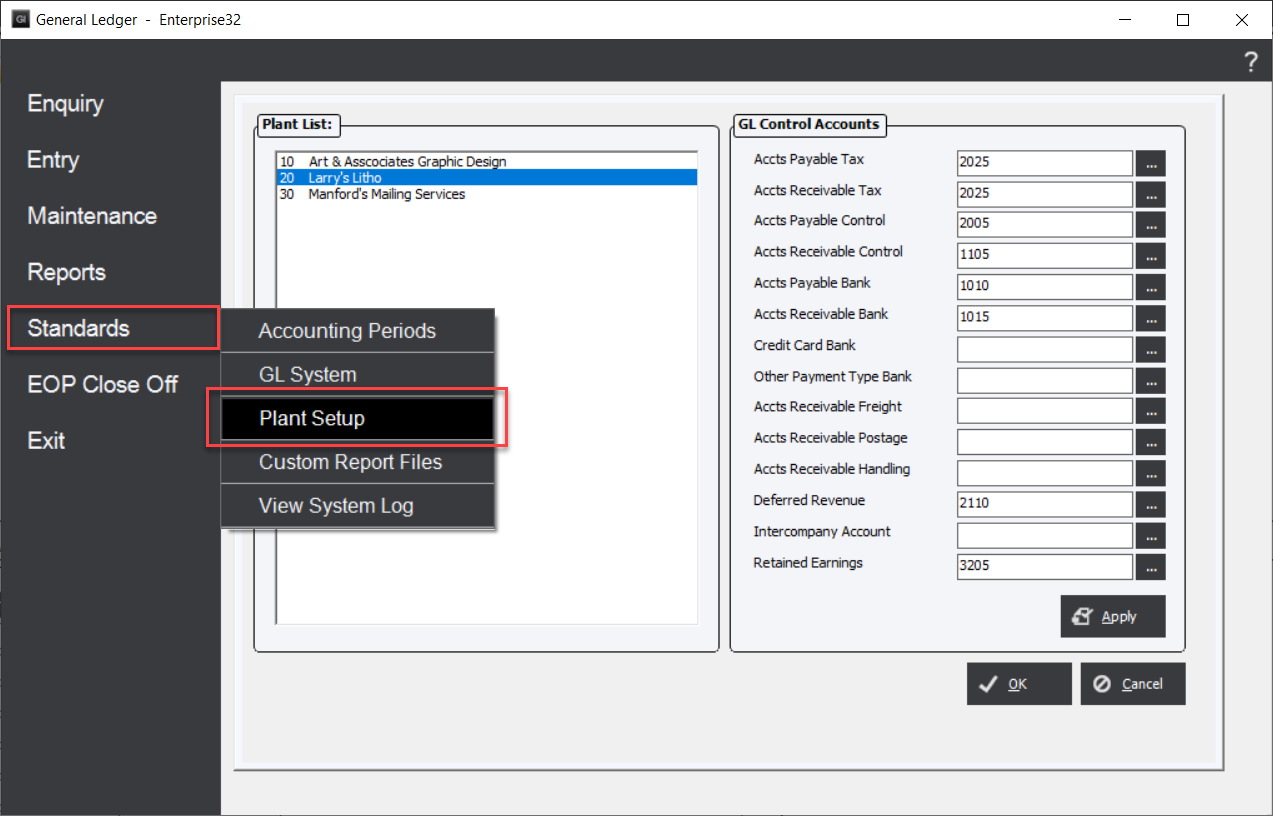
The user may select GL Accounts for tax and control accounts as indicated. The user may also Break out retained Earnings by Plant at Year End using the checkbox shown in the picture below.
Retained Earnings Break Out Option