Associating Images
Updated August 15, 2024
Images Button
The user may associate an image or file throughout the system. Images can be stored to;
-
Customers
-
Estimates
-
RFQ's
-
Orders
-
Invoices
-
Purchase Orders
-
Shipping
-
Inventory (Raw and Finished Goods)
-
Scheduling
Click the Images or Job Images button to view a list of images and files linked to the customer.
Acceptable file types for images will include;
-
txt
-
tif
-
gif
-
xls
-
doc
-
ppt
-
rdo
-
pdf
-
jpg
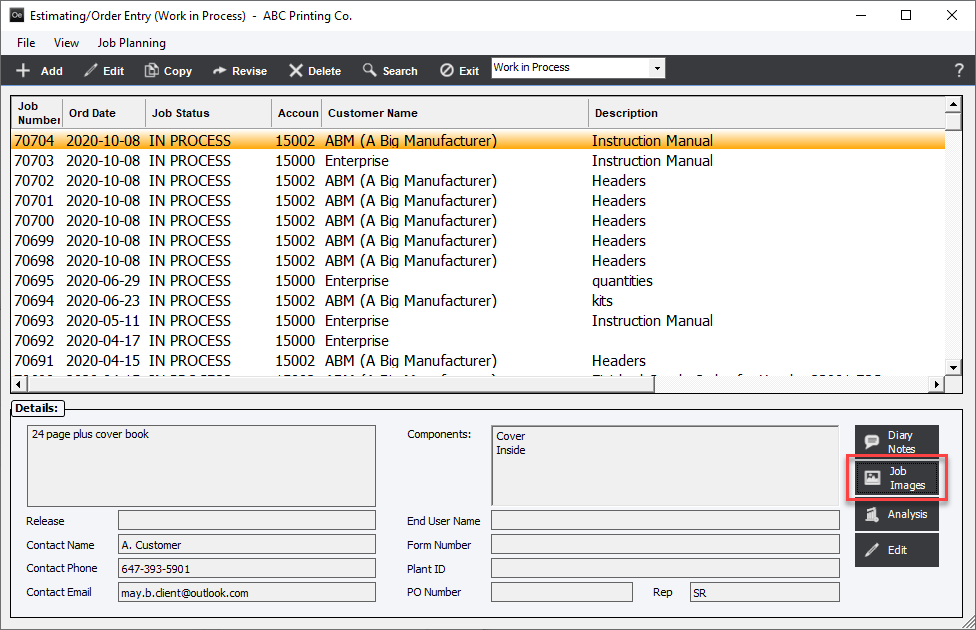
Once the user clicks Image or Job Image the Image selector dialog box will allow the user to add, view or delete an image.
It's important to note that on Estimate or Order records images can be stored specific to each component.
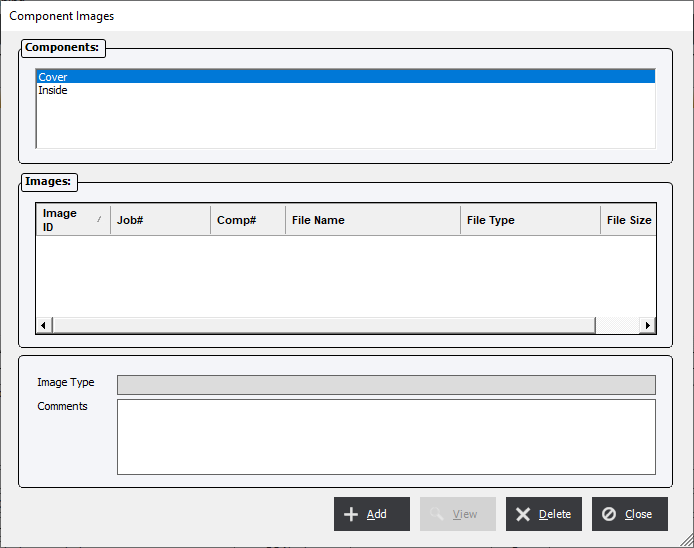
Click Add to associate an image to the record and then navigate to where the image is stored.
NOTE: Files that are associated on a local directory CANNOT be viewed by any other user. Ensure that images that are to be viewed across the system by all users are located on a network accessible drive that is shared by all users.
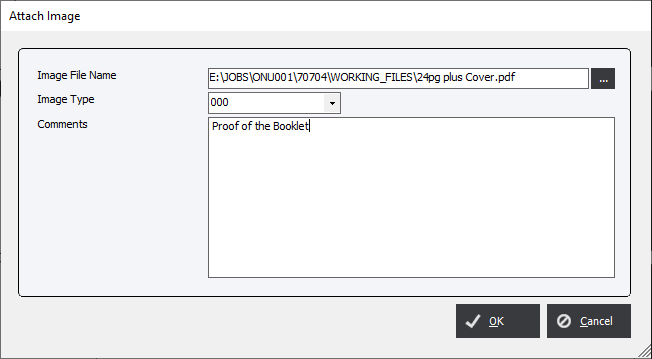
Image Types can be selected for informational purposes to indicate what purpose the file is.
Comments can be added to further clarify information about the file.