Helpers
Updated April 25, 2024
Helpers are additional employees that aid in the production of either 1 or more tasks. For example; a feeder may be considered a Helper to a pressman or a floating bindery employee may be considered a Helper to assist in the feeding or delivery of a folder.
Helper Processes can ONLY be set up as Miscellaneous Processes.
Helper Processes are used in the system in 2 ways;
In Estimating/Order Entry : Helpers can be assigned to Press and Postpress processes via a Helper Code. When a Helper Code is assigned to an existing Production Process the Estimator can control if and how many Helpers are required for that specific process, for that specific task. This will then increase the Hourly Rate associated with production for that Process by adding the All Inclusive Rate of the Miscellaneous Helper Process to Regular Process All Inclusive Rate.
In Data Collection : Helpers can be assigned to Data Collection Crews which are divided into Crew Leaders and Crew Members. Crew Members are Shop Floor Employees available to Crew Leaders ONLY if they have a a Helper Code assigned to them. (see below). It is also important to note that a Shop Floor Employee that is designated as a Helper can also make Data Collection entries without being part of a Crew.
Before a Helper Process can be assigned to either a Press or Postpress process, or to an Employee, it must be setup as a Miscellaneous process and the process must indicate that This is a Helper Process.
Normally, Helper processes are both Chargeable and Payable. It is also best practice to check Require a Job Number, and the Do Not Require a Completion Code because a Crew Leader would be the one to complete and process(es) in Data Collection.
|
Note: Multiple employees may be assigned to the same Helper Code. |
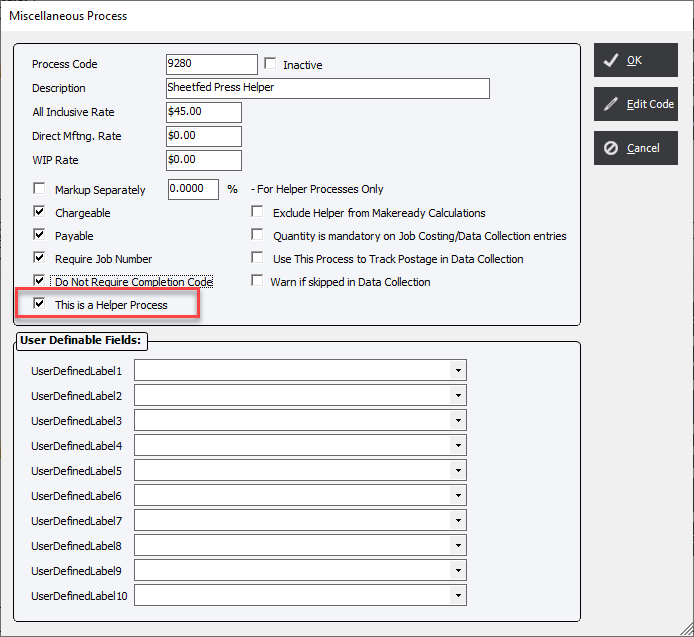
Once the Miscellaneous Process is setup it can be used in two ways.
In Estimating/Order Entry : A Miscellaneous Process then has the option This is a Helper Process checked will become available in the setup of a Process in File Maintenance as a Helper Code.
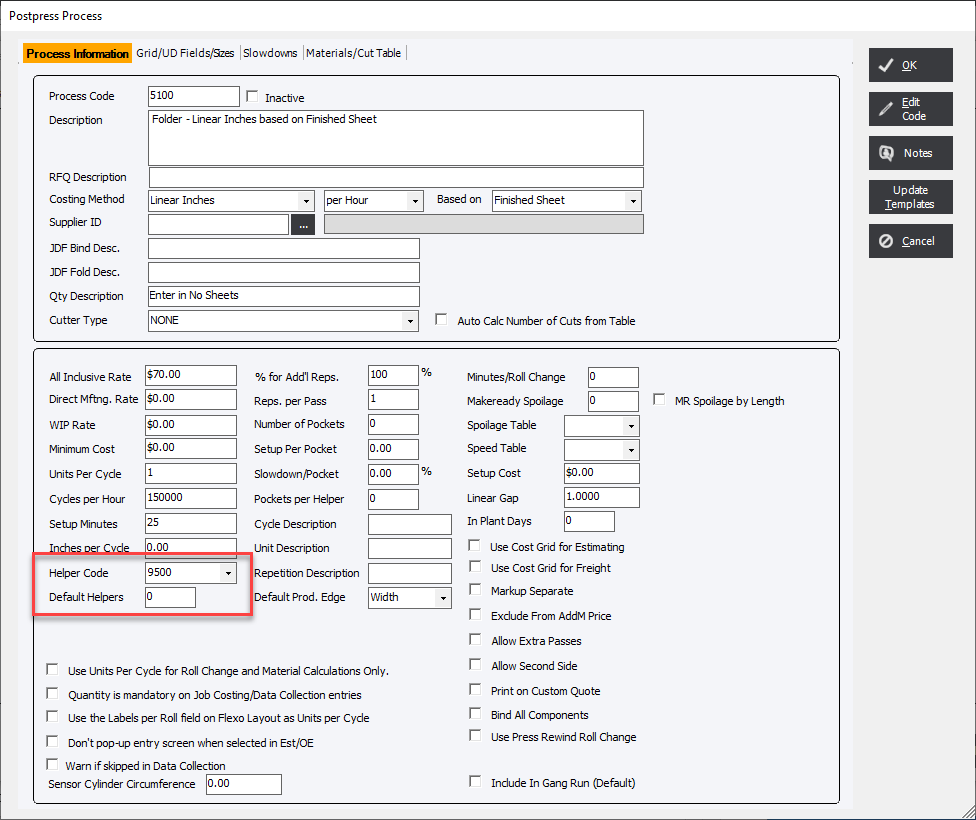
The system can be setup with a specific number of Default Helpers which can be changed on individual Estimates/Orders to reflect the unique circumstance.
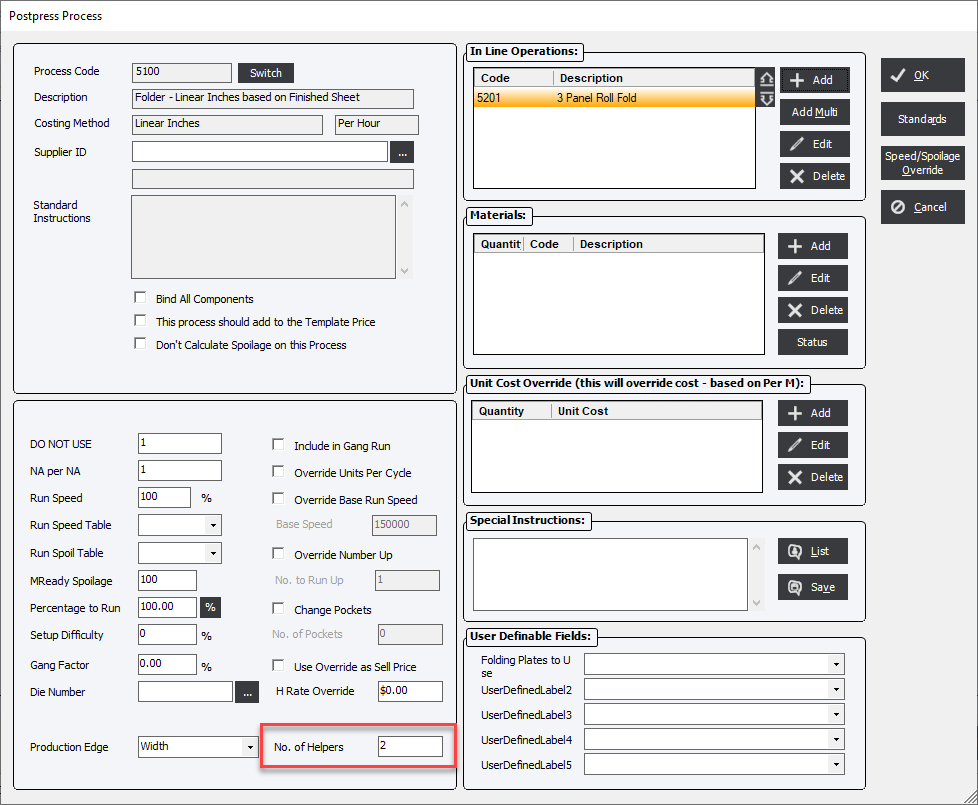
In Data Collection : A Helper Code can be assigned to 1 or more Employees. NOTE : An Employee can only be assigned 1 Helper Code.
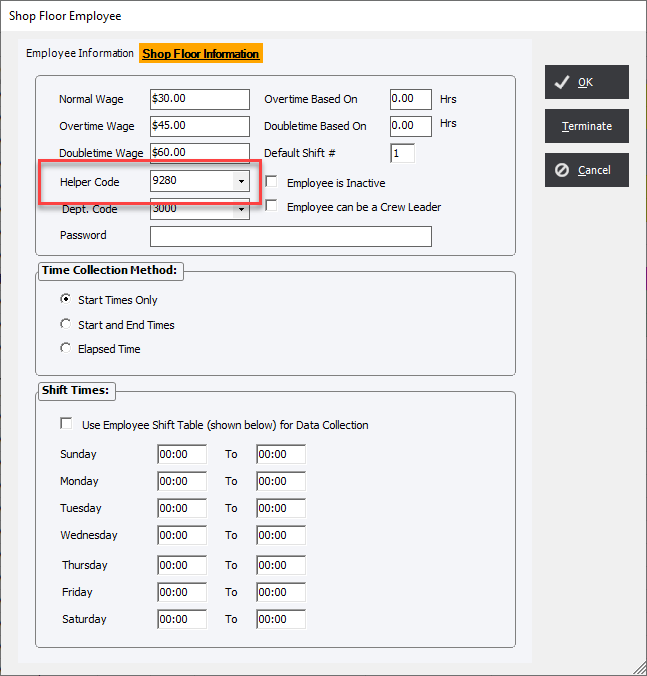
This will allow any Shop Floor Employee that is logged in to be available for Data Collection Crew assignment.
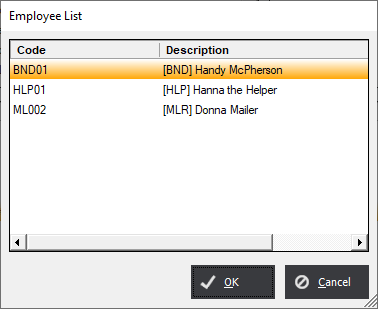
|
NOTE A Crew Leader can also have a Helper Code assigned to them. This will make them available as Crew Members as well. |