Lots/Signatures - Sheetfed Templates Only
Updated July 15, 2024
This feature allows the user to select 1 template to account for additional lots. This section of a template definition will only be needed if the template being built is designed to provide the customer a price break based on volume.
For example, a business card template is generally set up to print 1 name. If the order requires 4 names (lots) than the order would be printed 4 up thus reducing the cost. This reduction would be reflected in the production costs but not in the Job Sell Price. The system would simple use the established Price Grid and calculate a Job Sell Price for 1 name regardless of the number of lots.
A solution to this would be to create many templates order to facilitate multple situations for increasing number of lots. Alternatively this feature can be used.
This feature will function differently depending on whether the Lot Unit Costs are Total per Lot option is checked or unchecked.
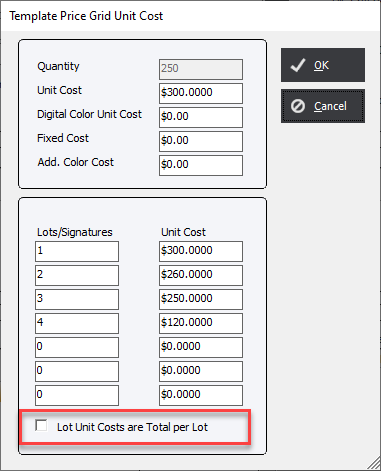
With the option Lot Unit Costs are Total per Lot checked
In this case, the template is set up so that the Unit Cost is simply multiplied by the Number of Lots/Sigs.
In order for this feature work correctly set the Pricing Method to Total Pricing.
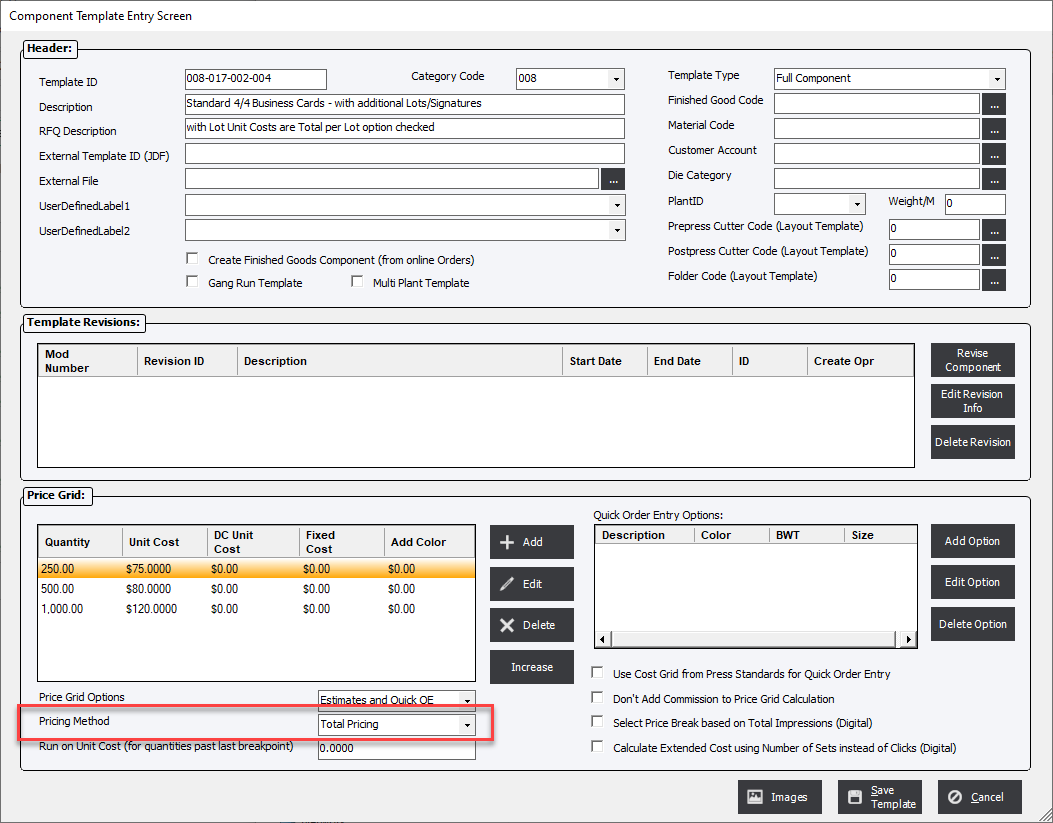
Add or Edit a Price Grid line item and enter the Unit Cost as the total Job Sell Price for 1 lot and check the Lot Unit Costs are Total per Lot option.
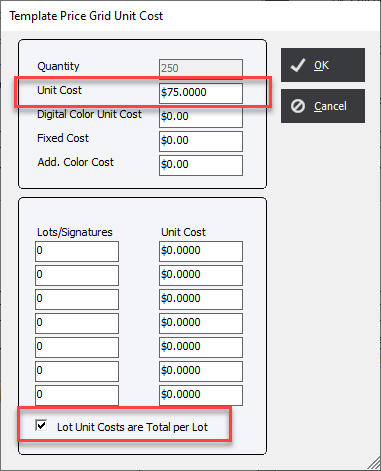
When the user selects the template the system will multiple the Unit Cost by Number Lots of Lots/Sigs on the Layout tab to calculate the Job Sell Price.
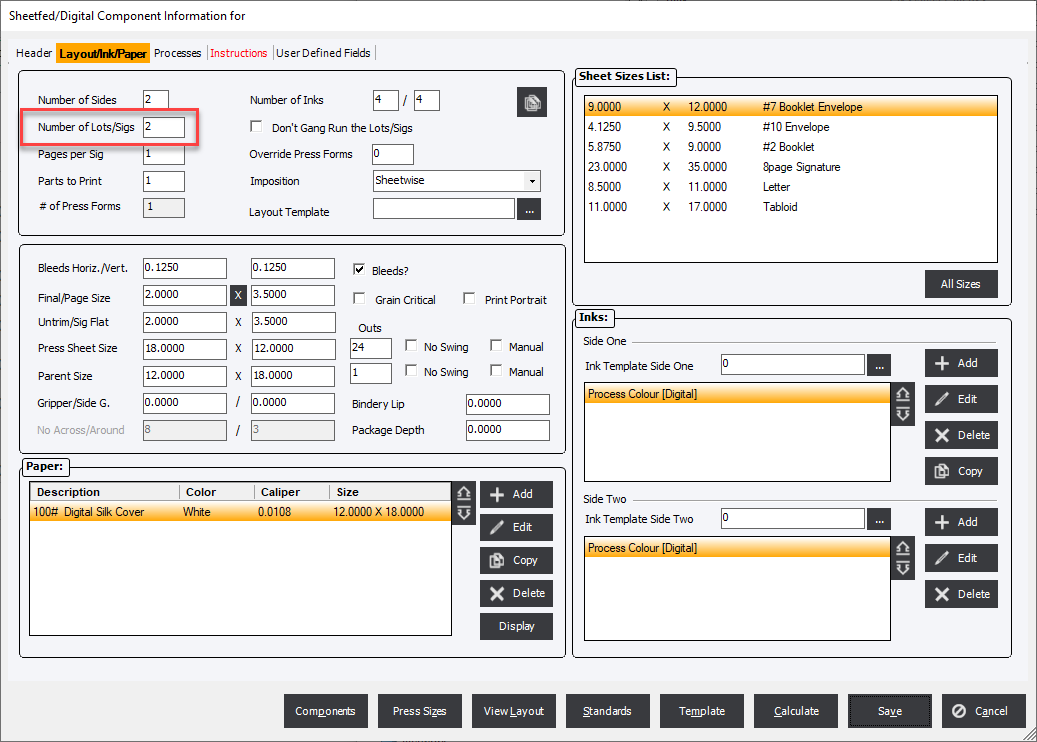
In the example above the Job Sell Price would be $150.00 ($75 x 2).
With the option Lot Unit Costs are Total per Lot unchecked
In order for this feature work correctly the Pricing Method must be set to Per M.
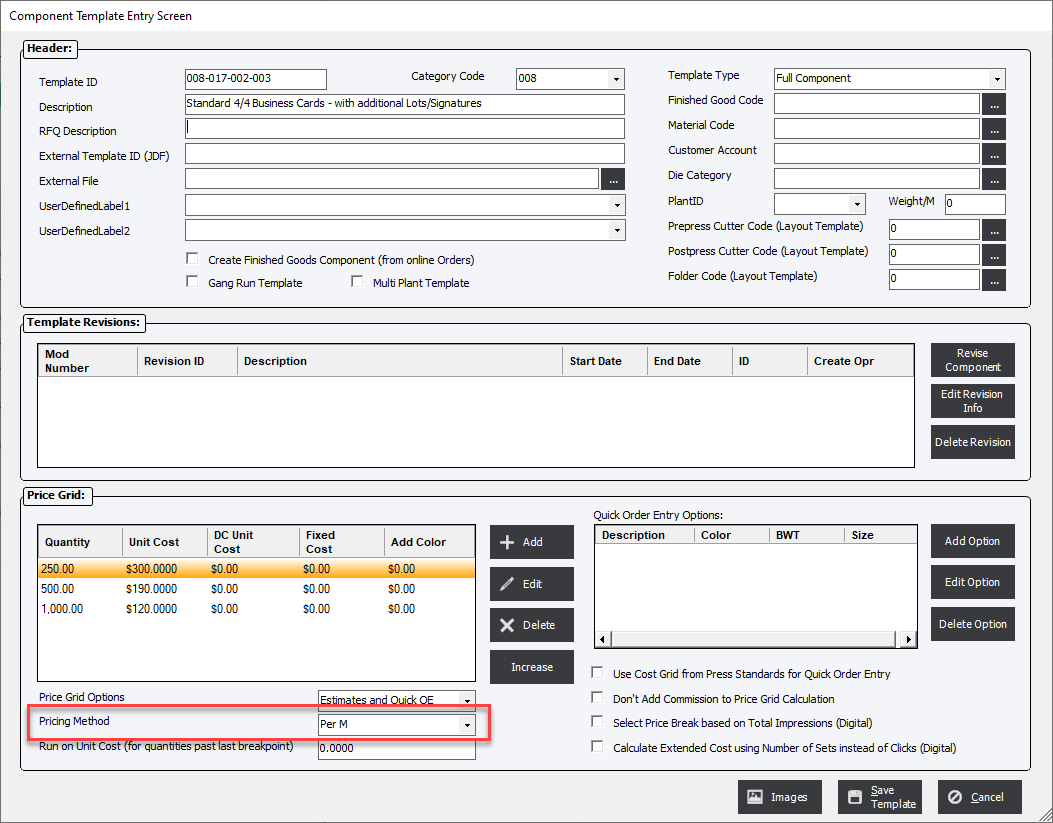
Add or Edit a Price Grid line item and enter the Unit Cost as a Per M price (if 250 business cards costs $75.00 than enter $300.00 (75x4)).
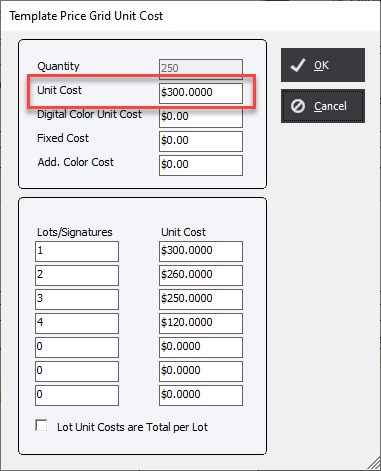
Next enter Lots/Signature =1 and enter the Unit Cost from above.
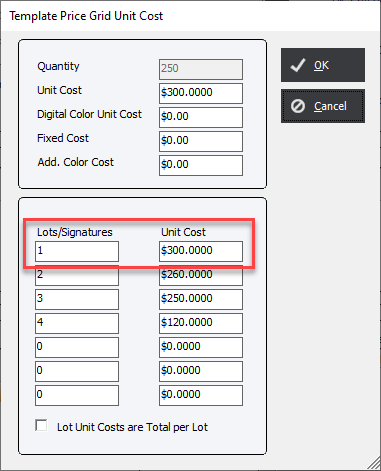
Move to the next Lots/Signatures quantity break and enter the number of lots and a Unit Cost (remember the Unit Cost is reflected as Per M Pricing)
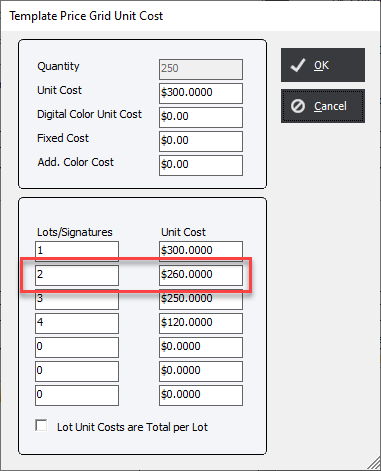
Repeat as required for up to 7 price breaks.
|
NOTE The Lots/Signatures price breaks are for the 1 Price Grid line item. In the above example the Price Grid line item is 250. The process can be repeated for each Price Grid line item. For example 500, 1000, etc. |
When the user selects the template the system will use the following steps;
-
Find the Lots/Signature quantity.
-
Divide the Unit Cost by 1000 and multiple it by the Price Grid line item Quantity.
-
Multiple by the number of Lots/Signatures.
In the above example for an order of 250 each of 2 business cards;
Lots/Signatures = 2
Unit Cost = $260.00
Job Sell Price = ((260/1000) x 250 ) x 2
Job Sell Price = $130.00