Job Planning Menu (Estimating/Order Entry Main Screen)
Updated September 20, 2023
When the user selects the "Job Planning" menu, sub-menu selections will depend on whether the user has elected to display estimates or orders. The following screen captures will illustrate this (click hyperlinks for additional discussion).
If the user has elected to view Estimates, then the following choices will be available. Note that some of the options will be disabled.
Job Planning Menu (Estimates)
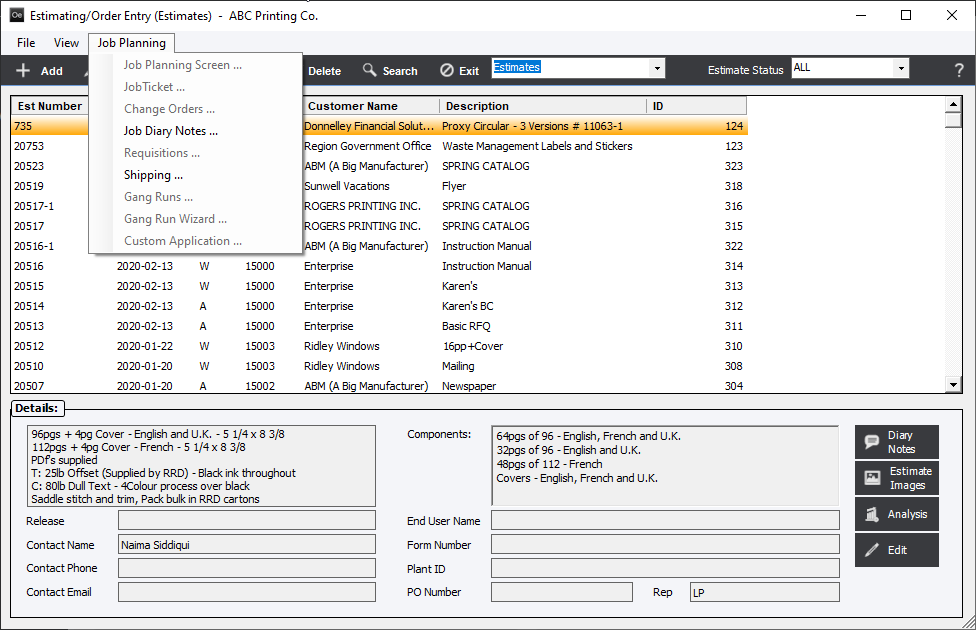
If, however, the user has elected to display Orders, then the following choices will be available:
Job Planning Menu (Orders)
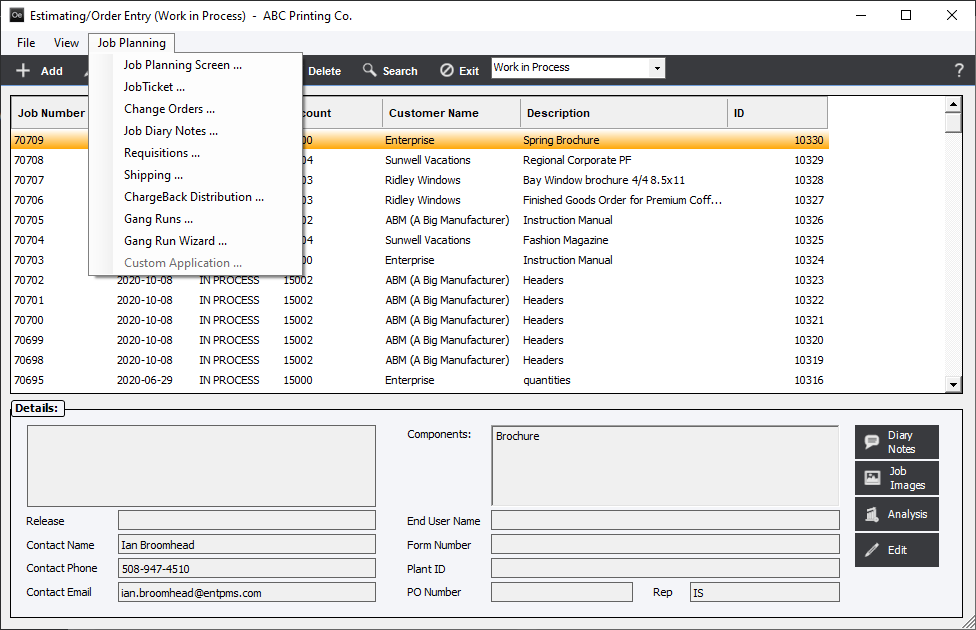
The differences between Status choices;
| Menu Choice | Estimating | Orders |
| Job Planning Screen ... | ✔ | |
| Job Ticket ... | ✔ | |
| Change Orders ... | ✔ | |
| Job Diary Notes ... | ✔ | ✔ |
| Requisitions ... | ✔ | |
| Shipping ... | ✔ | ✔ |
| Chargeback Distribution ... | ✔ | |
| Gang Runs ... | ✔ | |
| Gang Run Wizard ... | ✔ | |
| Custom Application ... | ✔ | ✔ |
Menu Choices:
-
Chargeback Distribution (Orders Only)