Template Price Grid Options
Updated July 15, 2024
When saving a Component Template the system allows the user to ignore the normal calculated Job Sell Price and instead use the values created in the Price Grid.
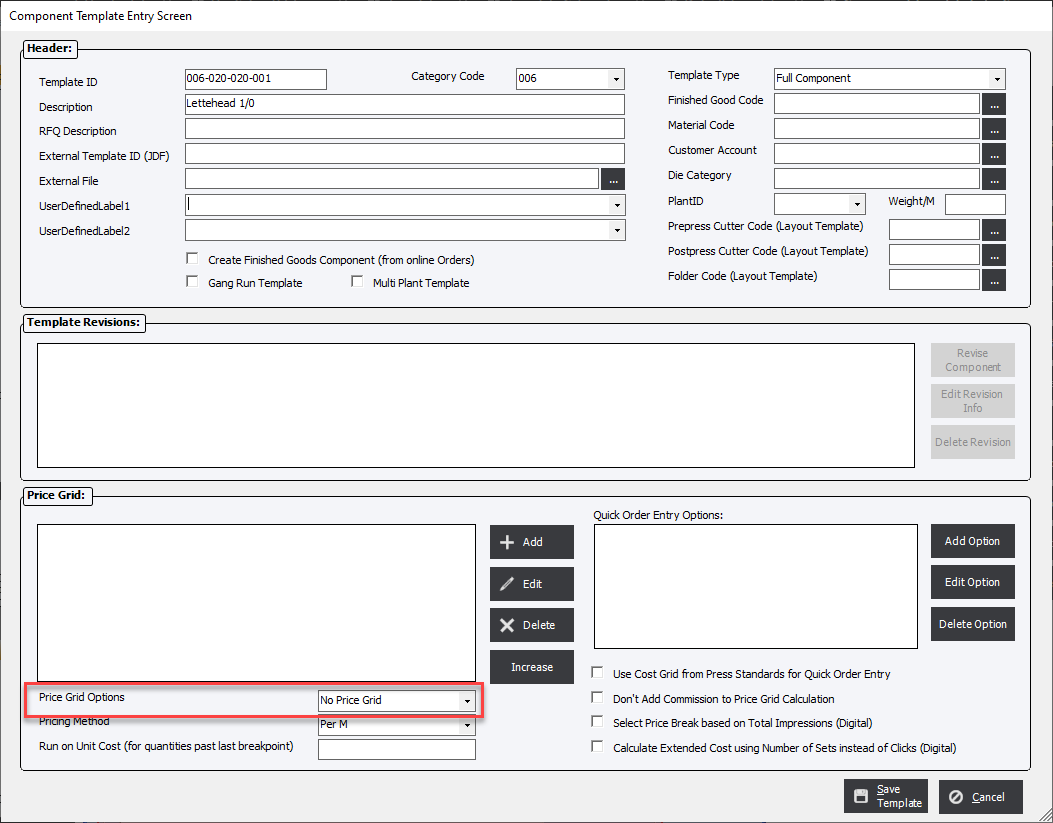
The system allows the user to select one of five price grid options, as follows:
No Price Grid : The system will not apply a Price Grid. Template pricing will be determined by Shop Standards.
Estimates Only : The Template will be available for use with Estimates and Orders. The Price Grid value will be reflected on the Component Sell Price line in the Detailed Analysis report. The report will also show the pricing for each process and a component total so that the user will be able to compare calculated pricing to the Price Grid. Modifying a process when using a template with this option has no effect on the Price Grid pricing.
Quick OE : A template using this option is available for use only in the Quick Order Entry module. This Template may not be edited when creating an order. However, the user may over-ride the price manually.
Estimates & Quick OE : A Template using this option will be available for use in both the Estimating/Order Entry and Quick Order Entry modules.
Press Only : A template using this option will apply the Price Grid to press related processes (i.e. plates, ink, makeready, wash-up and pressrun) while allowing materials and other processes to use the pricing established in Standards. Templates with this option may be accessed in the Estimating/Order Entry and Quick Order Entry modules.