Auto Calc Cut Table
Updated February 22, 2023
Applies to : Postpress processes, Layout Templates
The Auto Calc Cut Table allows the user to set up a cutting process to automatically calculate the Repetitions (Number of Cuts) when the component is calculated.
|
Note: It is best practices to have 2 cutter processes. 1) Parent to Press Sheet cutting and 2) Press to Finished Sheet cutting. This allows each process to have different Number of Cuts. |
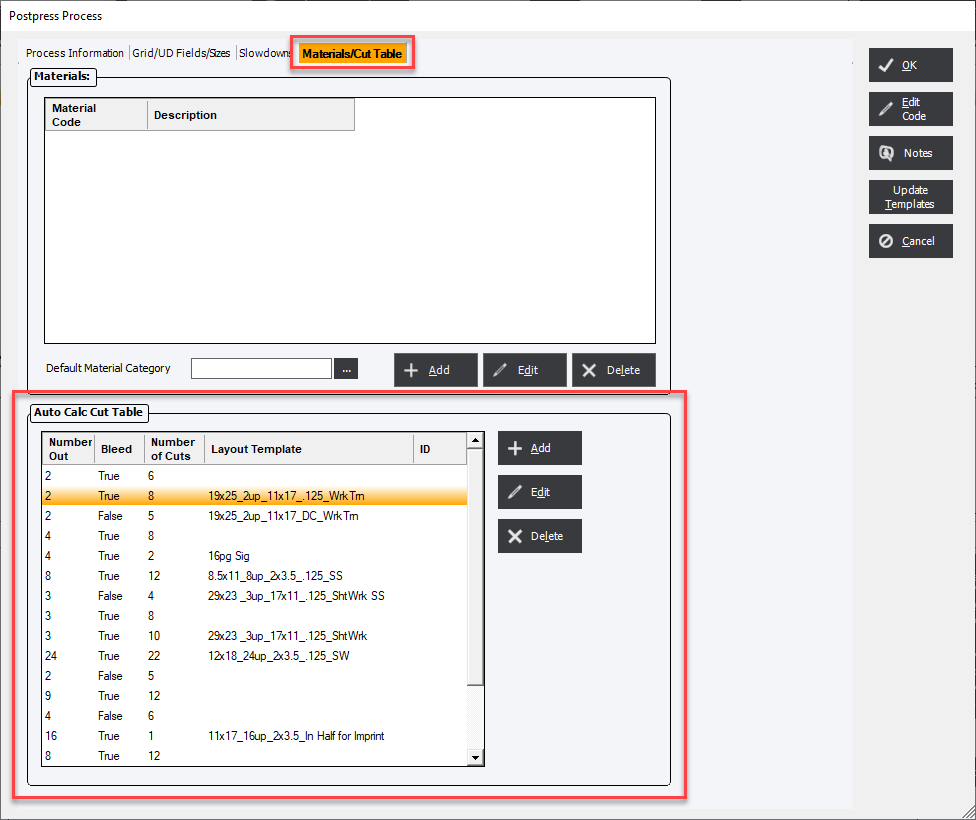
The Auto Calc Cut Table works by using the Outs on the Layout tab of a Component.
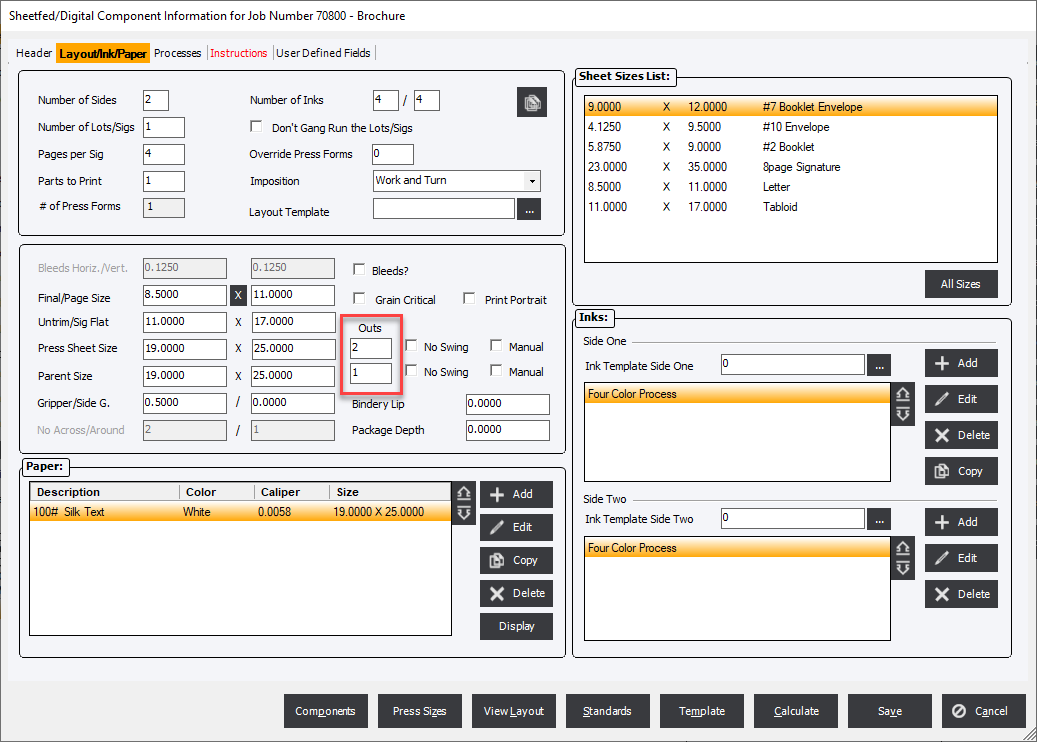
It then looks up that value in the Auto Calc Cut Table by either comparing a specific Layout Template or by the Number Out and Bleed. It then uses the Number of Cuts value to populated the Repetitions field in the process AFTER the component is recalculated.
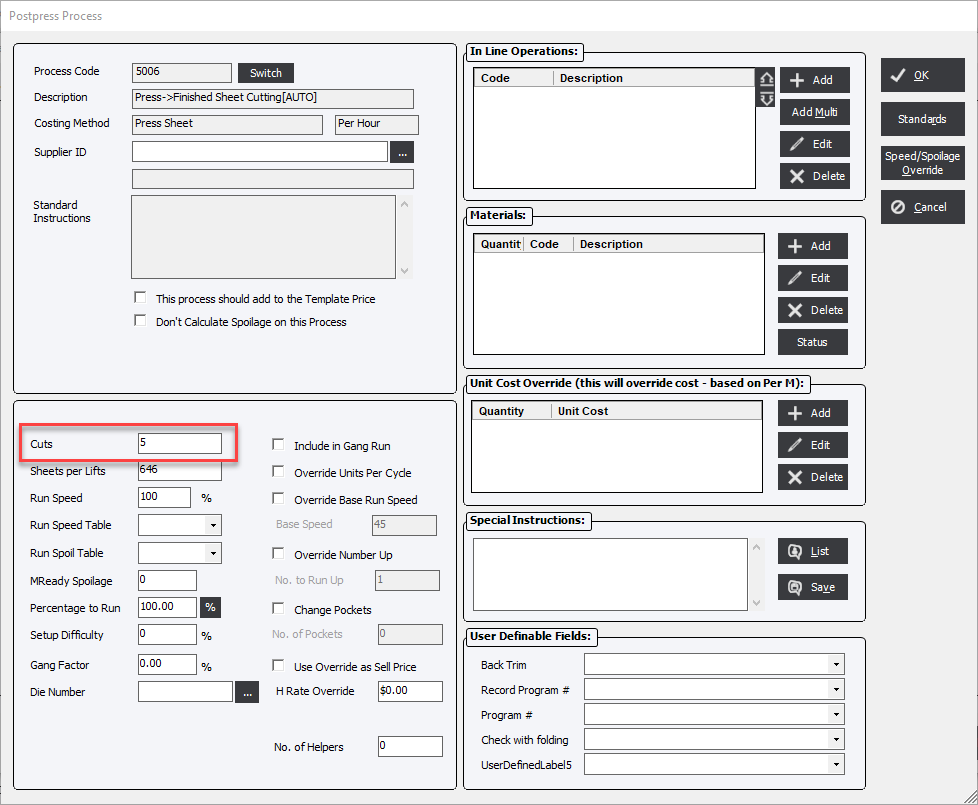
1. Based Layout Template (For Sheetfed Components ONLY)
When the process is used in Estimating/Order Entry, the system will first check to see if the entry has a Layout Template Code attached. If it does then the system will use the Number of Cuts value to populated the Repetitions field in the process AFTER the component is recalculated. If the field is blank it will then look for an entry that has the correct Number Outs.
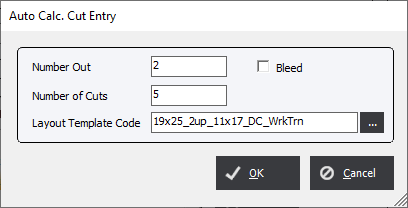
|
Note: Using this method requires that the Number Out and Bleed fields are filled out. However, this is for informational purposes and has no effect on the lookup. This allows the table to have more than 1 unique value for Number Out. |
2. Based on Number Out and Bleed
Enter in the Number Out, check whether it Bleeds or not. Then enter the Numbers of Cuts that the cutter will require to cut the sheet down.
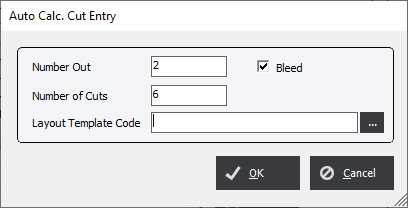
|
Note: Using this method there can only be 2 values for each Number Outs. One with Bleed and one without. If there is more than entry for the exact Number Outs and Bleed setting then the first entry will be used. |