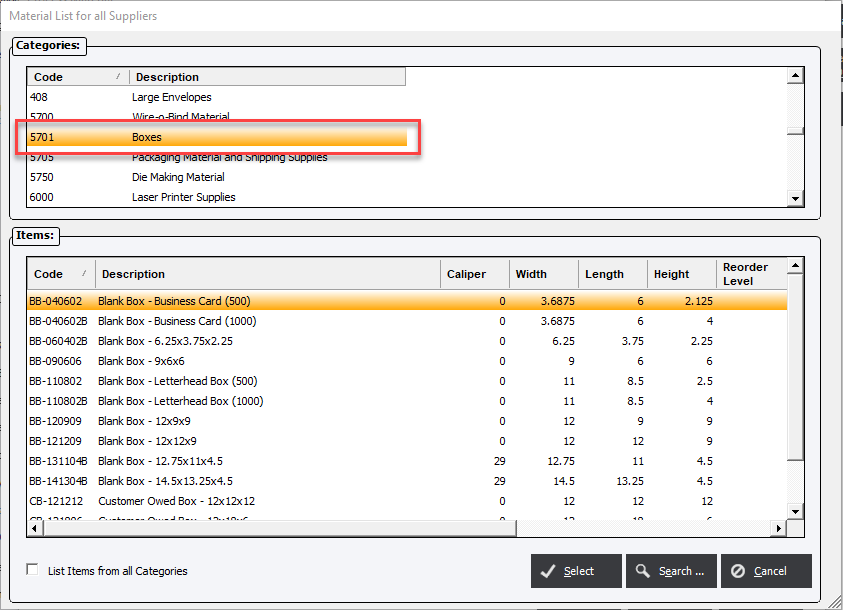Add Material To Process
Updated October 17, 2022
Applies to : Prepress, Plates, Postpress Processes
During the setup of a Prepress or Postpress process the user has the option to include 1 or more default Materials that will be included when the process is added during an Estimate or Order.
Plate Processes allow you to add only 1 Standard Item to the material list.
Prepress
Click Add, Edit or Delete to create, modify or remove an existing Standard Item.
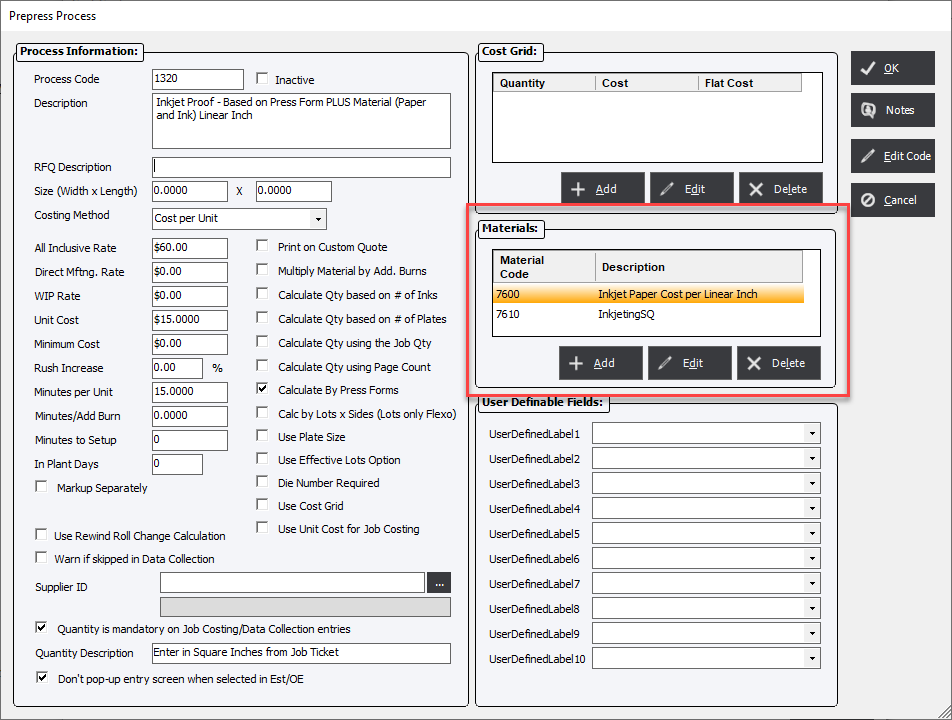
Select an existing Standard Item using the Material Code dropdown from the list and enter a Default Quantity.

Plates
Plate Processes allow you to add only 1 Standard Item to the material list. The cost for the material is calculated based on the Costing Method assigned to the specific material in Standard Items.
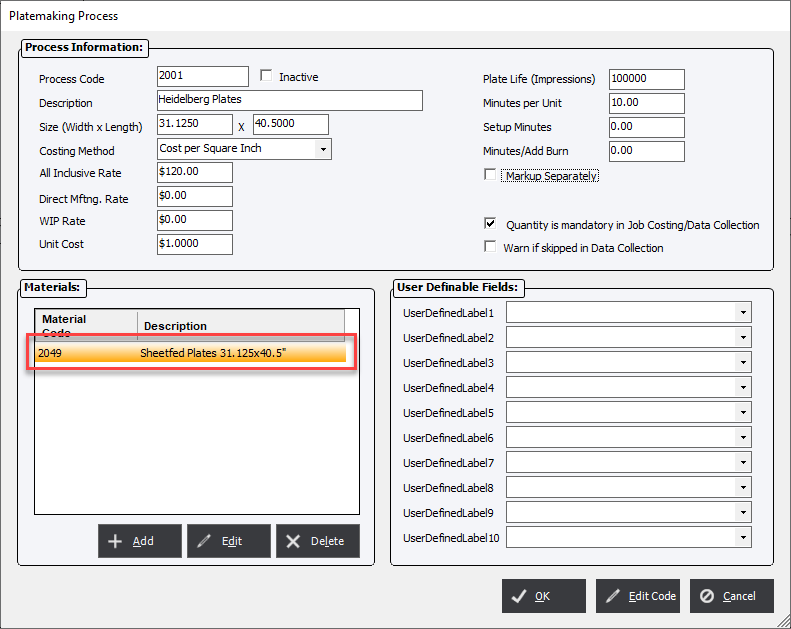
Try to add any more than 1 item will result in a system refusal.
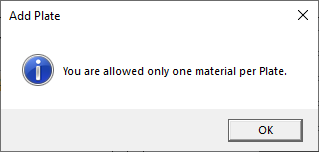
Postpress
From the Material/Cut Table tab in a Postpress process select Click Add, Edit or Delete to create, modify or remove an existing Ink, Roll Stock or Standard Item.
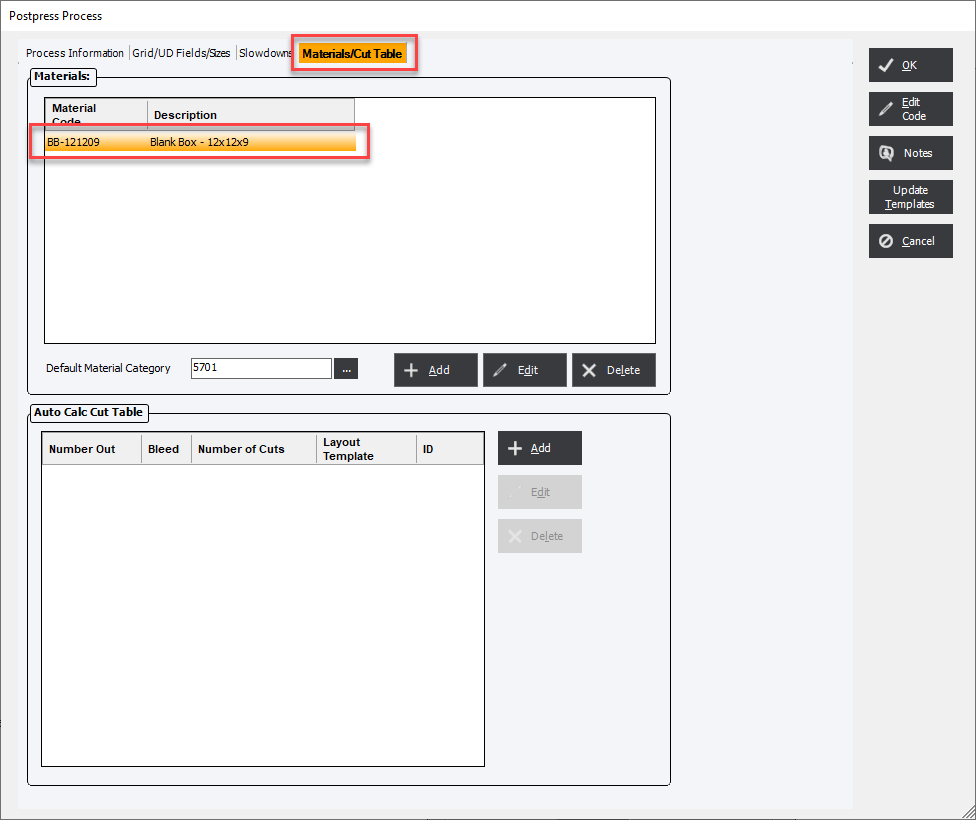
Select an existing Ink, Roll Stock or Standard Item using the Material Code dropdown from the list and enter a Default Quantity.
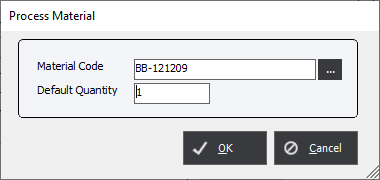
The user may also may also wish to add a Default Material Category.
|
NOTE: Only Standard Item Categories can be assigned as a Default Material Category. |
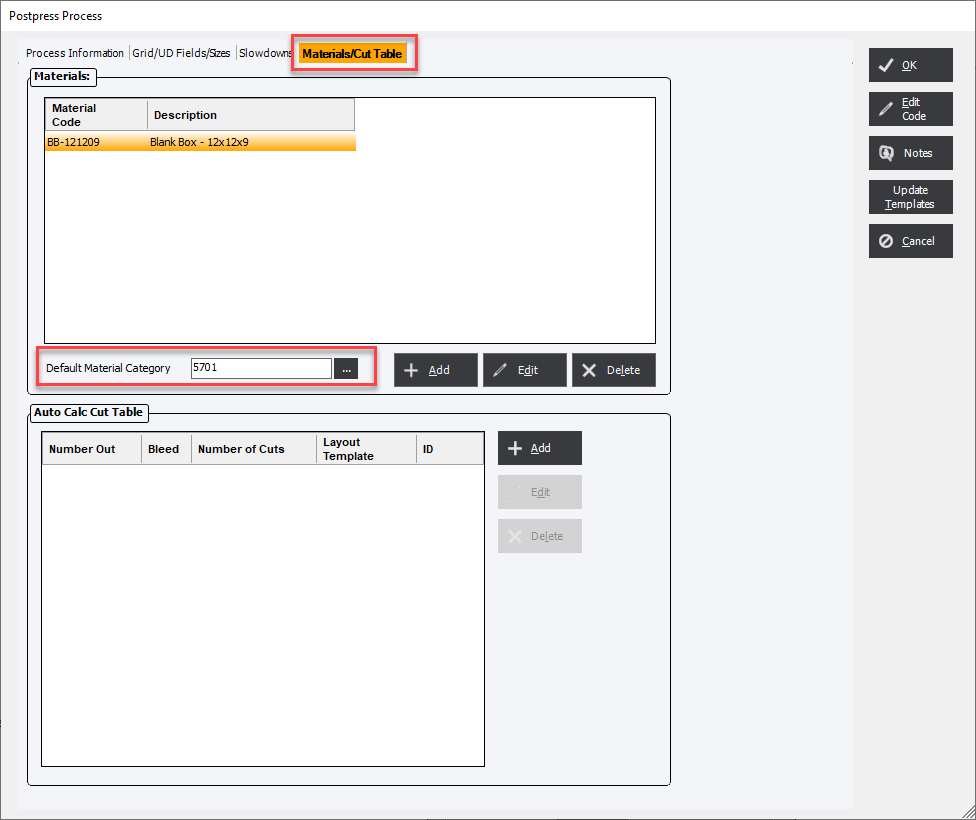
This will take the user to the assigned Default Material Category if the user chooses to add a Material to a Postpress process during an Estimate or Order.