Number of Pockets
Updated March 10, 2023
Applies to : Postpress processes
This field applies to a collating process. Enter the number of pockets the machine has, otherwise set this field to 0.
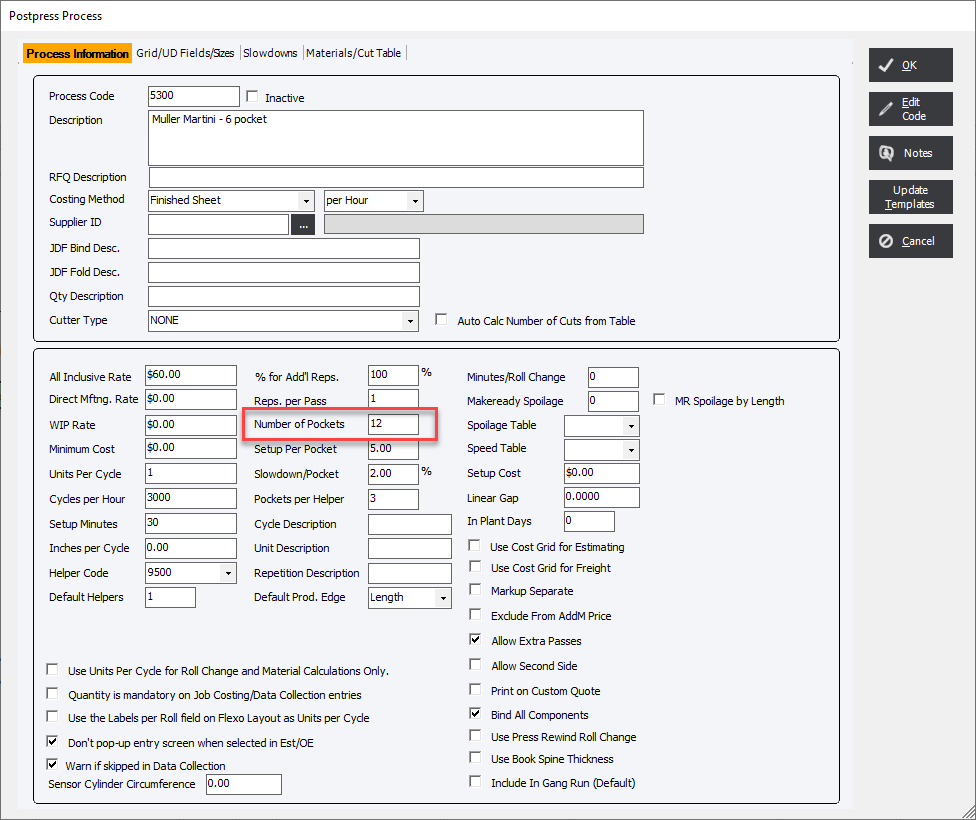
For the system to correctly calculate pockets (corresponding to signatures) the user should set the Costing Method to Finished Sheets.
If the system calculates that there will be more pockets (Signatures) required than the value entered it will automatically calculate extra passes through the process.
For example;
A 208 page book (13 x 16 page signatures) will calculate 2 passes on a machine that has 12 pockets. The cost for the additional pass would then be based on the % for Add'l Reps. value.
|
NOTE Pockets are based on the Number of Lots/Sigs defined on the Layout screen. If the process has the Bind All Components option set then it will calculate the total number of signatures across all components within the Linked Group.. |