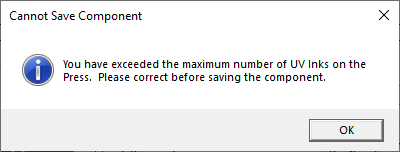UV Ink Max (Flexo)
Updated March 30, 2023
Applies to : Flexo Press Processes
This value allows the user to define how many ink units on a Flexo press are able to print with UV Inks. If the user leaves the UV Ink Max (Flexo) field in press setup as 0 then it will ignore this feature.
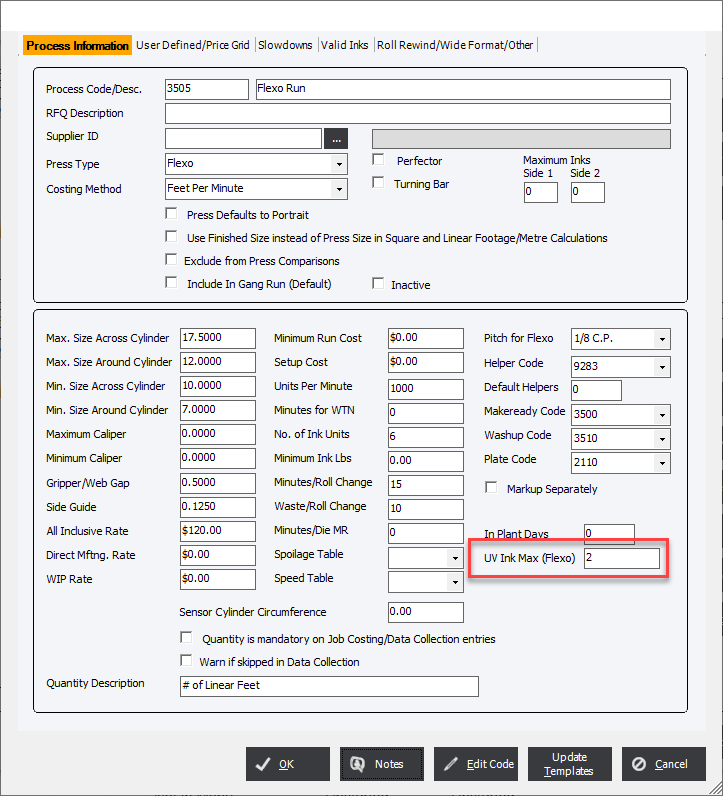
UV Ink Max (Flexo) is used in conjunction with a checkbox on Ink Material item to indicate that an ink is a UV Ink.
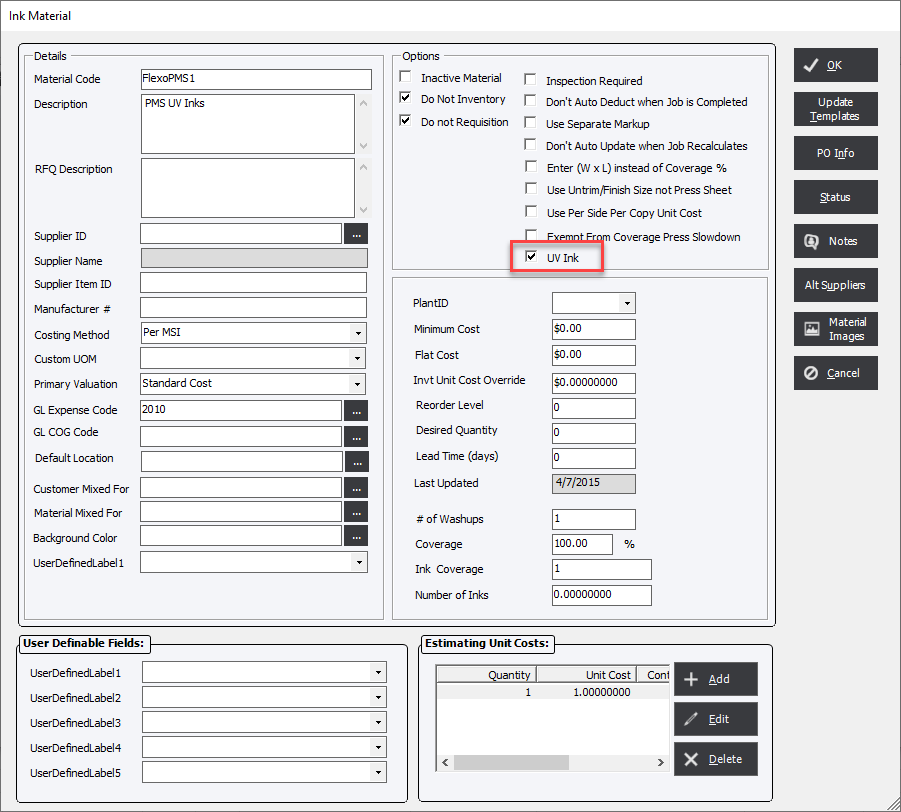
When using a Flexo component, the system will check to see if there are more UV Inks in the component than are allowed on the press and it will block the user from saving.