Perfector
Updated October 20, 2022
Applies to : All Presses
A Perfector press allows the press to run both sides of the sheet with one pass.
If selected, the Maximum Inks Side 1 & Side 2 data fields will be displayed.
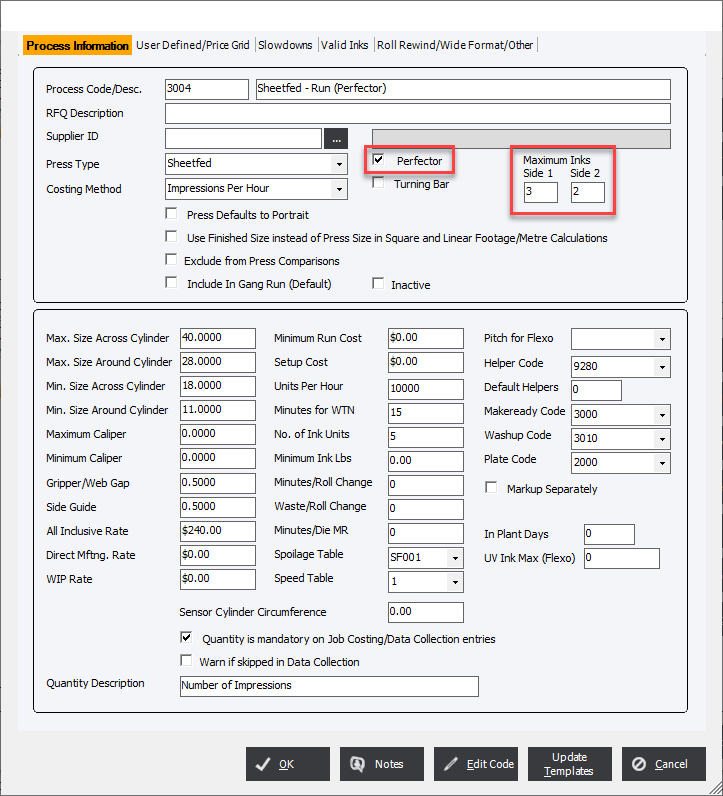
When the press is selected in an Estimate or Order AND the Imposition is set to Perfecting the system will calculate the press run as one pass. If the Number of Colors defined in the Layout tab exceeds the Maximum Inks defined on either Side 1 or Side 2 (respectively) in the Press Run process, the system will calculate an extra press run pass.
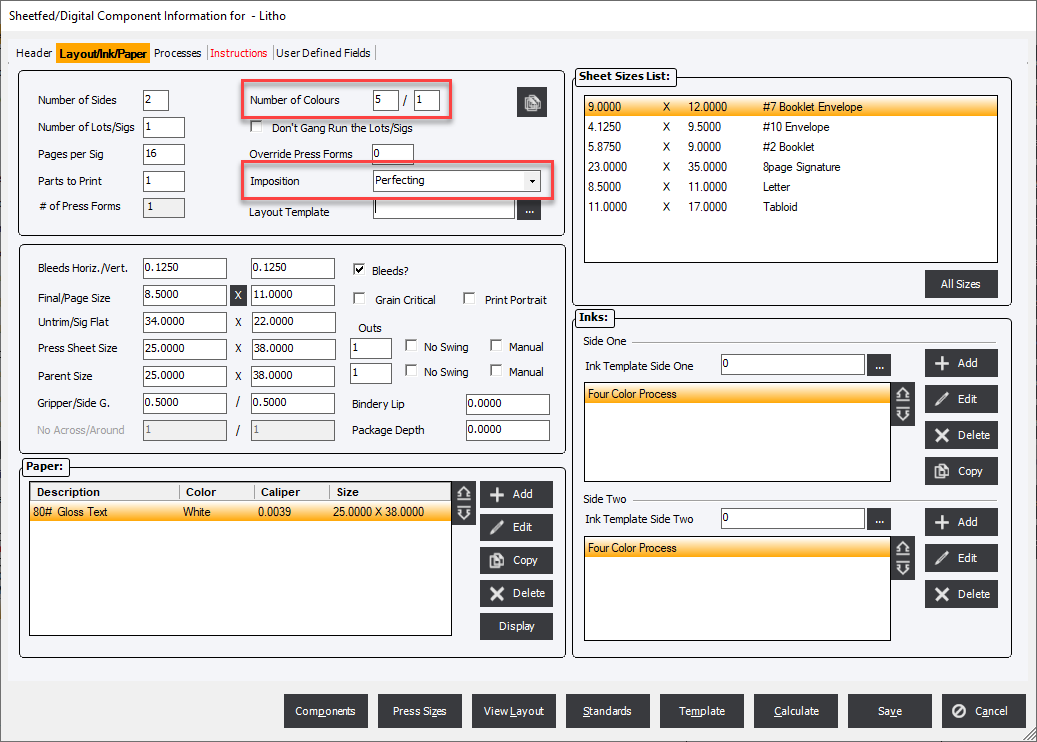
If the Imposition is set to any other style the press will calculate as a no-perfecting press.