Slowdowns
Updated November 12, 2022
Applies to : Sheetfed, Web, Business Forms, Flexo, Digital Press Types, HSC/Digital Processes, In-Line Ops, Speed Tables, and Postpress Process
A process Base Run Speed (Units per Hour) can automatically be slowed down based on specific circumstances. For example a press will slow down based on the Ink Coverage or a folder will reduce its speed if a specific type of Material is used.
The system accounts for these production adjustments by allowing the user to defined Slowdowns in either the Process itself or by defining them in the In-Line Ops of the Cost Center.
Furthermore, Press and Postpress processes may have Speed Tables applied to them, which will further adjust the speed of the process.
It is important to understand how all these adjustments when combined together affect the final speed of the process.
Speed Tables
Speed Tables directly affect the Base Run Speed of the process. Speed Tables calculate a curve between grid entries to create a sliding speed depending on the actual production quantity.
Slowdowns
Entries on the Slowdown tab of the Press or Postpress tab work on the premise that the largest slowdown calculated from all areas will be used to be applied to the Base Run Speed (Units per Hour) after any Speed Tables have been applied.
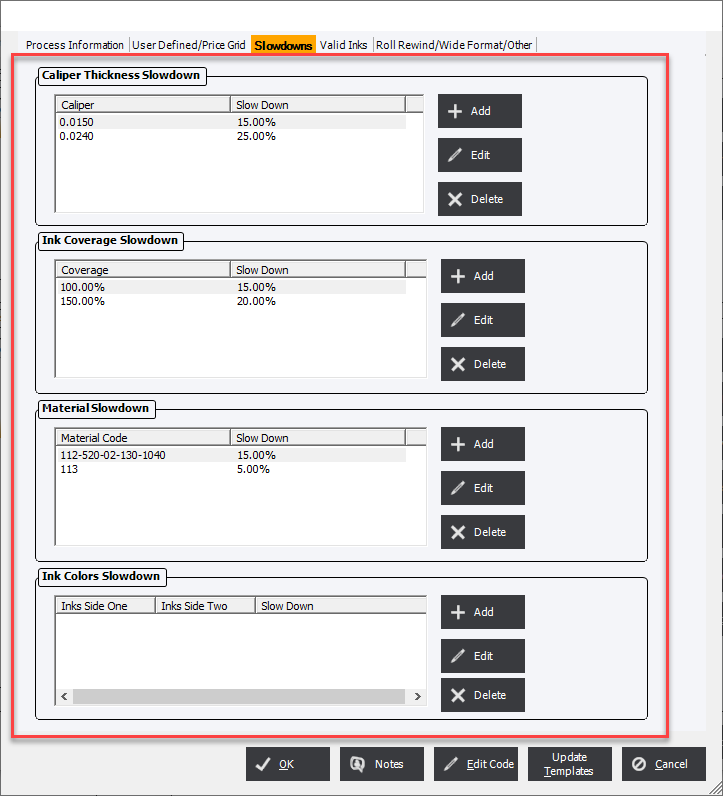
In Line Ops
Each In Line Op can have a Machine Slowdown associated with it. In Line Op are cumulative meaning that slowdowns for all the chosen In Line Op will be added together and then reduce the Base Run Speed (after any Speed Tables have been applied).
This could lead to a zero (0) run speed if the sum of all associated In Line Op exceeds 100%.
If any of the assigned In Line Ops to the process in an Estimate or Order has the option of Minimum Slowdown set than the In Line Ops will instead choose the largest assigned percentage as the Slowdown for the process.
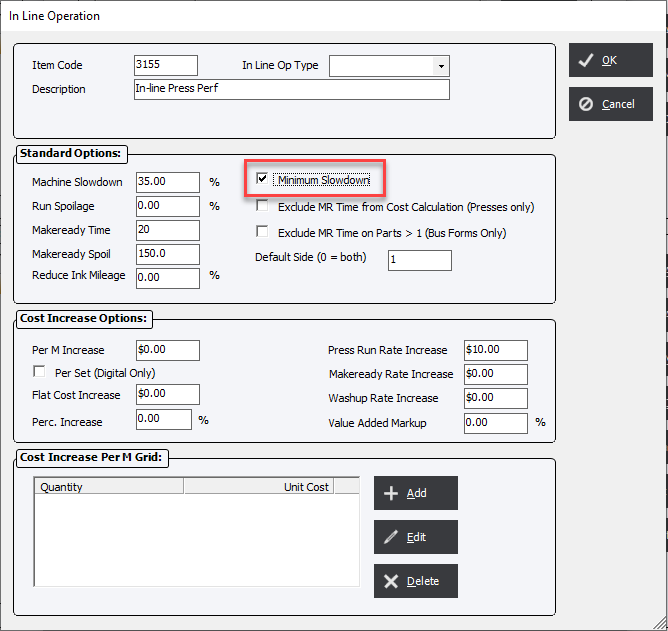
Using a Process with Slowdowns and In Line Ops
If a process has both automatically defined slowdowns AND In Line Ops assigned than the will use the largest Slowdown value as the basis for the process speed calculation regardless of the Minimum Slowdown option.