In Line Ops
Updated December 14, 2023
Applies to : Press (All Types), Digital and Post Press Cost Centers
In Line Operations (In Line Ops) are procedures that can be added to any Press or Postpress Process. Typically they are attachments to the primary process that add addition functionality to the equipment.
For example a press may have a UV Coater that can be added or removed from a press. It does not required an extra pass or process because it is "in line" with the normal operation of the press. In Line Ops allow for this additional procedure and can add time and/or cost due to the extra makeready/spoilage/slowdowns required.
In Line Ops are associated with a Cost Center for a group of operations that they are common with.
In Line Ops Tab
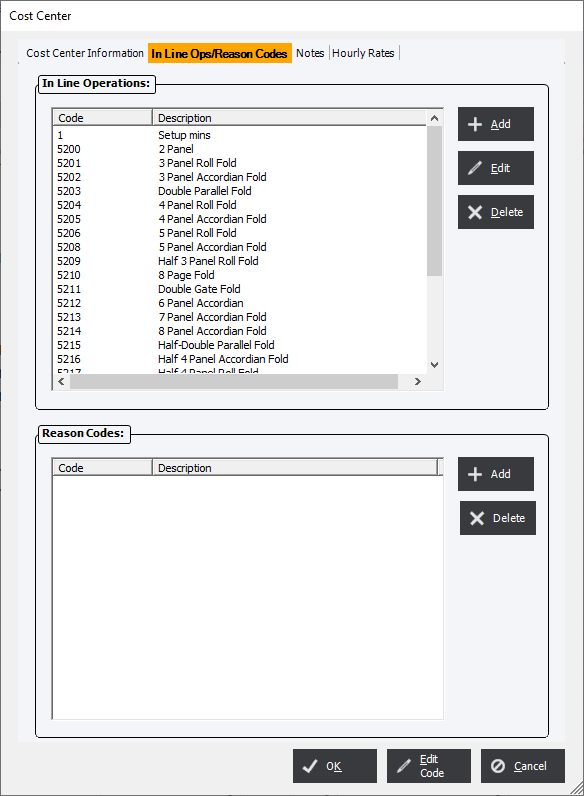
Select Add or Edit to create or modify an In Line Op.
In Line Ops Detail Entry Screen
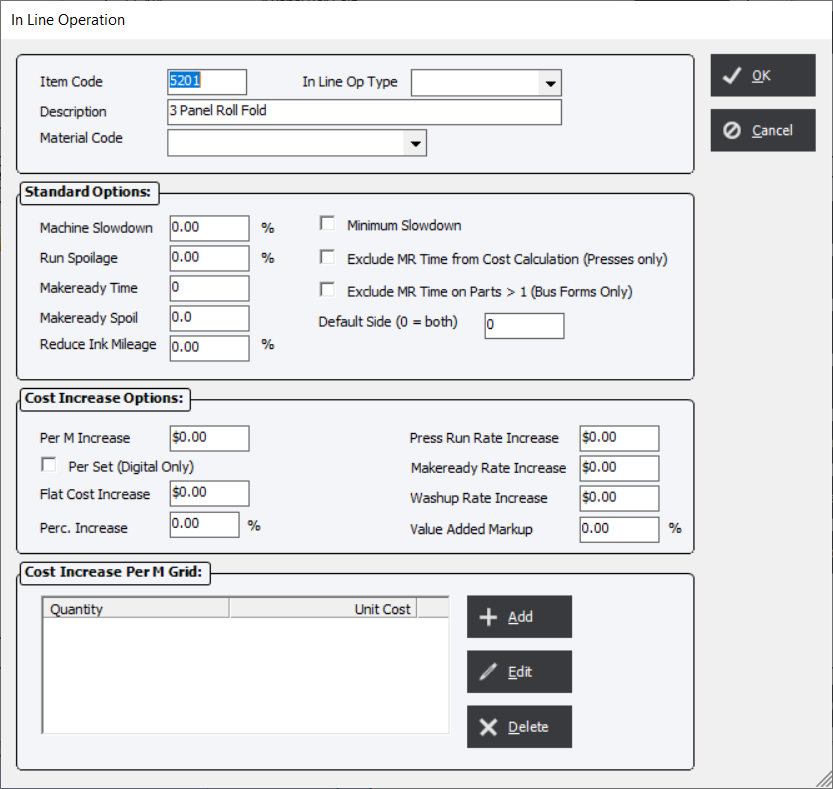
Item Code : Numeric code that can be repeated in different Cost Centers. For example; Cost Center 5200 can have an In line Op Item Code of 10 and Cost Center 5300 can also have an In line Op Item Code of 10 but for an entirely diffent purpose.
In Line Op Type :
Description : Alphanumeric text to describe the In Line Op. This text will print on the Job Ticket Report.
Material Code : Additional Standard Item Material can be associated with a specific In Line Op. For example, a Matte Lamination In Line Op may have Matte material assigned and another In Line Op for Gloss Lamination can have Gloss material assigned to it.
Standard Options
Machine Slowdown : The affect that the In Line Op has on the normal speed of the process expressed as a percentage that will be applied to the process speed. For example; if a process has a speed of 10,000 and a slowdown of 10% the resulting production speed will be 9,000 (10,000 - (10,000 * .1)).
Minimum Slowdown : When choosing multiple In Line Ops, if any of the assigned In Line Ops to the process in an Estimate or Order has the option of Minimum Slowdown set than the system will choose the largest assigned percentage as the Slowdown for the process.
|
Note |
Run Spoilage : Additional material required to perform the In Line Op expressed as a percent and added to any other spoilage required for the process.
Makeready Time : Additional time required to set up the process due to the In Line Op and will be added to any other Press Makeready or Postpress Setup time required for the process.
Makeready Spoilage : Additional base material required to set up the process due to the In Line Op and will be added to any other Press Makeready or Postpress Setup material required for the process.
Reduce Ink Mileage % : To account for paper absorption and will reduce the Ink Mileage and thereby increase Ink consumption.
Exclude MR Time from Cost Calculation (Presses only) : Adds time to the Makeready Process but does not add cost. For example; adding value of 60 (mins) increases the Makeready time but does not increase Makeready cost.
Exclude MR Time on Parts > 1 (Bus Forms Only) : Eliminates the Makeready time on additional Parts. For example; a Business Form may have 3 parts (White, Canary, Pink) and an In Line Op for crash numbering. The Parts may be printed on 3 separate heads but collated together to be crash numbered once.
Default Side (0 = both) : This option allows for specific configurations where the In Line Op cannot be applied to both sides. For example; a perfecting press that has an In Line Op for UV Coating but may only be able to coat 1 side at a time.
Cost Increase Options : These are options that may apply to Cost Grid Pricing or affect the base All Inclusive Rate of a process.
Per M Increase : This absolute value will increase (positive) or decrease (negative) the value used in a process that has been designated to Use Cost Grid for Estimating.
Per Set (Digital Only) : This increase the cost based on the Final Product value defined in the Quantity Table for the Component. For example; A copier has the ability to staple the finished product. By adding a value of $30.00 to this field the system would add an additional $3.00 for 100 books regardless of the number of pages.
Per. Increase : Similar to Per M Increase but will increase (positive) or decrease (negative) the value used in a process based on a percentage of the calculated cost of the process.
Press Run Rate Increase : Absolute dollar value to increase the All Inclusive Rate of the Press Run process.
Makready Rate Increase : Absolute dollar value to increase the All Inclusive Rate of the Makeready process.
Washup Rate Increase : Absolute dollar value to increase the All Inclusive Rate of the Washup process.
Value Added Rate Increase : This value will completely override all Stock, Material, and Production markups on an Estimating/OE Component whenever an In Line Operation with a value > 0 is used. If multiple In Line Ops with Value Added Rate Increases are brought in then the highest Value Added Rate Increase will be used.