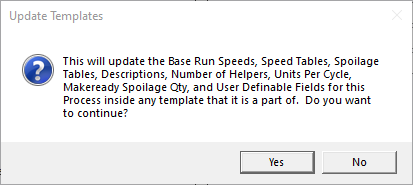Update Templates
Updated October 19, 2022
The Update Templates button may be used to decide whether or not to update associated templates when a change is made to a material or some processes.
Materials
When changes are made and the Update Templates button is clicked, the changes will be saved for the material and associated templates will be updated accordingly. Update Templates can be used from the Material Category or from an individual material.
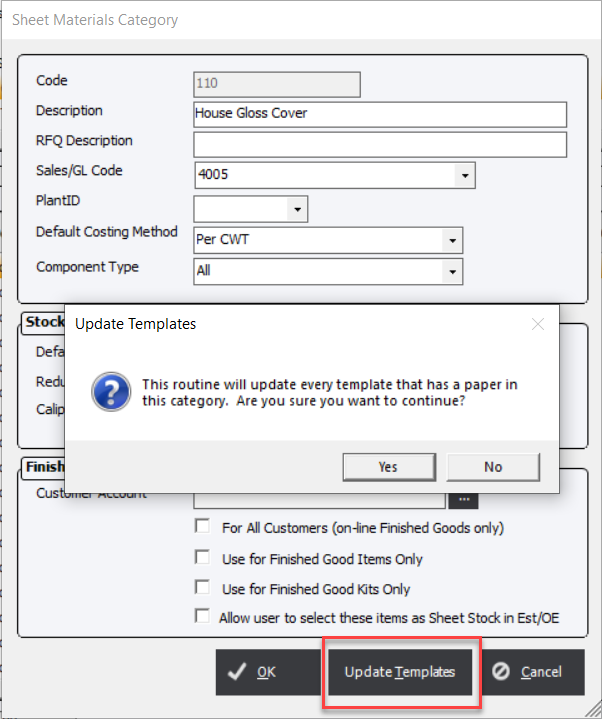
Update Templates From Category Modification Screen
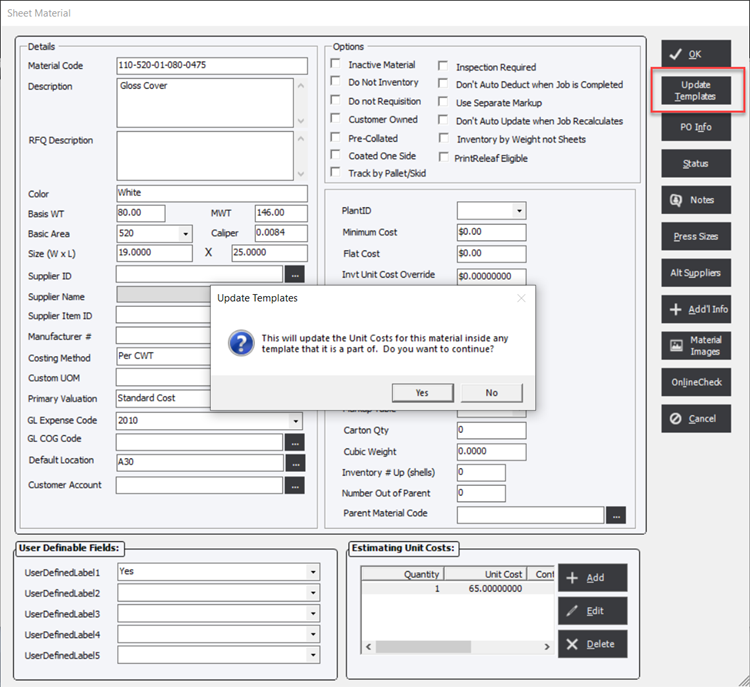
Processes
When changes are made and the Update Templates button is clicked, the changes will be saved for the process and associated templates will be updated accordingly.
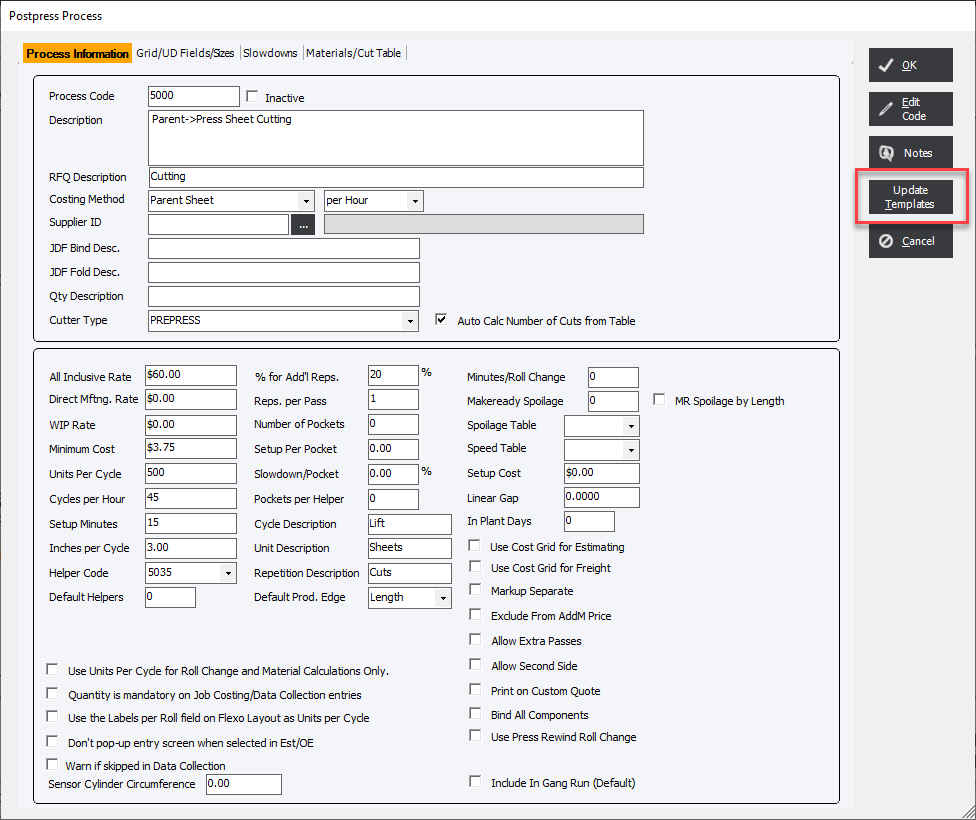
The Update Templates will allow the user to choose whether to proceed or not.