Change Account
Updated April 8, 2022
A customer Account Number can be changed at any time. Click Change Account to change a customer's account throughout the system. Changing the customer account will find and replace all instances of the account number in all modules. The user must also be aware that this will affect any third party applications such as an accounting program that require the account in Eclipse and the third party application to be in sync before proceeding.
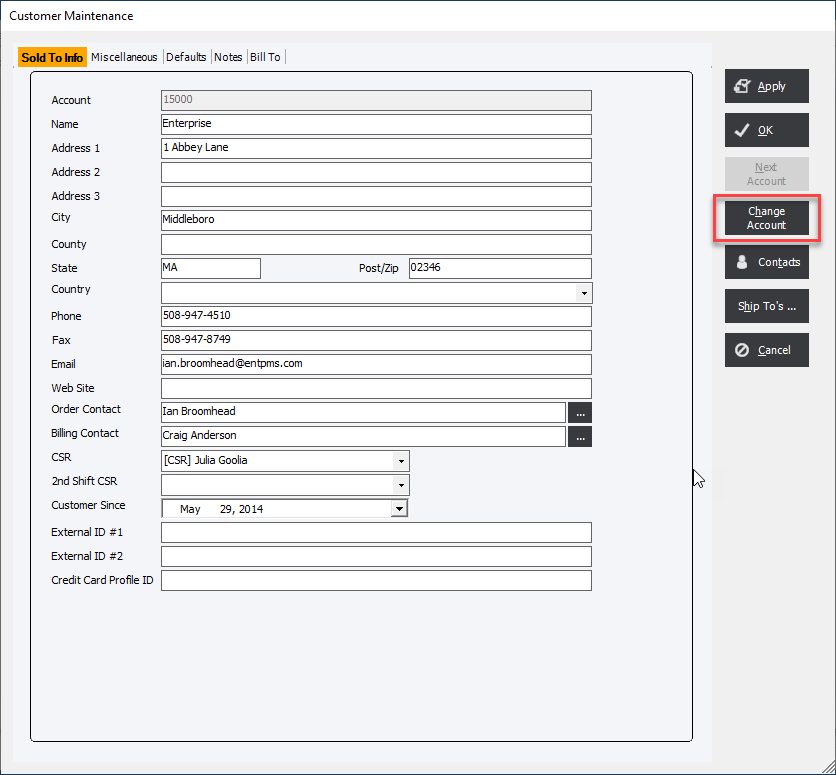
Enter the New Account information on the Change Customer Account screen.
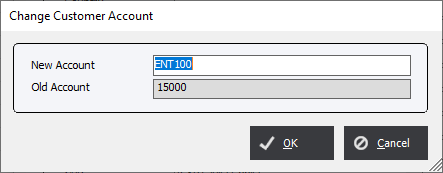
Once the user clicks OK their screen will disappear. By changing the Customer Account all database tables will be updated immediately to the new Customer Account number. There are not warnings or confirmation dialog boxes.