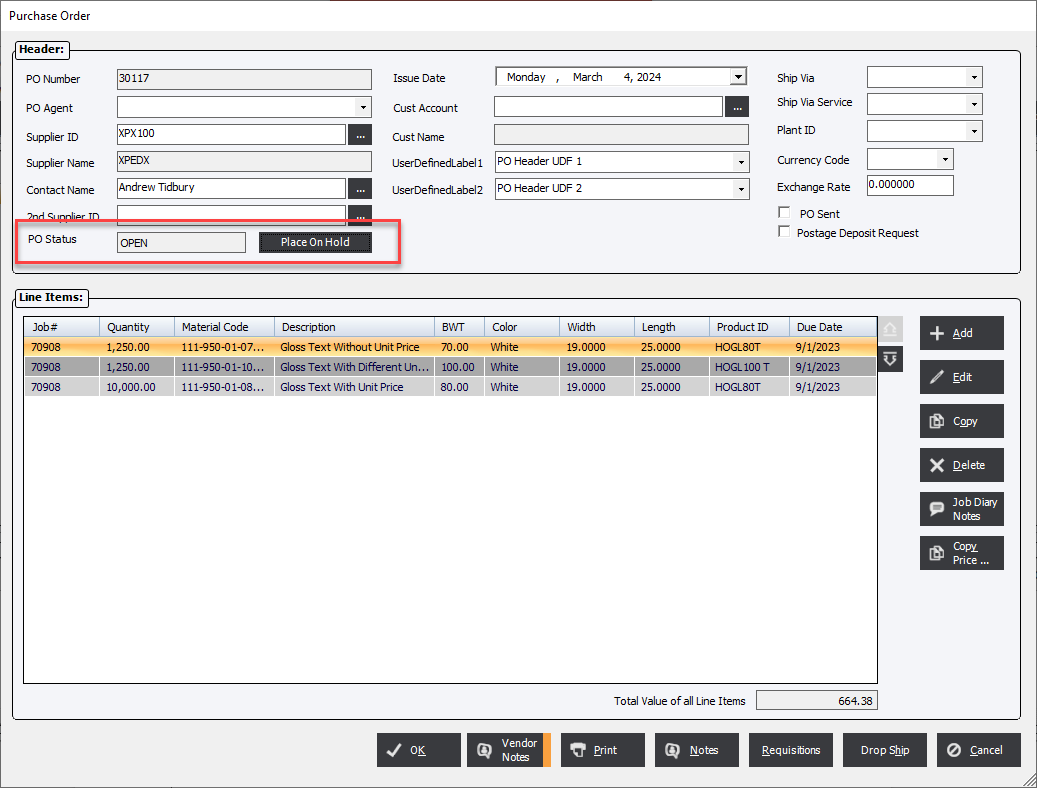Auto Place PO On Hold if Limit Exceeded
Updated March 4, 2024
Applies to : Employees, User Manager and Purchasing
This option activates the functionality will put Purchase Order that exceed the Users assigned limit On Hold rather than denying the user the ability to save the Purchase Order. Purchase Orders that are placed On Hold may only have their status changed by a PO Agent that does not have this option check and has the required Purchase Order Limit.
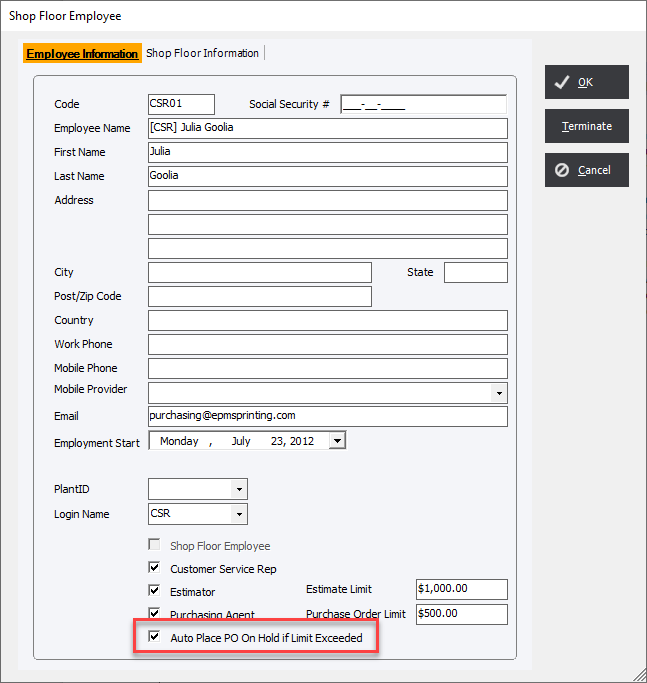
|
NOTE The Employee must be designated as a Purchasing Agent, have a Purchase Order Limit AND a user defined in the Login Name field. |
When an User attempts to save a Purchase Order that exceeds their Purchase Order Limit they will be allowed to save a Purchase Order but will be prompted that the Purchase Order will be put On Hold.
|
NOTE The functionality of this option is tied to the Login User regardless of the Employee that is choosen as the PO Agent. |
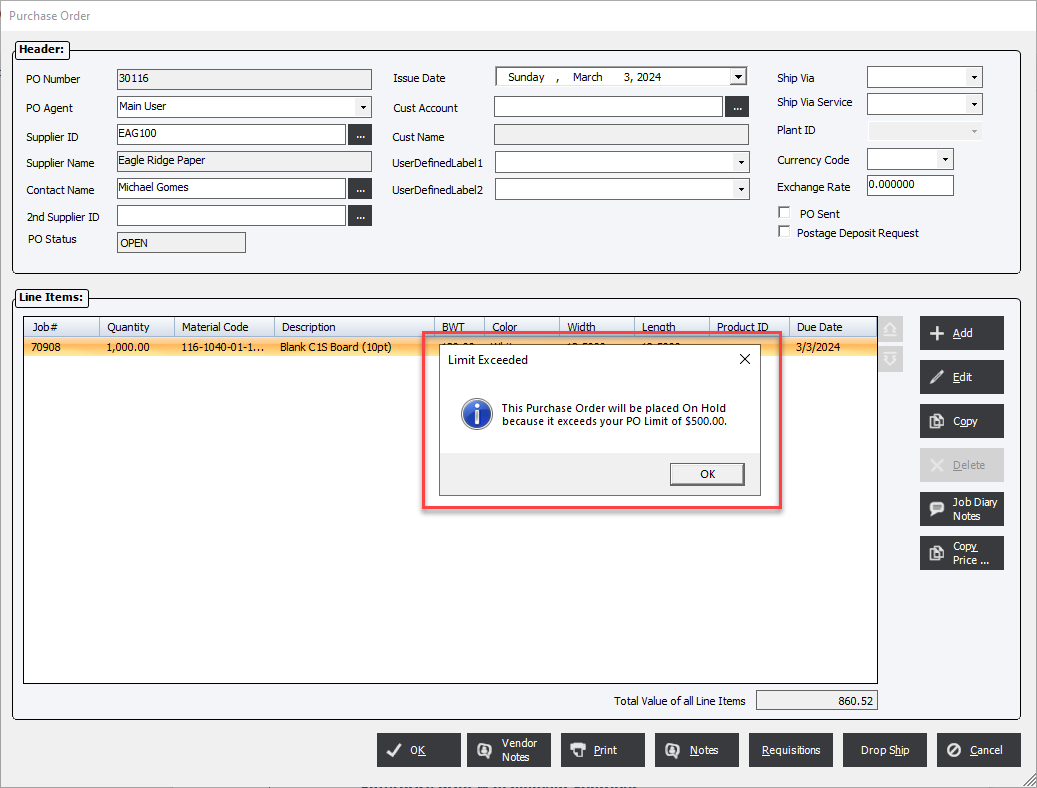
Once saved the Purchase Order will appear in the On Hold Purchase Orders screen.
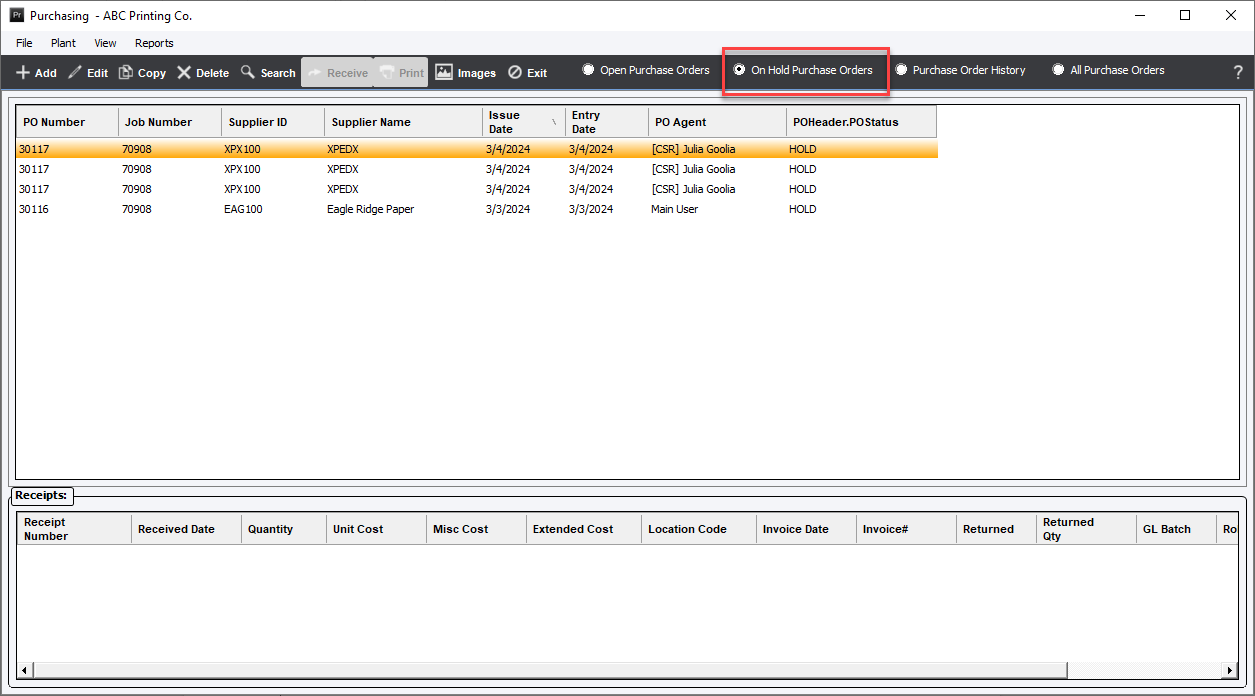
To approve the Purchase Order a User with sufficient authority (either a Supervisor or an Employee that does not have this option checked and without a Purchase Order Limit defined) will be able open the Purchase Order and Release from Hold.
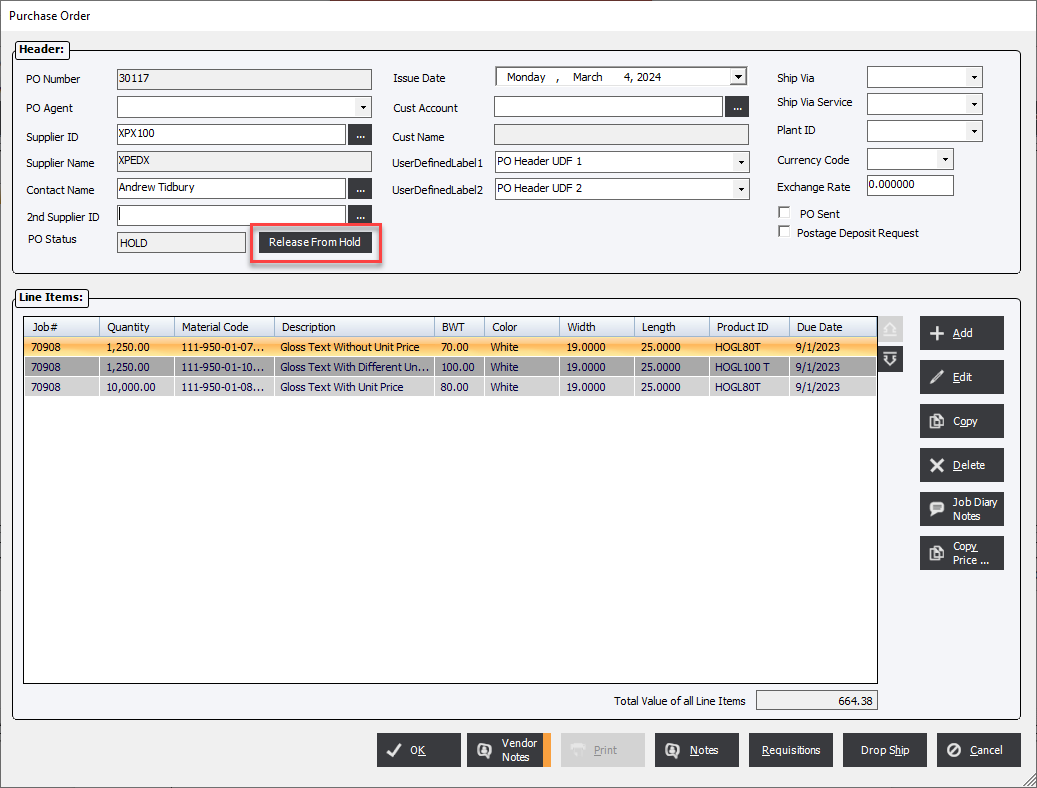
This will change the Status to OPEN and return the Purchase Order to the Open Purchase Orders que.