Employee "Clock Out" at End of Shift
|
Note: The Clock Out procedure described in this section will only apply to a "Start Time Only" employee. Start Time/End Time and Elapsed Time employees do not clock out. |
A "Start Time Only" employee will be required to Clock Out after completing the work day or when leaving the plant on personal business. The system will require a Clock Out to calculate elapsed time.
To Clock Out, the employee will highlight the appropriate department and name on the "Time Card Entry" screen and then click the Clock Out button. If the employee is currently clocked into an active process, the system will display the "Complete Previous Transaction" screen.
Complete Previous Transaction Screen
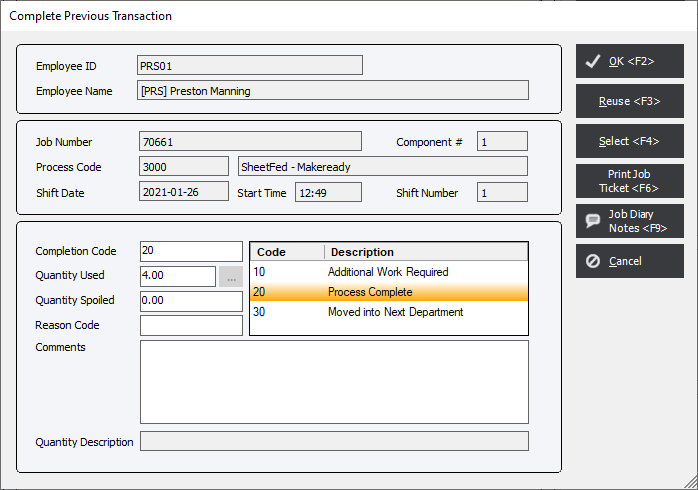
Button Functions
Field Selections
|
Note: If the employee is not logged into an active process or is logged into a Miscellaneous non-chargeable process, the system will not display the Complete Previous Transaction screen, but will, instead, immediately display the End Shift screen. |
Enter/select/view data on this screen as applicable, then click OK or Reuse. The system will display the Enter Material dialog screen.
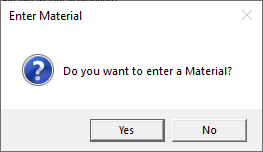
Select Yes and the system will display a screen for material entry.
After data entry is complete, or if the employee was not in an active process, the system will display the End Shift screen. The data on the End Shift screen is for confirmation only as none of the fields may be edited (other than a password).
After completing the End Shift, the employee will be clocked out of data collection.