Do Not Inventory
Updated August 28, 2023
An Material Item can either be an Inventoried Item or a Non-Inventoried Item.
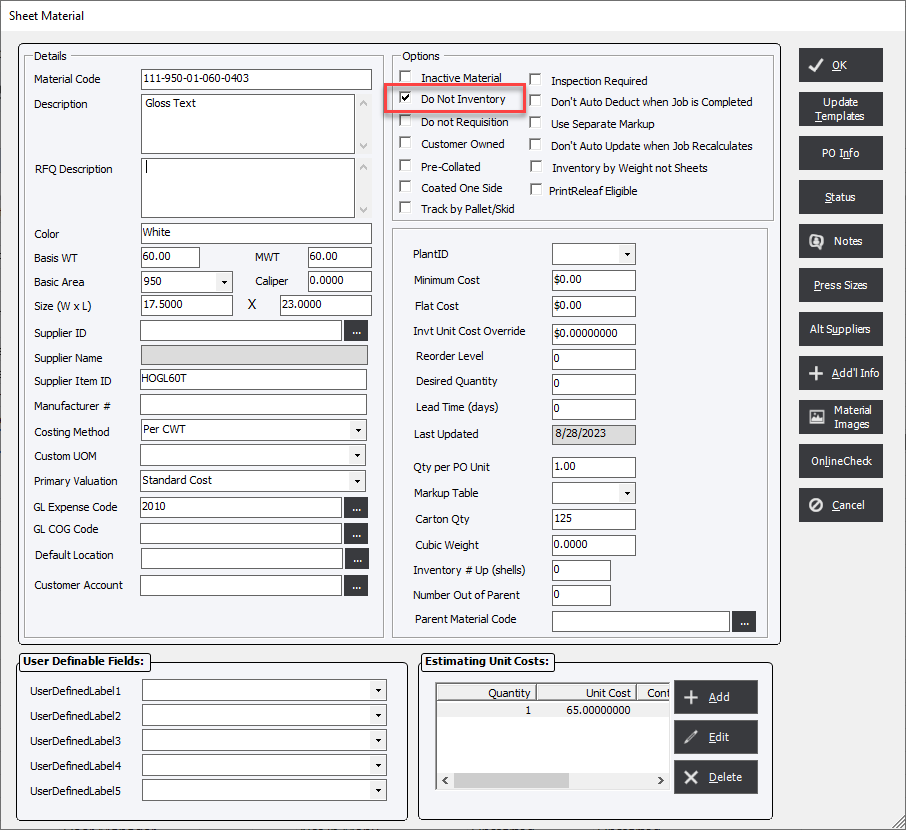
If the On Hand amount of the Material needs to be tracked then the item is considered to be Inventoried and thereby will have an On Hand record kept of every transaction from Purchasing to Data Collection. In this case the user should uncheck the Do Not Inventory.
If the item is for reference only or does not require that the amount on the floor be tracked then the user should check the Do Not Inventory. In this case the item can be used the same as an Inventoried Item but no transaction data will be stored.
|
Note An item can have it's status changed from Inventoried to Non Inventoried (Do Not Inventory) and back again at any time. In this case, when the status changes the amount of the last On Hand record is kept but not further transactions will be made against it until the status changes back to an Inventoried Item. |