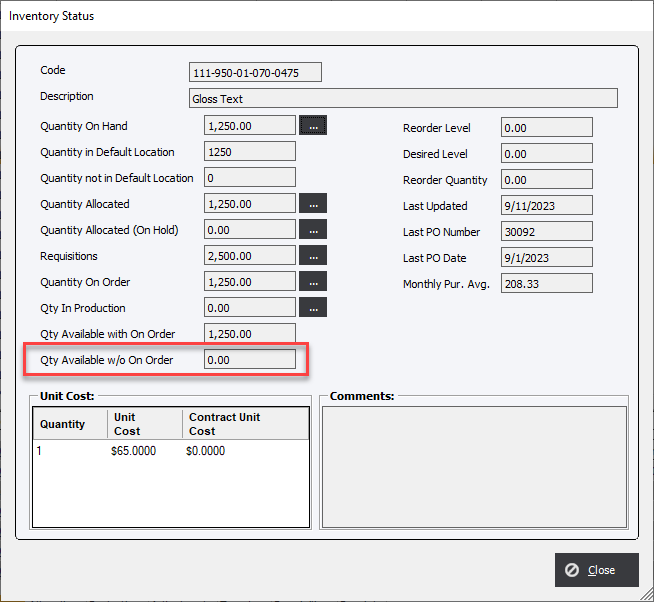Quantity On Order
Updated September 25, 2023
The Quantity On Order is the sum of all amounts of OPEN Purchase Orders that have not been received for a specific Material Item or Finished Goods. It is important to note that this value does not include Requisitions that have not been added to a Purchase Order.
In various locations throughout the system click the ellipse adjacent to the Quantity on Order field and the system will display a list of PO Line Items that have been ordered for the specific item.
Material Inventory Example
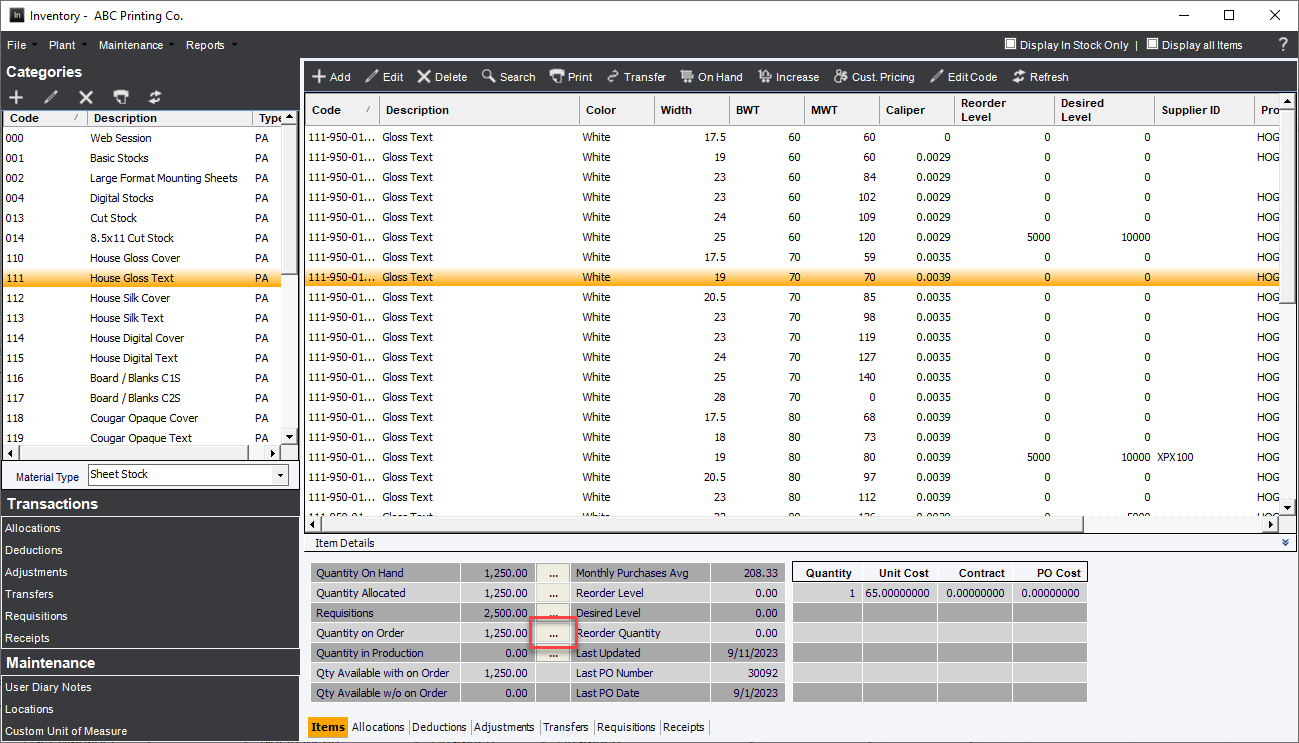
For the Inventory Status screen
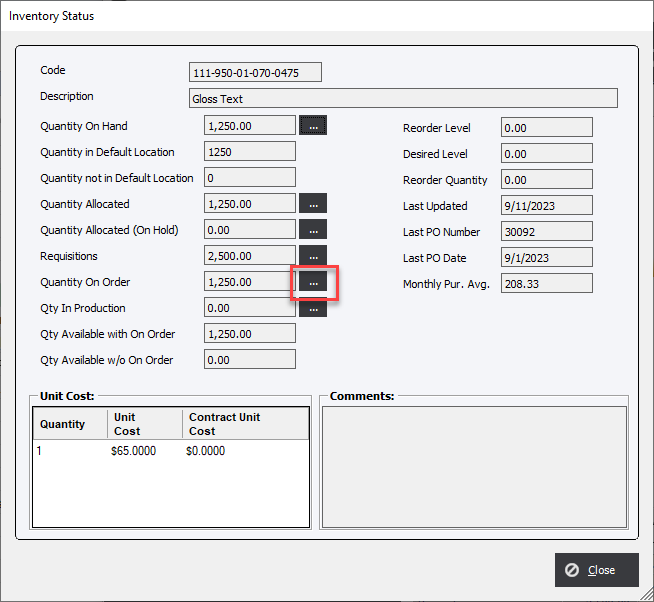
The system will display the On Order List for Material/Finished Goods screen and allow the user to view all current PO Line Items for the selected item. It also allows the user to modify the Purchase Order directly by clicking the Edit PO button.
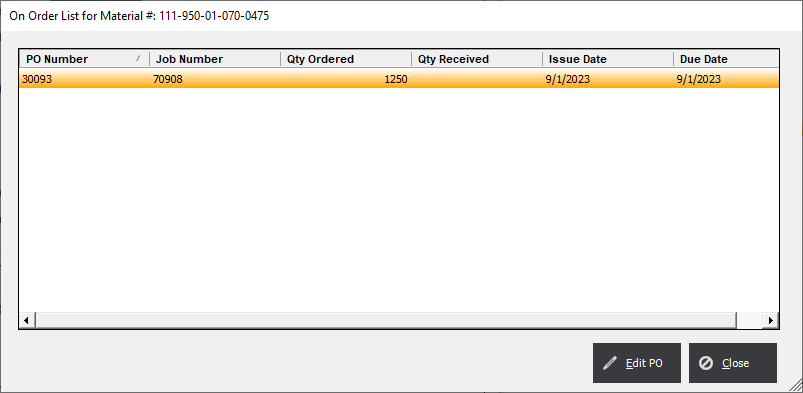
Quantity Available with On Order
Qty Available with On Order = (Quantity On Hand) - (Quantity Allocated) + (Quantity On Order).
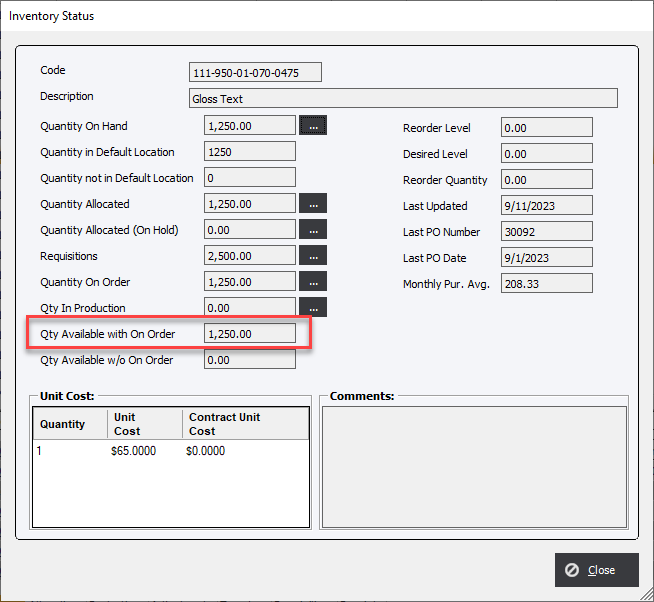
Quantity Available without On Order
Qty Available w/o On Order = (Quantity On Hand) - (Quantity Allocated)