PO Line Items
Updated September 19, 2023
The Line Items window on the Purchase Order screen will list the items that will be included in the Purchase Order. Each item that will be purchased will be entered as a PO Line Item.
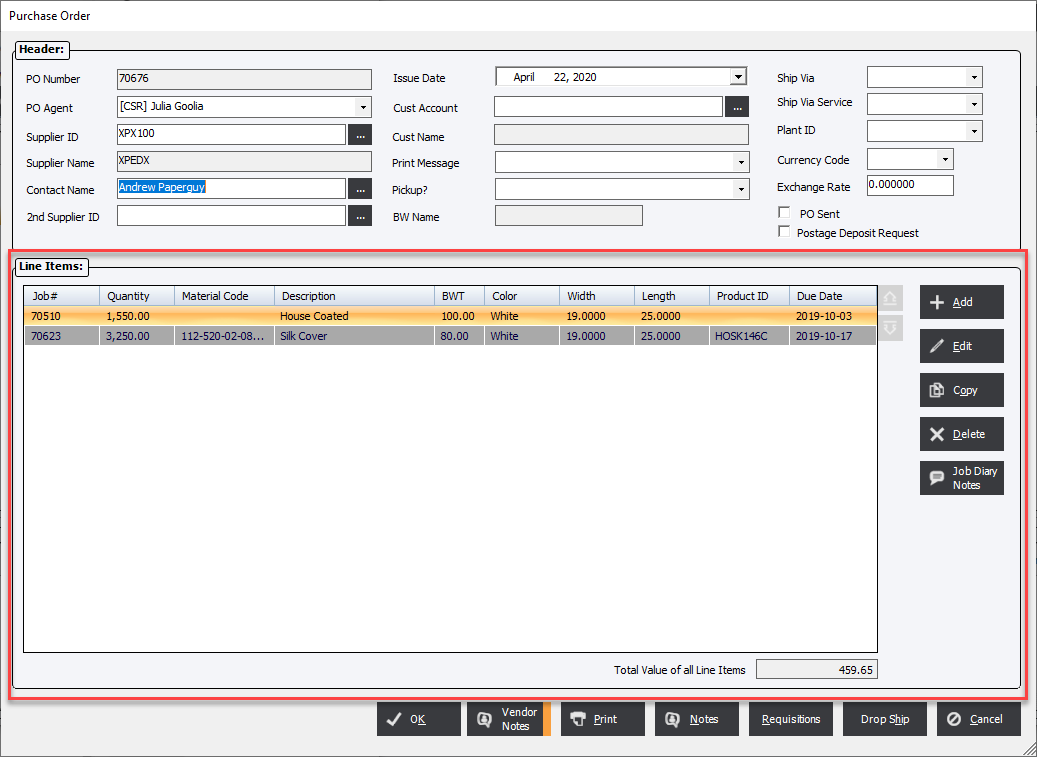
Add : Creates a new PO Line Item.
Edit : Allows the user to modify the PO Line Item.
Copy : Will duplicate the selected PO Line Item into a new PO Line Item.
Delete : Erases the currently selected PO Line Item.
Diary Notes : Allows the use to Add a Diary Note ONLY if the PO Line Item has a Job Number associated with it.
Up/Down arrows : Used for conveniently moving items up or down in the list to rearrange the order that they will appear on the Purchase Order.