Material Allocations
Updated September 27, 2023
An inventory Allocation transaction refers to a quantity of material that will be taken from inventory to apply to a job. An Allocation will not affect the On Hand quantity; however, an Allocation will affect the Available quantity.
The system automatically Allocates inventory materials to a job when a NEW or COPIED Order is Saved. However, the user may also enter an Allocation manually if that is desired.
To manually enter an Allocation from the Inventory module there are 2 ways to access the transactions.
Allocations for specific Material Items
Select a specific material then select Allocations from the bottom menu.
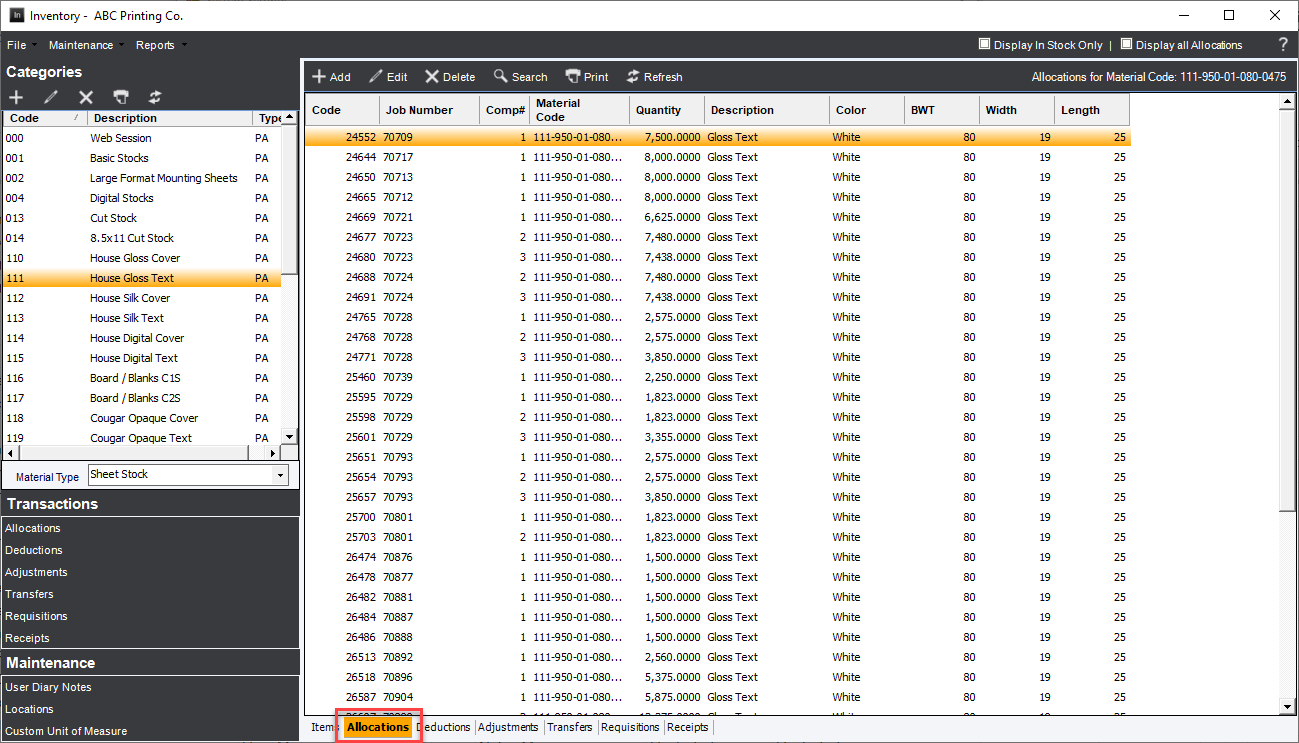
This will bring the Data Grid for all the allocations made for the specifically selected Material Item.
General Allocations
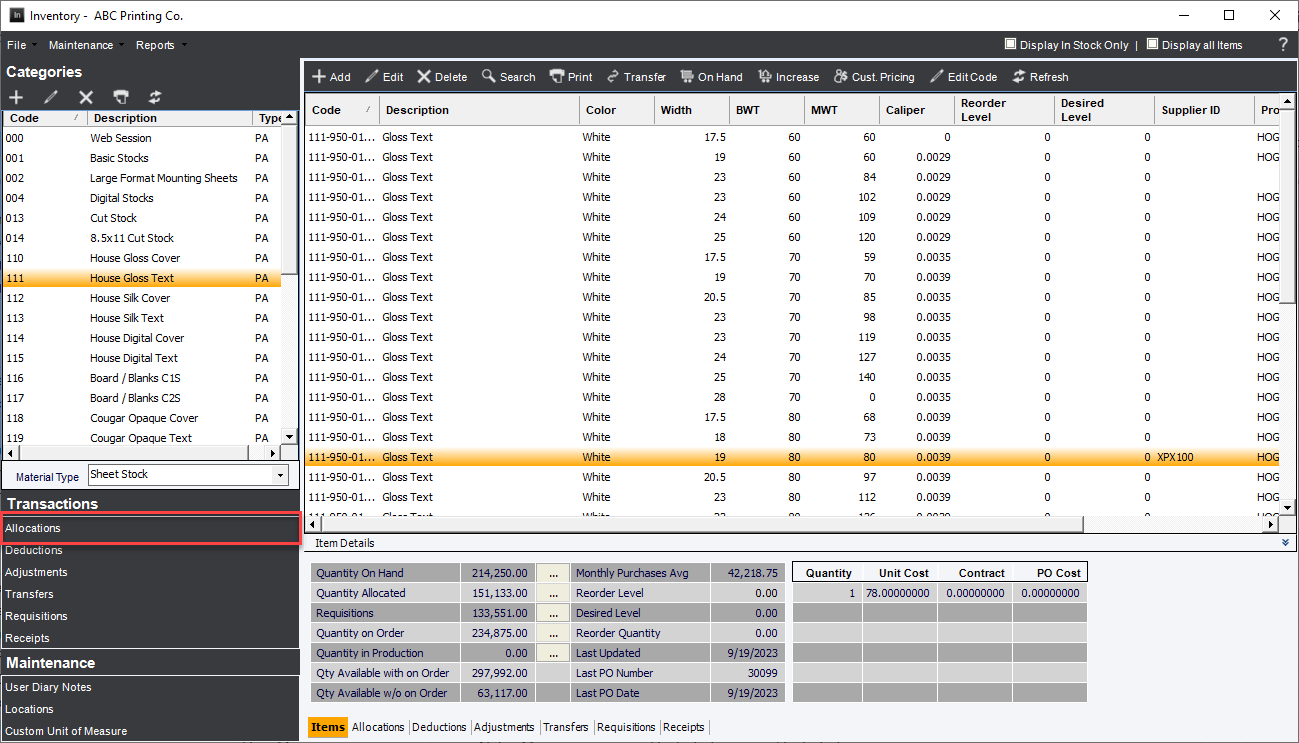
Clicking the Allocations button will bring up the generic All Allocations Data Grid.
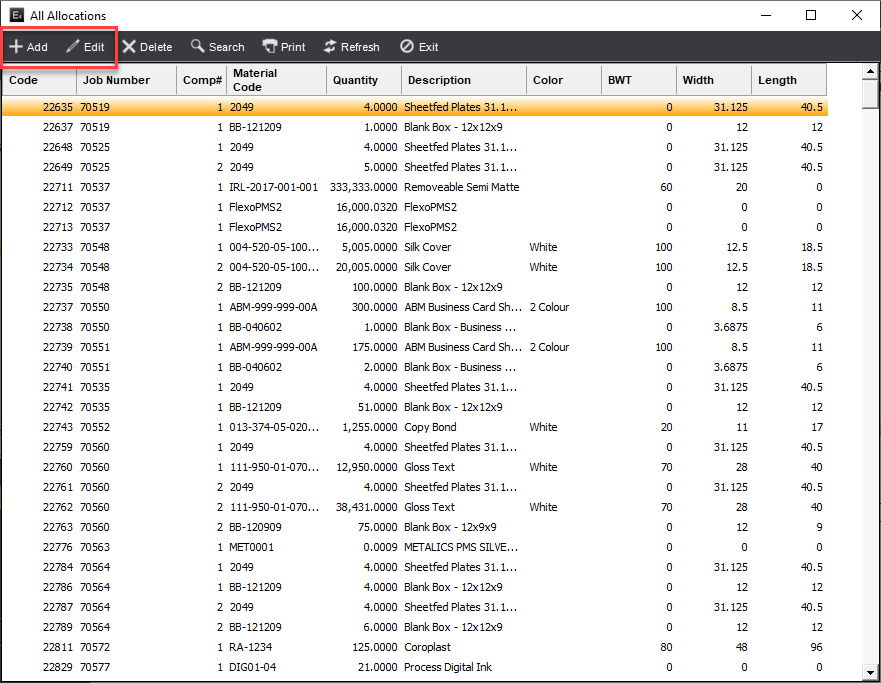
Using either method the user can Add, Edit, Delete, Search or Print the Allocations for item.
Subsequently, as the user completes the transaction by entering a Deduction (in Job Costing, Data Collection or Scheduling), the related allocation will be removed from the list. The allocation may or may not be automatically converted to a Deduction as the job is completed (assuming that none has been entered for the allocation) depending on an option set in Standards.