Add/Edit Material Allocation
Updated September 27, 2023
The system will allow the user to create or modify an Allocation manually, click Add and Edit from the Allocations Data Grid in the Inventory Module.
To modify an allocation, highlight the allocation in the list then click Edit.
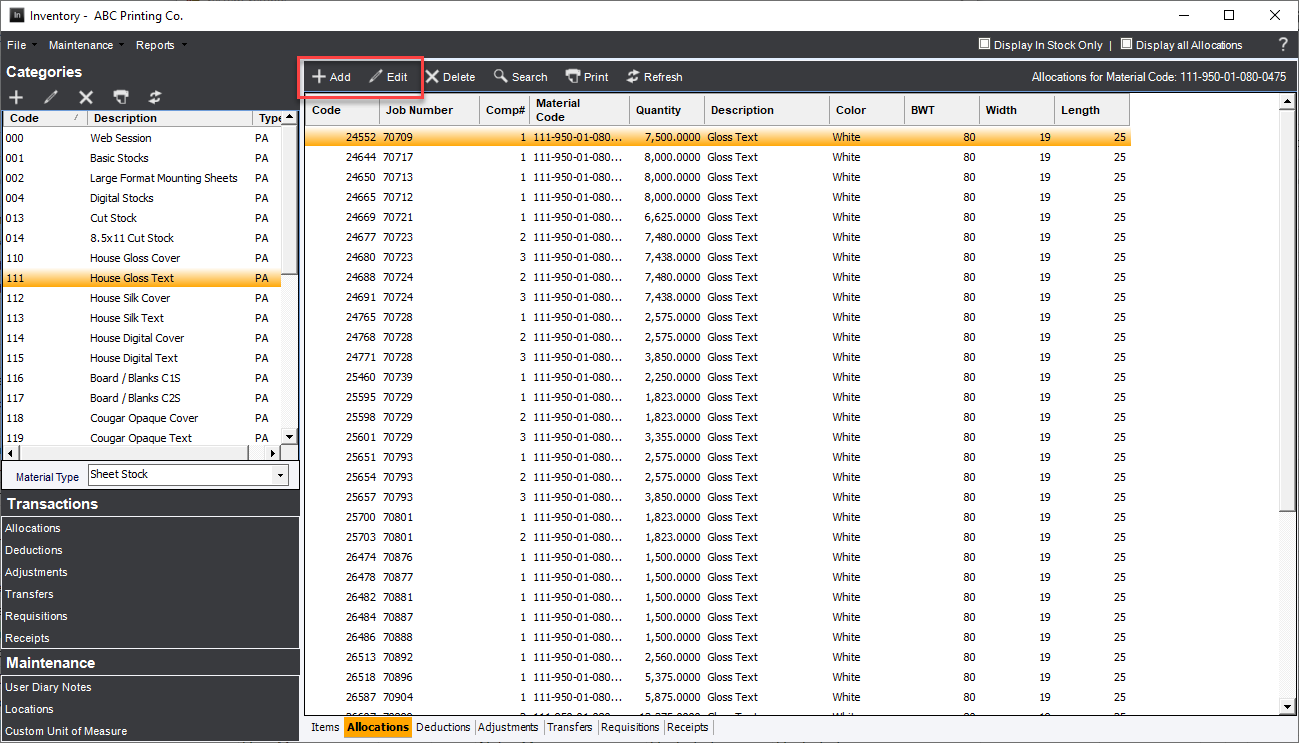
From the Material Allocation screen input data as appropriate.
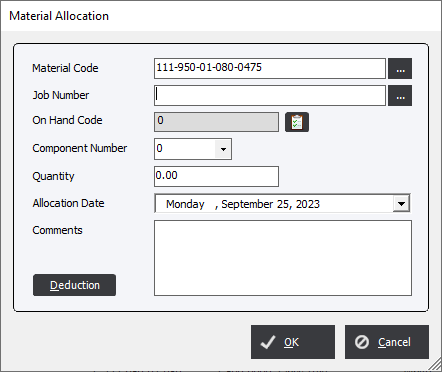
Material Code : Select or enter a Material Code. If the Allocation menu has been selected from a specific Material Item the the Material Code will automatically be populated.
Job Number : Select or enter a Job Number.
On Hand Code : Allows the user to select a specific On Hand Code.
Component Number : If a Job Number is populated then the user has the ability to assign a Component Number.
Quantity : Enter Quantity for the Allocation. The number must be positive.
Allocation Date : Enter the date for the Allocation.
Comments : Enter information about the Allocations.
Deduction Button : Converts the Allocation to a Deduction.