Currency Button
The convert button  , when clicked will display a list of the foreign currencies that the user has set up. The user may then select the desired currency (Pesos for example) and the system will convert what is currently in the unit cost of the line item using today’s conversion rate entered in the tables. When the PO Line Item is first entered, the unit cost in the PO Line item will be the estimating unit cost if no PO Unit Cost is entered or the PO Unit Cost if one is entered for the material in inventory. For PO Receipts the system will store the dates and conversion rates in a table every time one is changed. Then on the PO Receipt Screen, when an item is received the user will need to enter the unit cost in dollars for that item, you will need to enter the date that the item was received in customs as the invoice date and when you click the convert button, the system will look up the conversion rate for that day and convert the unit cost based on that conversion rate. If the date doesn’t exist, the system will look at the next date available before the date entered in the Invoice date field to
, when clicked will display a list of the foreign currencies that the user has set up. The user may then select the desired currency (Pesos for example) and the system will convert what is currently in the unit cost of the line item using today’s conversion rate entered in the tables. When the PO Line Item is first entered, the unit cost in the PO Line item will be the estimating unit cost if no PO Unit Cost is entered or the PO Unit Cost if one is entered for the material in inventory. For PO Receipts the system will store the dates and conversion rates in a table every time one is changed. Then on the PO Receipt Screen, when an item is received the user will need to enter the unit cost in dollars for that item, you will need to enter the date that the item was received in customs as the invoice date and when you click the convert button, the system will look up the conversion rate for that day and convert the unit cost based on that conversion rate. If the date doesn’t exist, the system will look at the next date available before the date entered in the Invoice date field to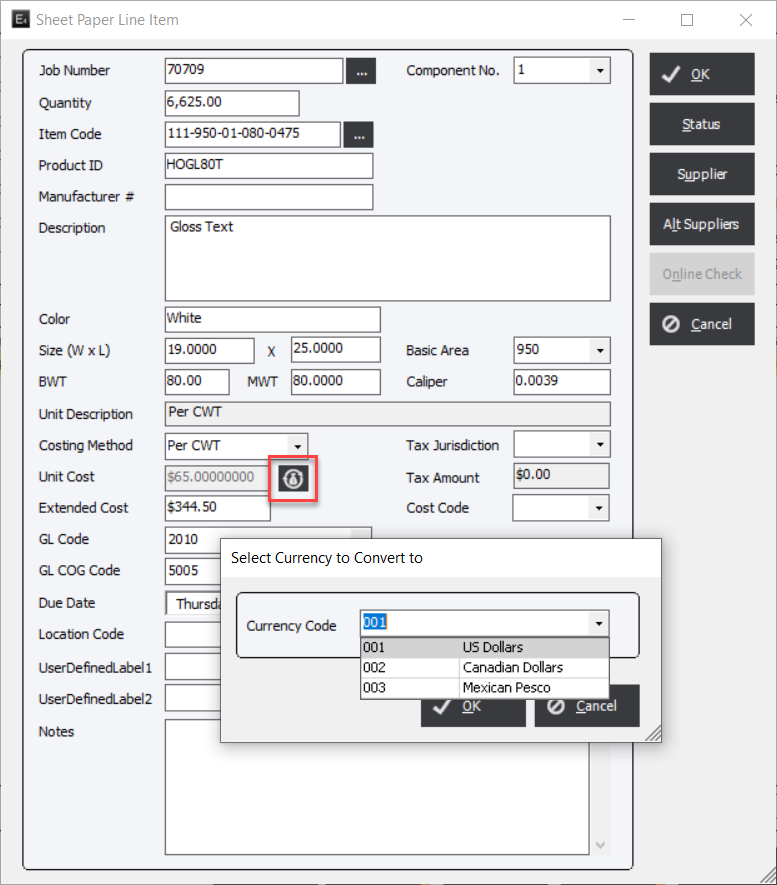 select the conversion rate.
select the conversion rate.