File Menu Option
Updated September 20, 2023
Select the File menu option and the system will display the following sub-menu selections:
File Menu - Purchasing Screen
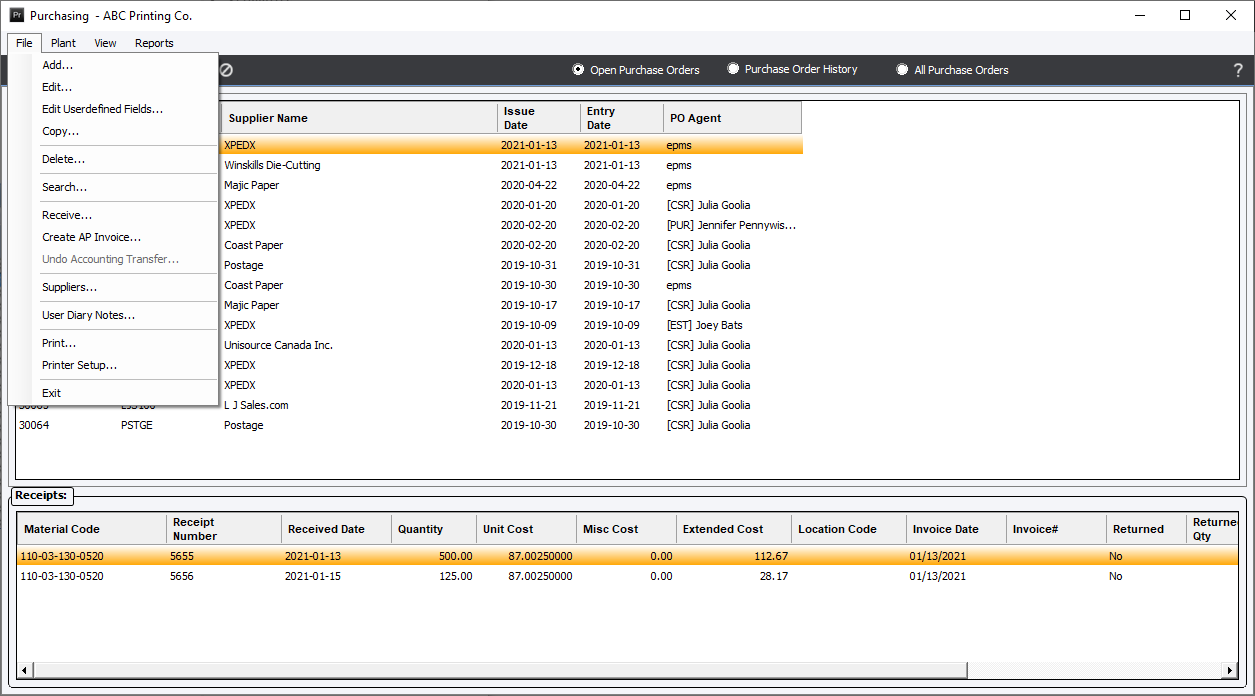
Menu Choices:
Add/Edit : Create or modify a Purchase Order.
Edit User Defined Field : This allows the user to conveniently modify the User Defined Fields value on individual PO Line Item and the PO Header without having to Edit each PO Line Item from within the Purchase Order.
Copy : Duplicates the selected Purchase Order.
Delete : Erase the selected Purchase Order IF there are no Receipts made against it.
Search : Allows the user to create a filter based on specific criteria or to select a saved Search Template.
Receive : After a purchase order has been created, the system allows the user to track receipts against a specific purchase order.
Create AP Invoice : IF the system include Integrated Accounting this will automatically create an AP invoice.
Undo Accounting Transfer : This function is only available for Purchase Orders that are in History and will change the status back to Open.
Suppliers : Maintain the Supplier database allowing the user to Add, Edit or Delete vendors.
User Diary Notes : Accesses the User Diary Notes system. Allowing the user to manage Diary Notes.
Print : Prints the Purchase Order either to a Window or to the Default Printer.
Printer Setup : Sets the Default Printer for Purchase Orders.