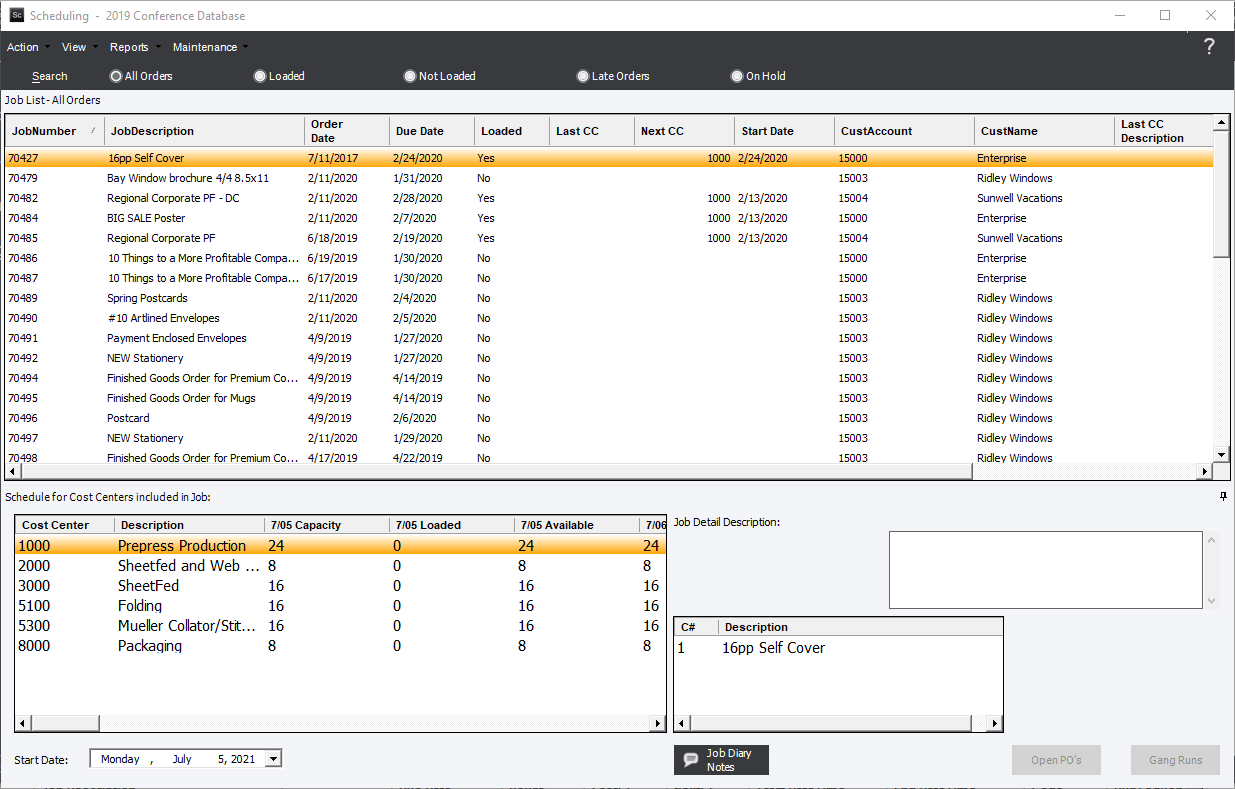Bucket Scheduling Module Main Screen
Updated August 13, 2024
The Scheduling module is designed as a production management tool that will enable automatic loading of single or multiple orders, as well as multi-function adjustments to existing schedules.
In order to utilize production capabilities efficiently and also to meet customer delivery requirements, numerous issues must be taken into consideration when developing a schedule. These factors include the capacity of cost centers and the requirements of the jobs that are loaded into those cost centers.
There are 2 ways to access the Bucket Scheduling module from the Home Screen
1. Home Screen Tab Method
Click on the Scheduling box in the Production section of the Home Tab. This is only visible when the Home tab is chosen.
Eclipse System - Main Screen
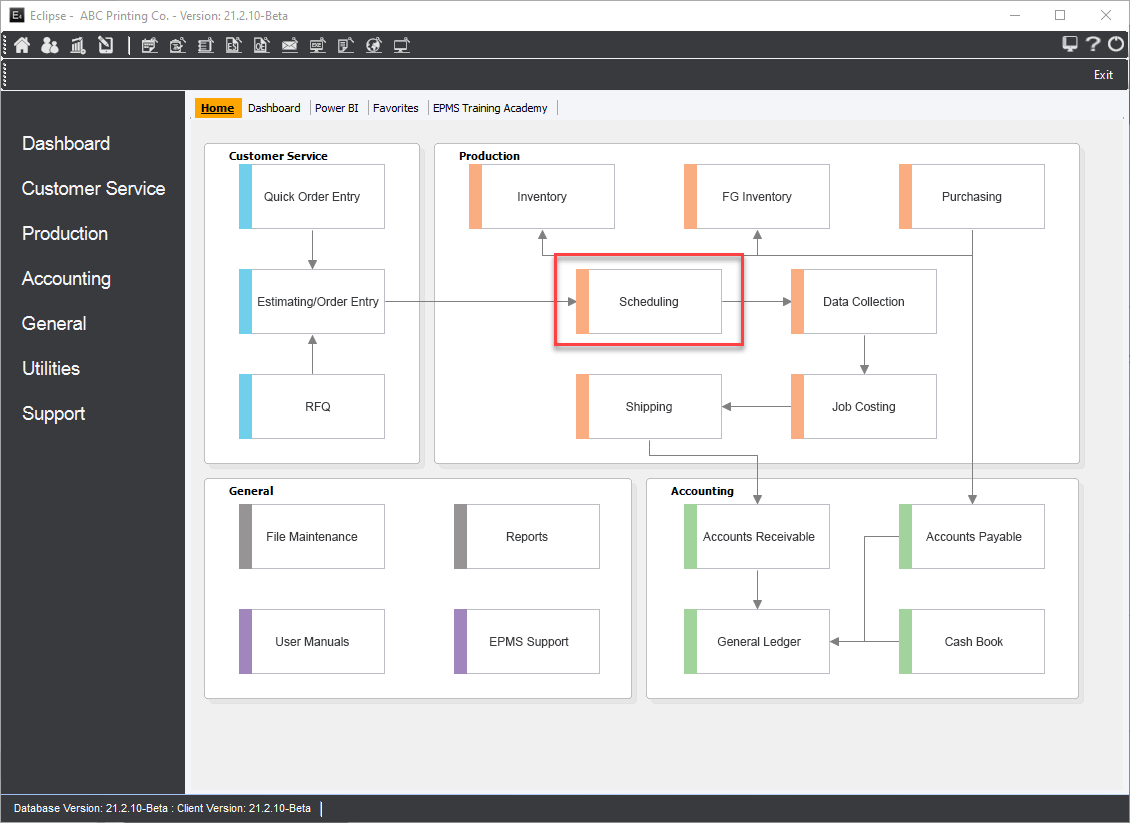
2. Left Tool Menu Method
Select Production->Scheduling from the left Tool Menu
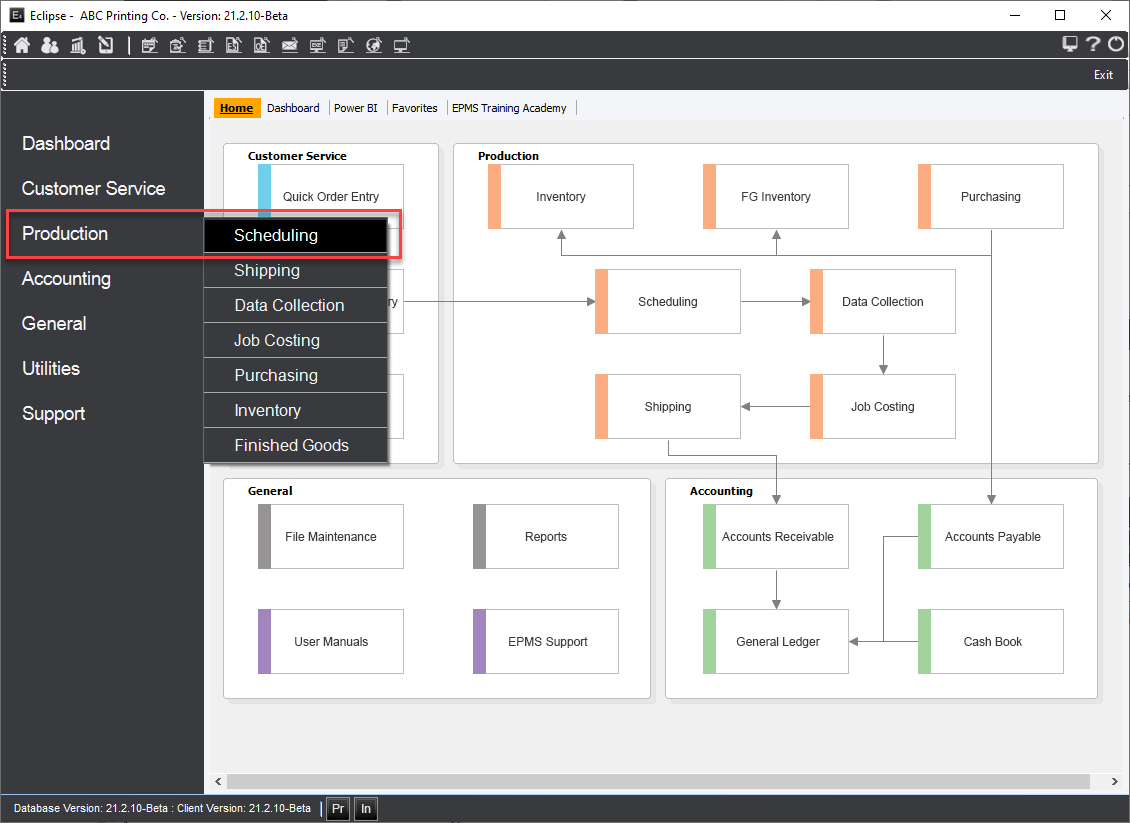
Workflow scheduling is a difficult issue to address within a printing company production environment. Whether scheduling is done manually, on a scheduling board, on a computer, or mentally by the plant manager, the schedule is something that must be constantly monitored and adjusted.
By design, the Bucket Scheduling Module falls midway between a simple shop loading system and a full-featured scheduling system. It is designed as a production management tool that will not require a full-time scheduling person to maintain.
When a job is scheduled, the user will have the flexibility to auto-load a schedule or to load the schedule manually using convenient drag-and-drop techniques. Schedule dates will be based on available capacities in the Cost Centers.
Bucket Scheduling Main Screen