Always Deduct full Ship Qty for Finished Goods (regardless of On Hand Qty)
Updated October 1, 2023
This option determines whether the user will be allowed to ship more than is available for a Finished Goods inventory item or kit.
|
Option |
Setting |
|
Always Deduct full Ship Qty for Finished Goods (regardless of On Hand Qty) |
Yes/No |
System Settings/Inventory
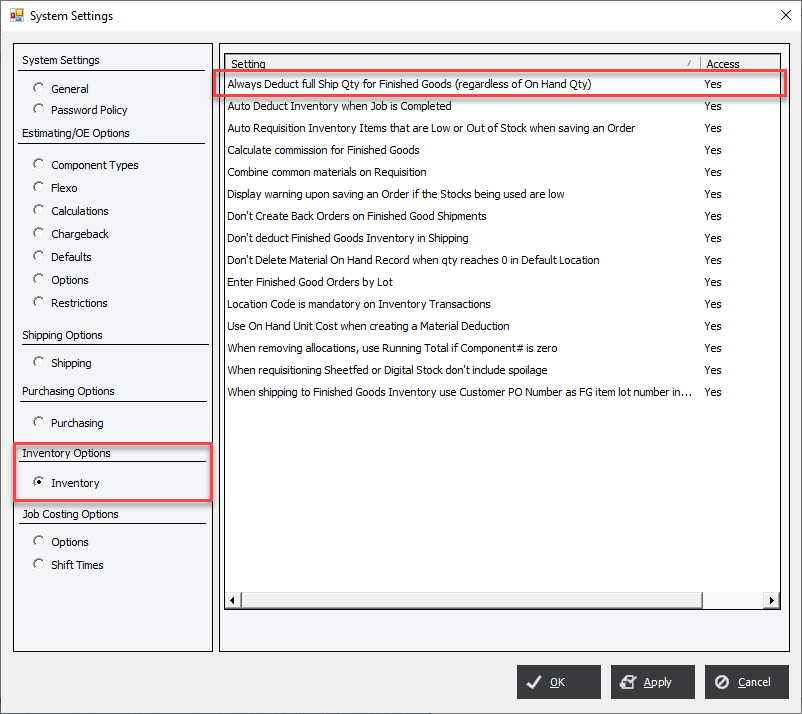
With this option set to Yes, the user will be warned that they are trying to ship more than is available in inventory but will allow the user to continue without reducing the shipment quantity, and the system will not automatically create a Back Order.
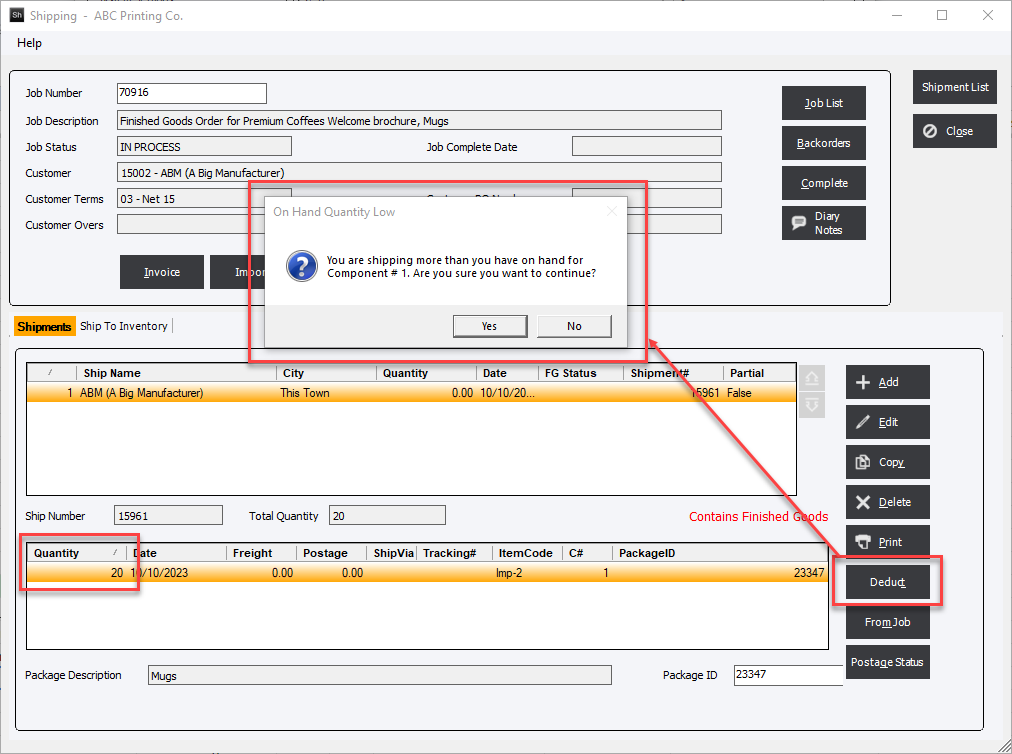
Instead, the system will create a negative on-hand balance for the item affected.
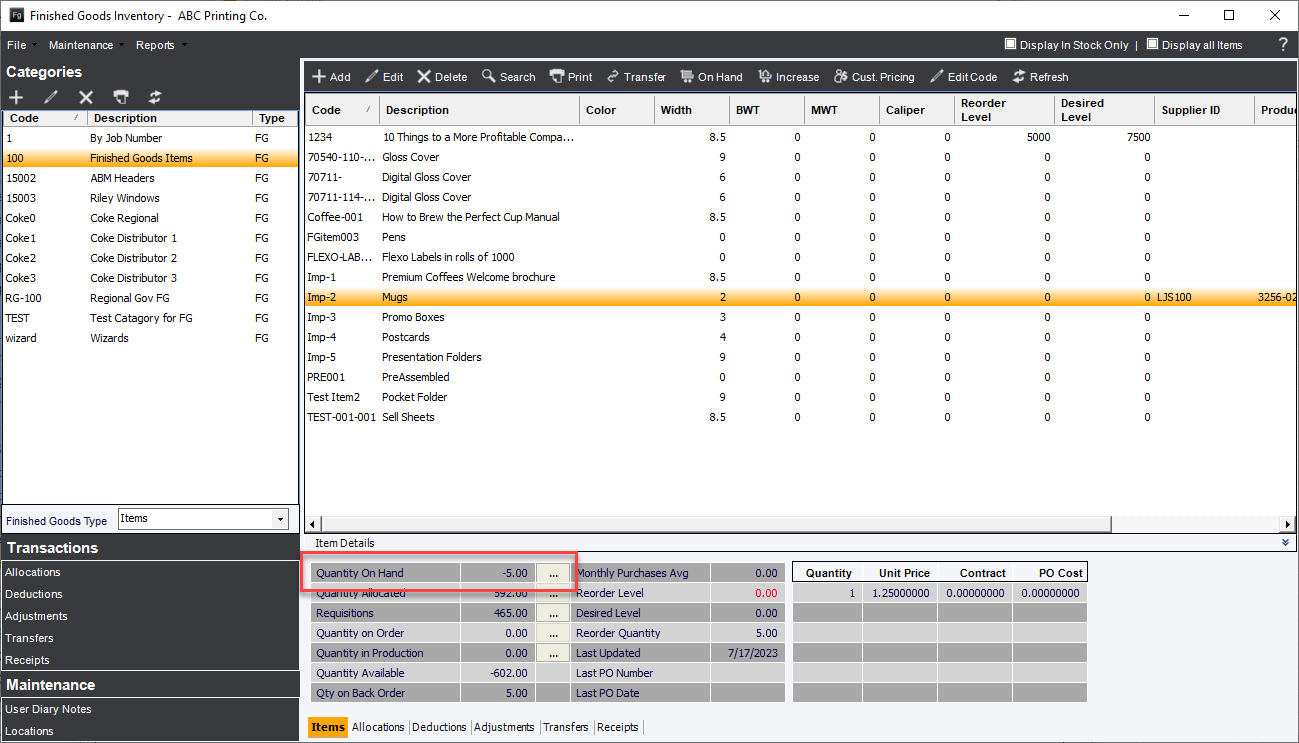
With this option set to No, the system will not allow the user to ship more than is available in inventory without confirmation.
When the Deduct is pressed in Shipping the user will be warned and prompted to continue.
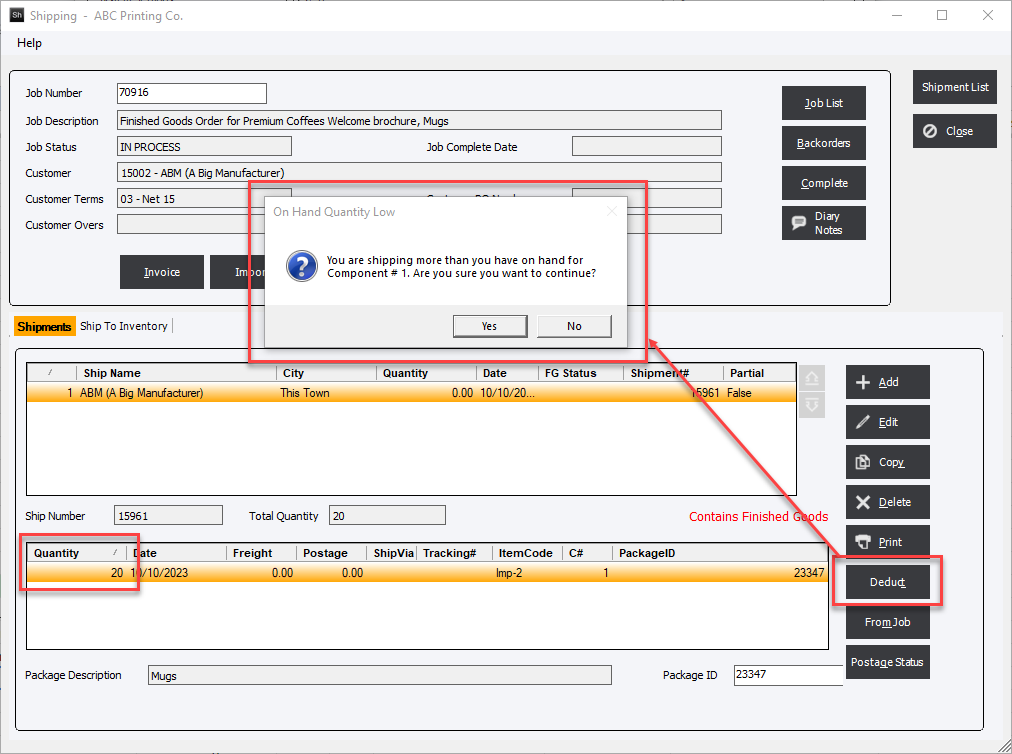
If the user selects Yes, the system will change the shipped quantity to the remaining amount in inventory.
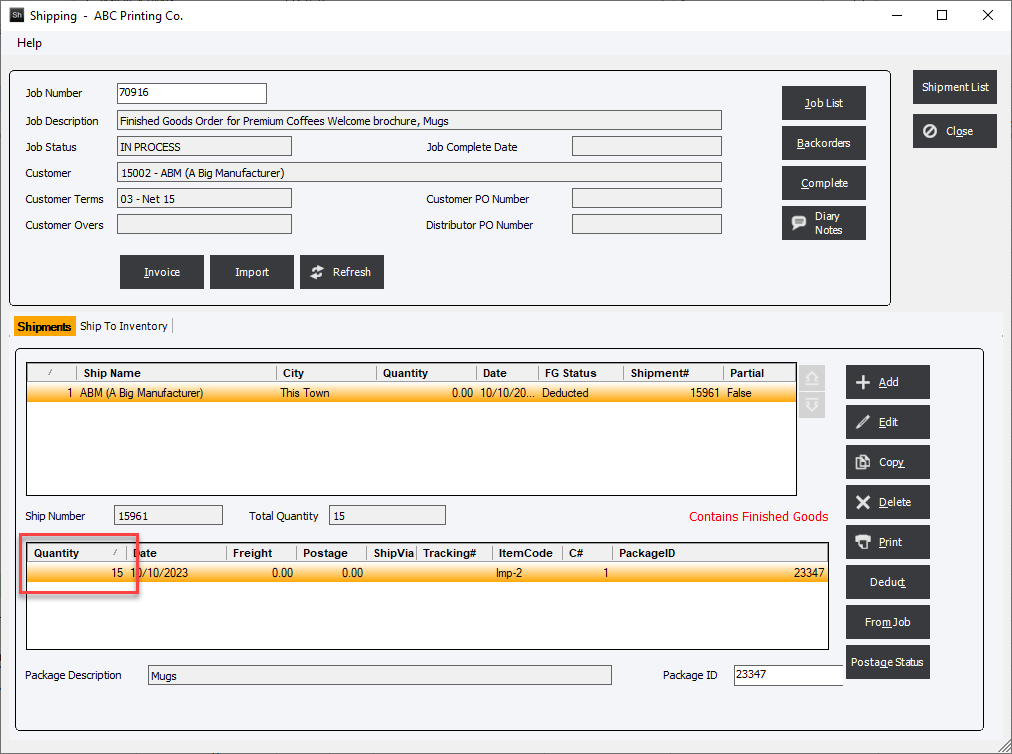
Then when the Complete button is used, the system will create a Back Order for the balance.
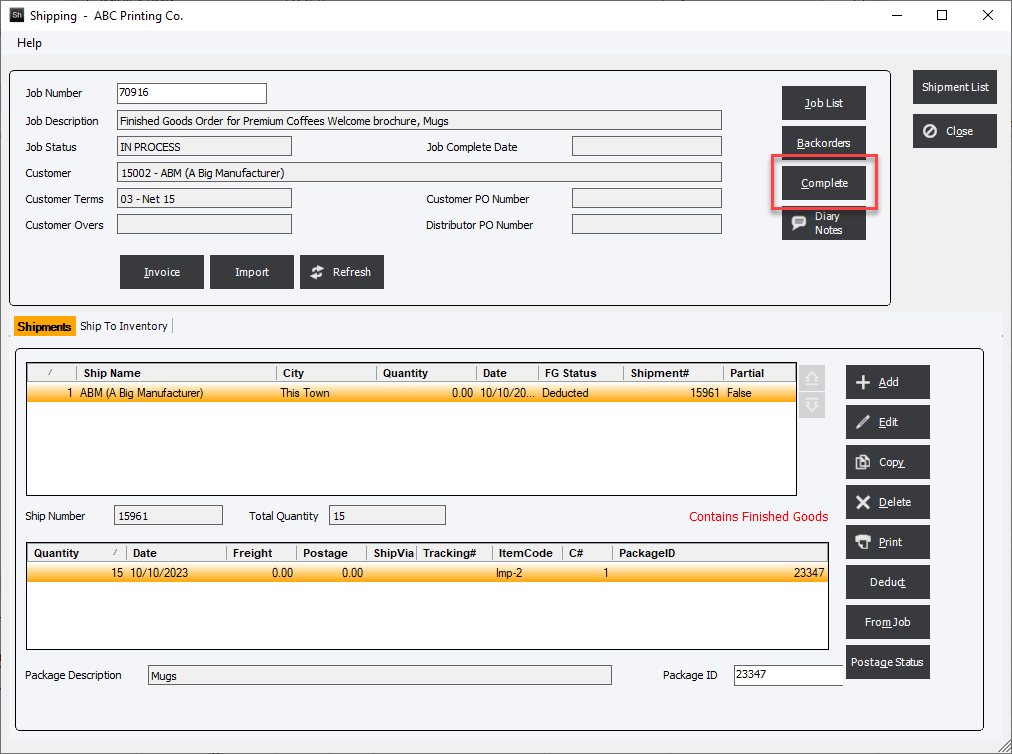
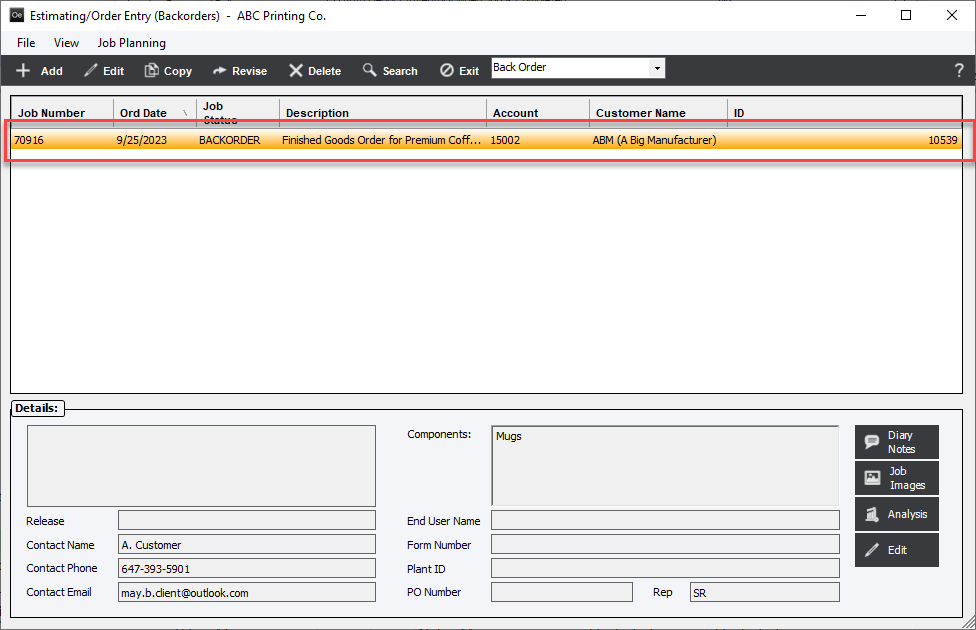
If the user selects No at the On Hand Quantity Low warning prompt they will be brought back to the Shipping screen.