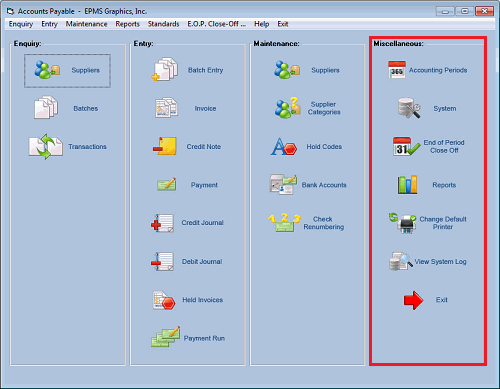
The Miscellaneous portion of the "Accounts Payable" main opening screen will include the following functionality: Accounting Periods , AP System,
EOP Close Off, Reports, Change Default Printer, View System Log, and Exit AP.
AP Miscellaneous Functions
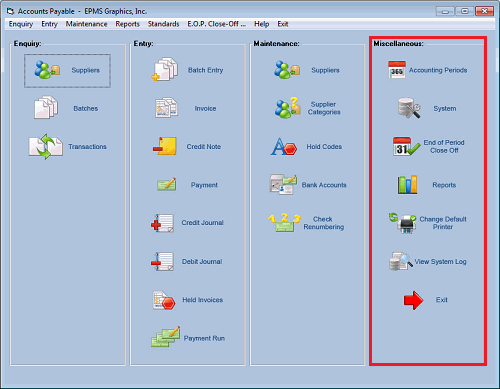
Initially, before attempting to enter transactions into Accounts Payable, the user should define "Accounting Periods", verify/set options in "AP System"
and verify printer setup using "Change Default Printer".
Overview of Miscellaneous Functions:
Use this function to setup monthly Accounting Periods for the financial year. Alternately, the user may select menu option Standards/Accounting
Periods to access the same functionality. Refer to Section 5.1 for details regarding Accounting Periods.
Use this function to set options for Accounts Payable. Alternately, the user may select menu option Standards/AP System to access the same
functionality.
Use this function to set options and to run Accounts Payable month-end Close Off. Alternately, the user may select menu option EOP Close-Off
to access the same functionality. Refer to Section 8.0 for details regarding Accounts Payable EOP Close-Off.
Use this function to select and print reports that will apply to Accounts Payable. Alternately, the user may select menu option Reports to access
the same functionality. Refer to Section 9.0 for detailed discussion.
Use this function to change the default printer settings.
Using this function to view a log of Accounts Payable events. Click the Miscellaneous/View System Log button and the system will display
the "View System Log" screen.
This screen will display data relative to Accounts Payable Module events.
View System Log Screen
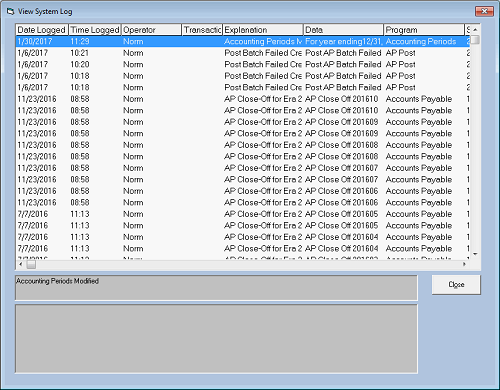
Click the Miscellaneous/Exit AP button and the system will close Accounts Payable and return the user to the Enterprise 32 main screen.
Alternately, the user may select menu option Exit.