Integrated Accounting Modules
Updated May 18, 2022
As an option, the user may decide to purchase the Eclipse Integrated Accounting Modules including Accounts Receivable, Accounts Payable, Cashbook and General Ledger.
Once the integrated accounting modules have been purchased, the user will be required to re-register the system and change from using a 3rd party accounting system like Quickbooks to the Enterprise integrated Accounting modules.
Once any changes have been made the user simply clicks the Register button.
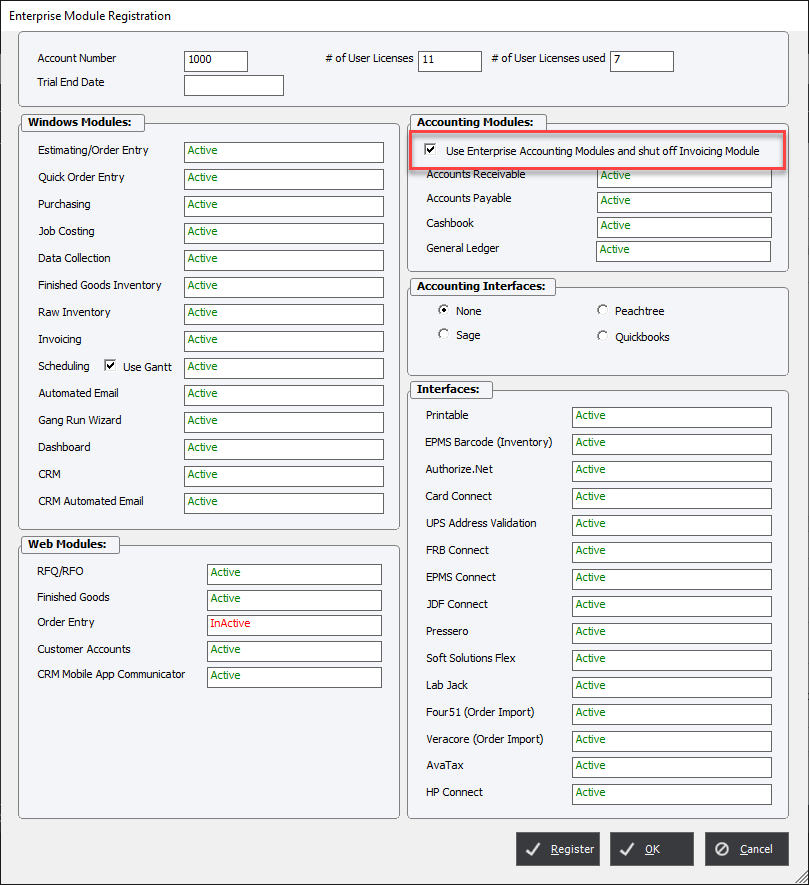
From here there are 2 methods to register any changes either by the user or EPMS.
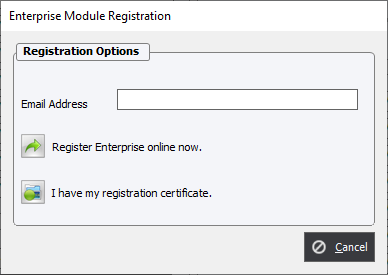
Register Enterprise online now : To register online an email address that is present in the companies EPMS profile system and must be supplied in the Email Address field. To add users to the EPMS customer profile please contact support. Click on the Register Enterprise online now button and the system will connect to the EPMS authentication server to update the new parameters.
I have my registration certificate : Allows the user to register with an EPMS supplied Certificate. In some cases EPMS will send a .crt file. Click on the I have my registration certificate button and navigate to the .crt file provided.